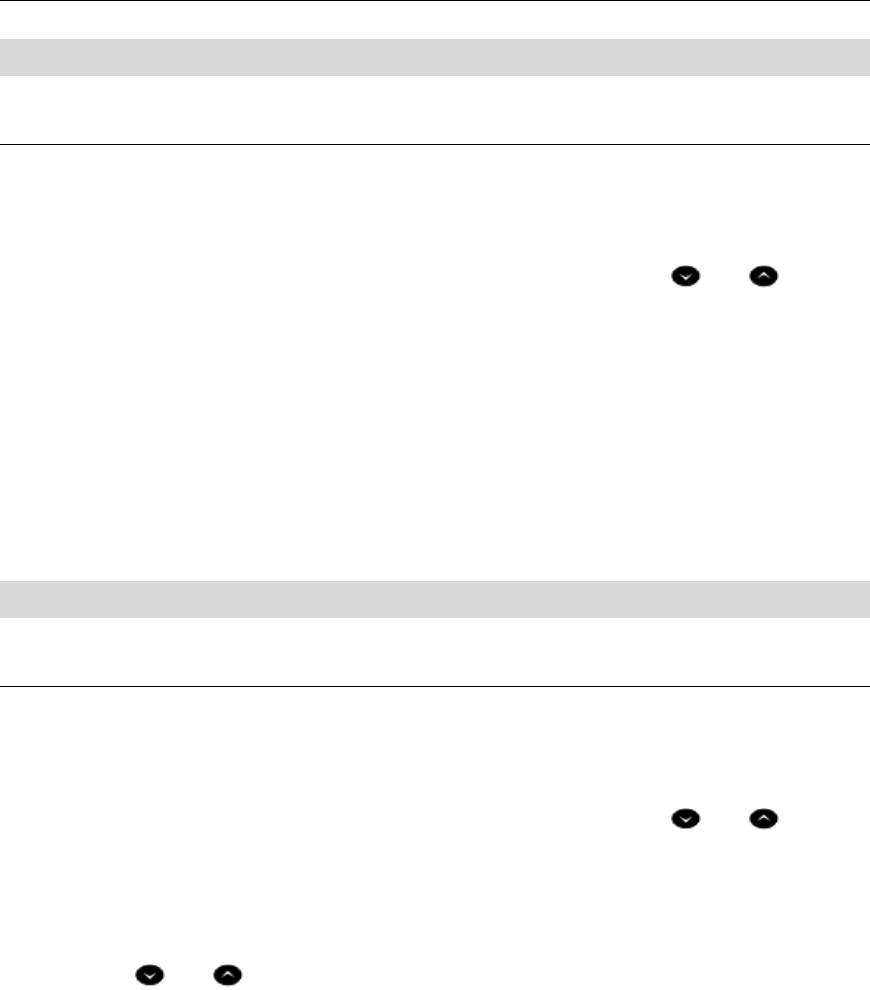
Appendix C — Troubleshooting
- 55 -
Port Mirroring
Enabling/Disabling Port Mirroring
You may want to mirror the LAN and PC ports to and from the phone for debugging
purposes.
To enable or disable port mirroring:
1. Plug the DC adapter cord into the power input, and press and hold
and at the
same time until NETWORK SETTINGS? appears on the display.
2. Press NO until TOOLS AND FEATURES? appears on the display, and then press YES.
3. Press NO until PORT OPTIONS? appears on the display, and then press YES. PORT
MIRRORING: <current status> appears on the display.
4. Do one of the following:
• To enable port mirroring, press TURNON.
• To disable port mirroring, press TURNOFF.
Ping Test
Pinging an IP Address
The ping test allows you to enter the appropriate network information required to ping a
specified IP address.
To ping an IP address in the boot program:
1. Plug the DC adapter cord into the power input, and press and hold
and at the
same time until NETWORK SETTINGS? appears on the display.
2. Press NO until TOOLS AND FEATURES? appears on the display, and then press YES.
PING TEST? appears on the display.
3. Press YES. PING TEST PARMS appears on the display
4. Press
and to navigate the phone’s IP address, default gateway’s IP address and
the subnet mask, and then enter the appropriate data.
5. The ping test results appear, followed by REBOOT NOW?.
6. Do one of the following:
• If you have made all desired changes, press YES to reboot the phone for all changes
to take effect. When the date and time appear, the phone is ready for use.
• If you want to make further changes, press NO to return to the main menu.


















