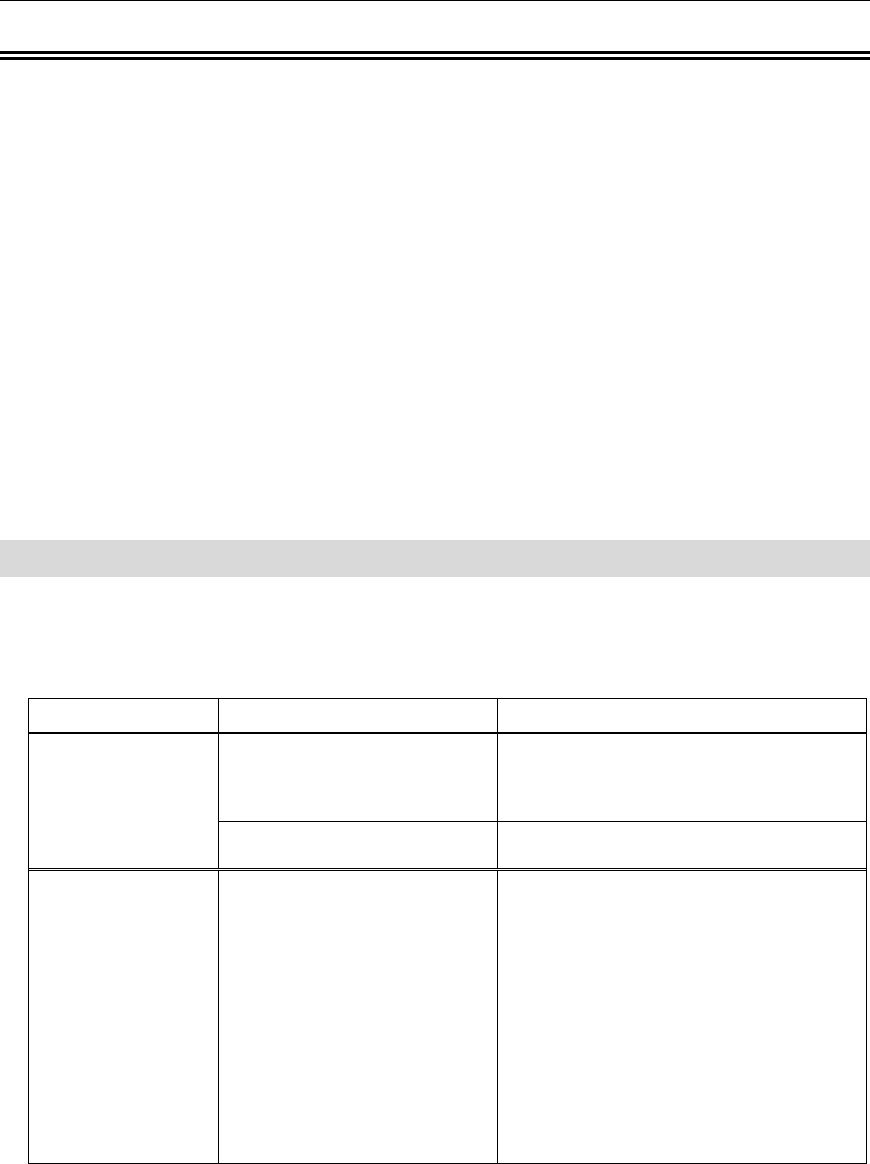
5215 and 5220 IP Phone SIP User and Administrator Guide
- 44 -
Appendix B — Configuring SIP
Settings in the Boot Program
In addition to using the Superkey Menu Interface or the Web Configuration Tool to modify SIP
configuration settings, the Administrator can also modify these and additional settings in the
boot program. In terms of the boot program, this section explains how to
• Use the many SIP configuration menus.
• Modify the network settings and parameters.
• Configure hardware settings.
• Upgrade the phone’s firmware.
• Change the phone mode to SIP or MiNET, if desired.
SIP Configuration Menus and Settings
The following table describes the main and sub-SIP configuration menus available in the boot
program:
Table 6: SIP Configuration Menus in the Boot Program
Main Menu Submenu Notes
MODIFY SETTINGS?
Network Type: LAN, xDSL or
Cable
Provides access to SIP-specific network
settings in the boot program. Also
provides an option to restore factory
defaults.
NETWORK
SETTINGS?
EXIT MENU? Returns you to the main menu (i.e.
NETWORK SETTINGS?).
NETWORK
PARAMETERS?
VIEW CURRENT VALUES?
MAC Address
Phone Address
Default Gateway IP
Subnet Mask
Host Name
Proxy IP Address
TFTP SVR IP Address
VLAN ID
VLAN Priority
DNS1 IP Address
DNS2 IP Address
Displays the current parameter settings.
VLAD ID and VLAN Priority submenus
allow you to enter NONE by pressing
Cancel.


















