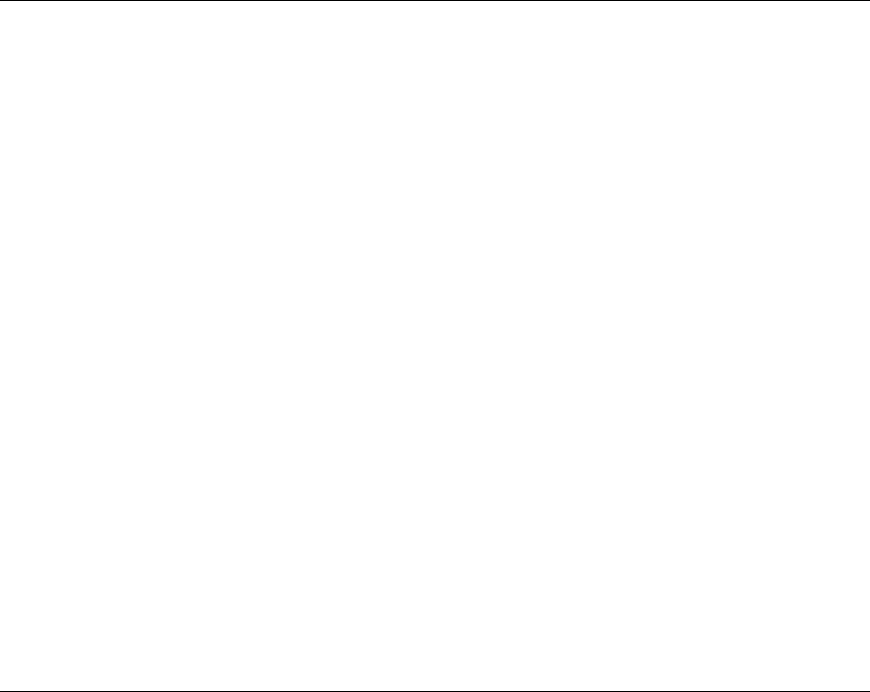
5215 and 5220 IP Phone SIP User and Administrator Guide
- 30 -
3. Press the Personal key you wish to program. The associated programming information
appears on the display. If the key is not currently programmed, UNUSED KEY appears
on the display.
4. Do one of the following:
• If the selected key is currently programmed, press DELETE. ENTER NUMBER
appears on the display.
• If the selected key is not currently programmed, press ADDNEW. ENTER NUMBER
appears on the display.
5. Do one of the following:
• If you want to enter a name, press NAME.
• If you want to enter a SIP URL or an IP address, press URL.
6. Enter the destination information, and then press SAVE. KEY SAVED appears on the
display.
7. Press OK. PROGRAM MEMORY KEYS? appears on the display.
8. Do one of the following:
• To program additional Speed Dials, press OK. SELECT A KEY appears on the
display.
• To return to the default display, press Superkey.
9. For instructions on adding a label beside a programmed Personal key, refer to the
Installation Guide packaged with your phone.
Editing a Speed Dial Key
To edit a Speed Dial key:
1. Press Superkey, and then press >> until PROGRAM MEMORY KEYS? appears on the
display.
2. Press OK. SELECT A KEY appears on the display.
3. Press the Personal key from which you want to edit its Speed Dial programming. The
associated programming information appears on the display.
4. Press EDIT, and then make your changes.
Note: Press <−−− to delete characters.
5. Press SAVE. KEY SAVED appears on the display.
6. Press OK. PROGRAM MEMORY KEYS? appears on the display.
7. Do one of the following:
• To modify additional Speed Dials, press OK. SELECT A KEY appears on the display.
• To return to the default display, press Superkey.
8. For instructions on adding a label beside a programmed Personal key, refer to the
Installation Guide packaged with your phone.


















