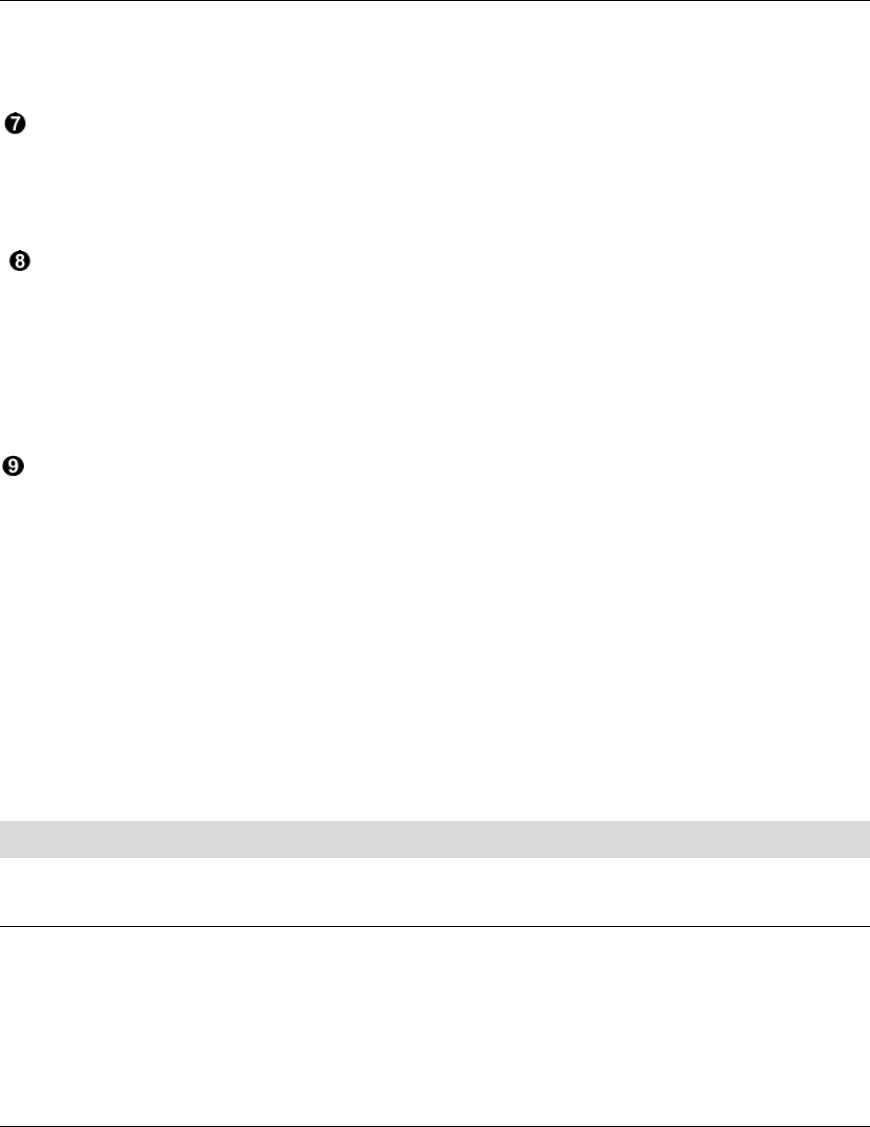
5215 and 5220 IP Phone SIP User and Administrator Guide
- 6 -
on the context, lets you enter only numbers, or numbers or letters and some special
characters.
Designation Card and Lens
Used for labeling Personal keys and for holding the designation card in place. For
information on how to remove the lens and install the designation card, refer to the
Installation Guide packaged with your phone.
Line Keys
Allow you to initiate, receive and manage calls by using the pre-assigned Line keys. The
default Line key is Line 1. On the 5215 IP Phone, Line 1 is the bottom left key (see Figure 1
on page 4), and, on the 5220 IP Phone, Line 1 is the bottom right key (see Figure 2 on page
4). If a line is busy, subsequent calls are received on the next available Line keys. There are
two Line keys on the 5215 IP Phone, and four Line keys on the 5220 IP Phone. The Line
keys are not assigned to a specific directory number or address (multi-line operation).
Personal Keys
On the 5215 IP Phone, keys 3 and 4 (counting upwards from the bottom; see Figure 1 on
page 4) provide one-touch access to programmed Speed Dial numbers. In addition, your
Administrator can program these keys as Shared Line keys. Key 5 is pre-assigned as the
Headset key, key 6 is the Advisory Message key, and key 7 is the Call Logs/Phone Book
key.
On the 5220 IP Phone, keys 1 through 7 (in the left row, counting upwards from the bottom;
see Figure 2 on page 4) provide one-touch access to programmed Speed Dial numbers. In
addition, your Administrator can program these keys as Shared Line keys. In the right row,
key 5 (counting from the bottom upwards) is pre-assigned as the Headset key, key 6 is the
Advisory Message key, and key 7 is the Call Logs/Phone Book key.
Accessories for Your Phone
Headsets
The 5215 and 5220 IP Phones support the Mitel Headset with a Feature Control Switch. The
headset must be installed in the dedicated headset jack. Installation will disable your handset
microphone. Disconnecting the headset at the jack or at the quick-disconnect plug restores
handset operation. If handset operation is required for an extended period of time, press the
Headset key to return the phone to handset mode.
Conference Units (5220 IP Phone only)
Mitel supports the 5310 IP Boardroom Conference Unit for use with the 5220 IP Phone. For
more information on the conference unit, refer to the 5310 IP Boardroom Conference Unit
documentation (see Supporting Documentation on page 2) or contact your Administrator.


















