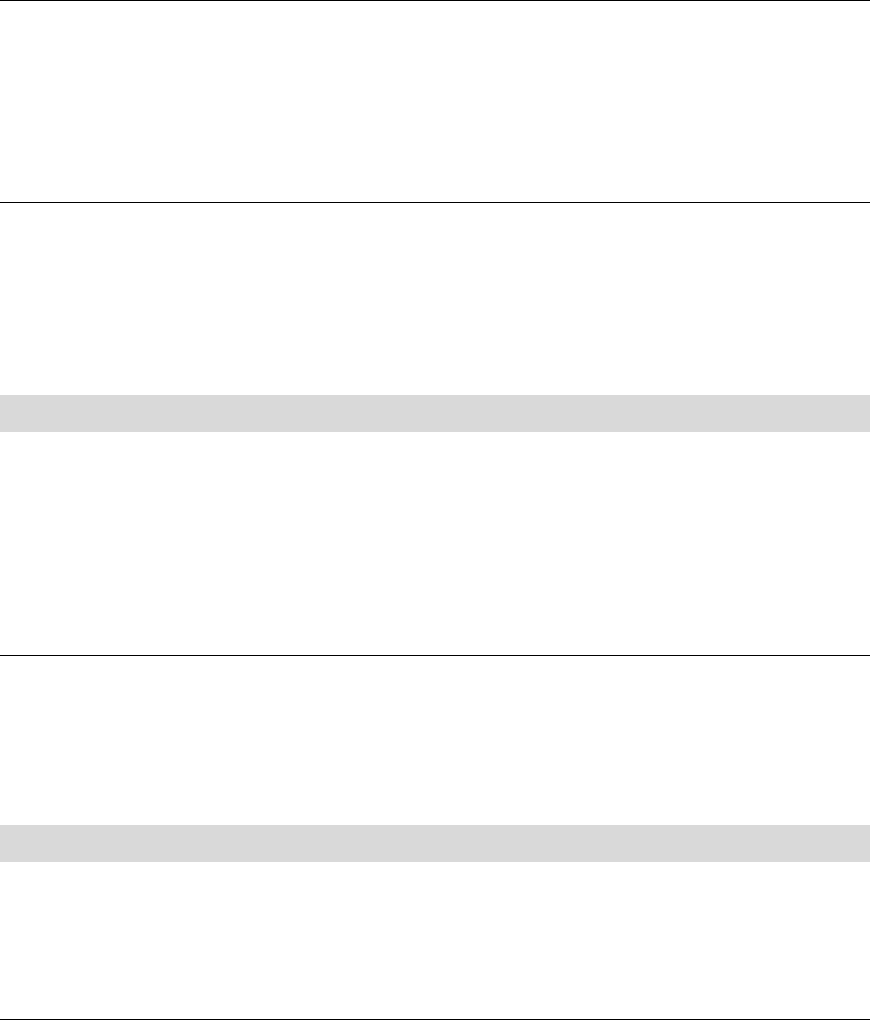
5215 and 5220 IP Phone SIP User and Administrator Guide
- 20 -
• To transfer the call without speaking to this party, immediately press Trans/Conf,
and then hang up. The held call will be transferred to the call in progress. This is
called a Blind or Unattended Call Transfer.
• To cancel the transfer, press Cancel. You are returned to the held call.
Transferring a Call to a Third Party Already on Hold
To transfer a call to a third party already on hold:
1. While on a call, press Trans/Conf. The call is put on hold.
2. Press the Line key of the call on hold, and then press Trans/Conf.
3. Hang up.
Call Waiting
On the 5215 IP Phone, you can have one call waiting while you are connected on another
call. On the 5220 IP Phone, you can have a maximum of three calls waiting – any new call
goes to the next free line. If all lines are busy, the caller gets a busy signal.
When a new call comes in, you hear a call waiting tone, the name of the new caller appears,
and the next available Line key flashes green.
Answering a Waiting Call While on Another Call
To answer a waiting call while you are on another call:
• Press the flashing green Line key of the incoming call. The current call is put on hold,
and you are connected to the new caller. For more information on holding calls, see Hold
on page 21.
Conference Call (Three-Way)
Note: During a conference call, any party can perform a call transfer when one line on the
phone that initiated the conference call is available (i.e. not in use). For call transfer
information, see Call Transfer on page 19.
Adding a Third Party to a Call in Progress
To add a third party to a call already in progress:
1. Press Trans/Conf. The current call is put on hold.
2. Press a free Line key, and then make a call (see Making Calls on page 15).
3. Once you have connected with the new party, press Trans/Conf. The call put on hold in
step 1 is connected to the call in progress.
Note: If the new party does not answer, press Cancel twice to return to the held party.


















