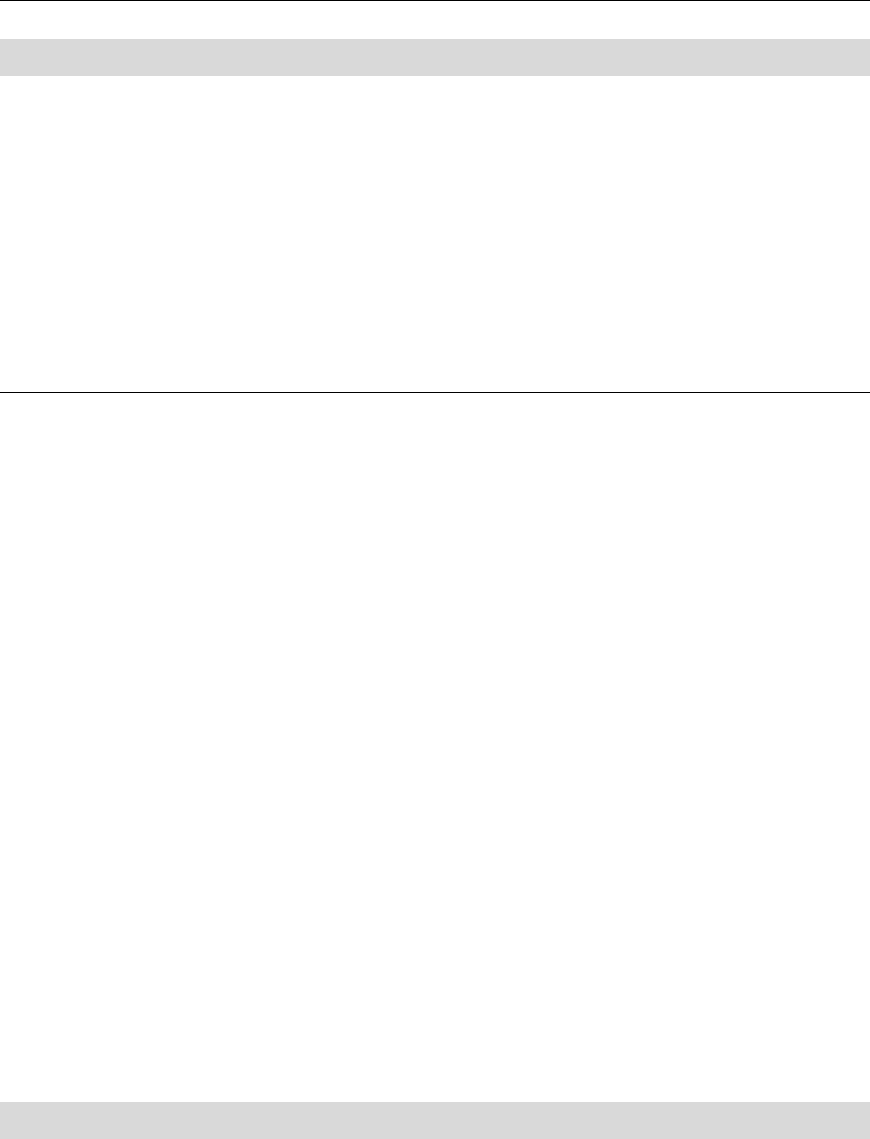
Administrator Tools
- 35 -
Protocols
You can control whether the phone can be accessed through the following communication
and media protocols:
• Hypertext Transfer Protocol (HTTP)
• Trivial File Transfer Protocol (TFTP)
• Telnet
• Simple Network Management Protocol (SNMP)
• Secure Real-time Transport Protocol (SRTP).
Enabling/Disabling Communication and Media Protocols
Note: To have access to the Web Configuration Tool, HTTP must be enabled. If HTTP is
disabled (e.g. for security reasons) and you need access to the tool, then enable
HTTP through the Superkey Menu Interface by following the steps in this section.
To enable or disable the communication protocols and media protocols for remote connection
to the phone:
1. Press Superkey, and then press >> until ADMIN TOOLS? appears on the display.
2. Press OK, and then press ▼ until ACCESS PROTOCOLS? appears on the display.
3. Press OK, enter your administrator password, and then press SUBMIT. HTTP <current
status> appears on the display.
4. Do one of the following:
• To enable HTTP, press TURNON.
• To disable HTTP, press TURNOFF.
• To enable or disable TFTP, press NEXT.
5. Repeat steps 3 and 4 for TFTP, Telnet, SNMP and SRTP. After you enable or disable a
protocol, that protocol and its new status appears on the display.
6. Do one of the following:
• To return to the main menu, press EXIT.
• To return to the default display, press Superkey.
Note: You can also use the Web Configuration Tool to enable or disable these protocols. To
do so, access the tool’s Protocols page (see The Web Configuration Tool on page 7).
User SIP Accounts
A user SIP account includes a user name and password, and allows the user to register with
the SIP Service Provider. When registered, the user can dial by user ID name or extension
number. For more information, see Making Calls on page 15.


















