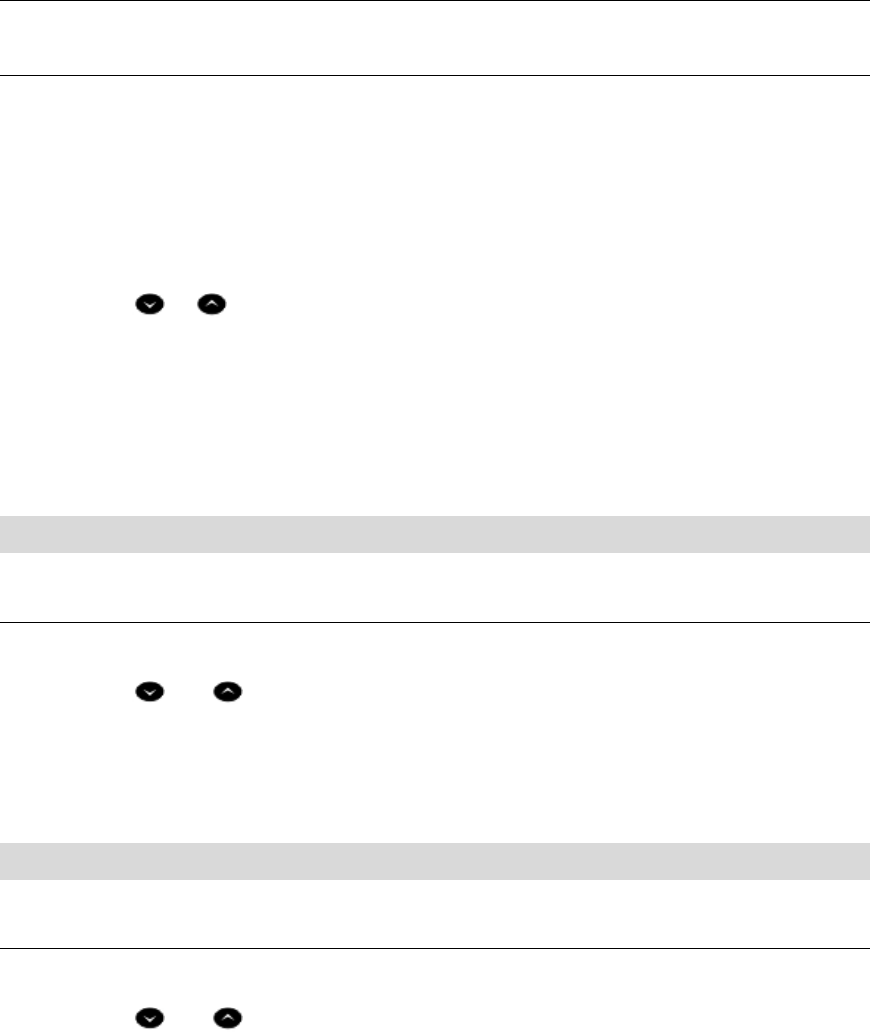
Customizing Your Phone
- 13 -
Adjusting Ringer Pitch
To adjust the ringer pitch on your phone:
1. Press Superkey, and then press >> until SETTINGS & OPTIONS? appears on the
display.
2. Press OK, and then press ▼ until RINGER SOUNDS? appears on the display.
3. Press OK, and then press NO until SET RINGER PITCH? appears on the display.
4. Press YES. The phone starts to ring.
5. Press
or to adjust the pitch to the desired level, and then press SAVE. After the
information is saved, SET RINGER PITCH? appears on the display.
6. Do one of the following:
• To return to the main menu, press NO.
• To return to the default display, press Superkey.
Handset Receiver Volume
Adjusting Handset Receiver Volume
To adjust the handset receiver volume when you are using the handset:
• Press
and , and then hang up. The new setting stays in effect until you change it
again.
Note: If your phone loses power, the settings will return to the default settings.
Speaker Volume
Adjusting Speaker Volume
To adjust the speaker volume when on a handsfree call:
• Press
and , and then hang up. The new setting stays in effect until you change it
again.
Note: If your phone loses power, the settings will return to the default settings.


















