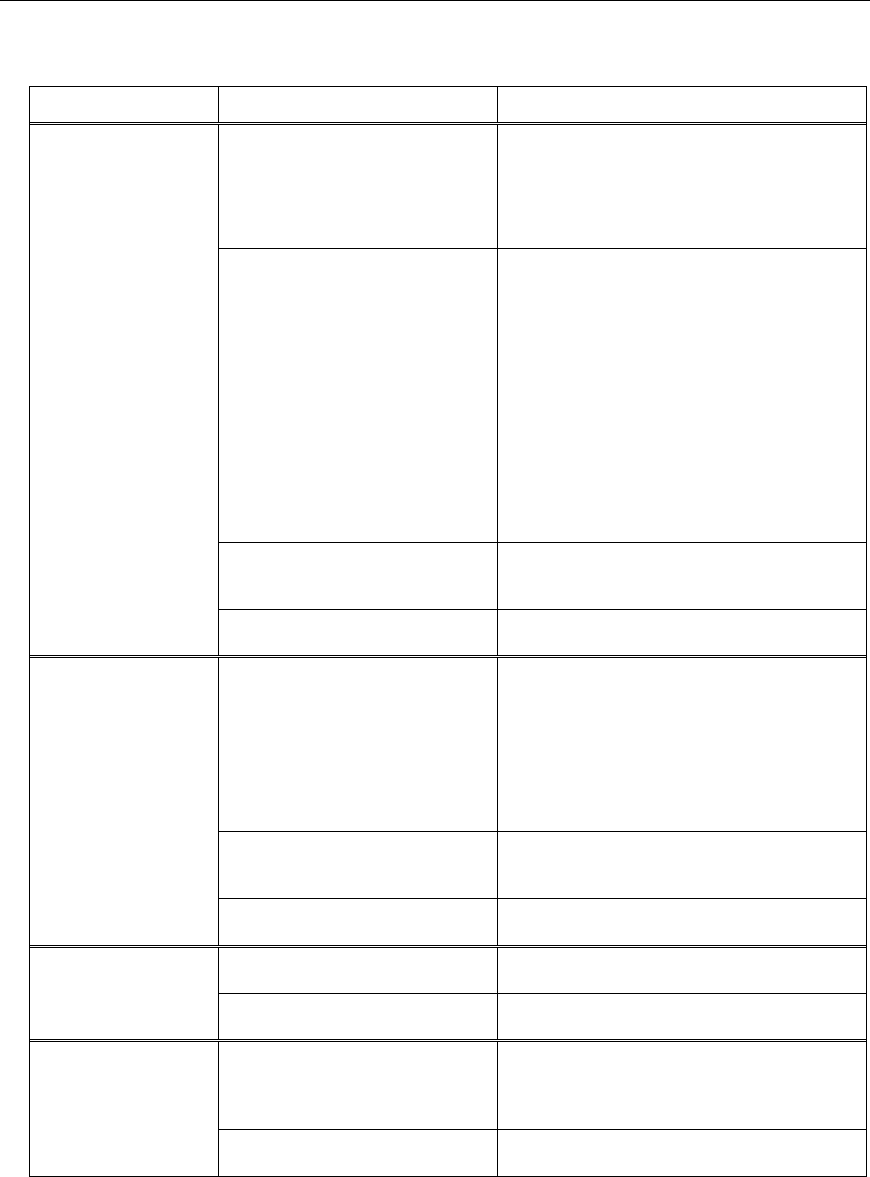
Appendix B — Configuring SIP Settings in the Boot Program
- 45 -
Table 6: SIP Configuration Menus in the Boot Program (continued)
Main Menu Submenu Notes
VIEW DHCP VALUES?
T1 (seconds)
T1 Left (seconds)
T2 (seconds)
T2 Left (seconds)
Displays the DHCP settings.
VIEW STATIC VALUES?
Phone IP Address
Default Gateway IP
Subnet Mask
Host Name
Proxy Address
TFTP SVR IP Address
TFTP SVR Port
VLAN ID
VLAN Priority
DNS1 IP Address
DNS2 IP Address
Displays the static parameter settings.
MODIFY STATIC VALUE?
Allows you to edit the static parameters
and provides the option to restore factory
defaults.
EXIT MENU?
Returns you to the main menu (i.e.
NETWORK PARAMETERS?).
VIEW CUR PORT SETT?
LAN Port Speed
LAN Port Duplex
LAN Port Flow CTRL
PC Port Speed
PC Port Duplex
PC Port Flow CTRL
Allows you to view the current LAN and
PC port settings.
MODIFY PORT SETTING? Allows you to edit the hardware
configuration settings and provides the
option to restore factory defaults.
HARDWARE
CONFIG?
EXIT MENU? Returns you to the main menu (i.e.
HARDWARE CONFIG?).
PROTOCOL? Allows you to configure the phone to
MiNET or SIP. Default is MiNET.
PHONE MODE?
EXIT MENU? Returns you to the main menu (i.e.
PHONE MODE?).
MODIFY SETTINGS?
TFTP Upgrade
HTTP Upgrade
Allows you perform a TFTP or an HTTP
firmware upgrade on your phone and
provides the option to restore factory
defaults.
UPGRADE
SETTINGS?
EXIT MENU? Returns you to the main menu (i.e.
UPGRADE SETTINGS?).


















