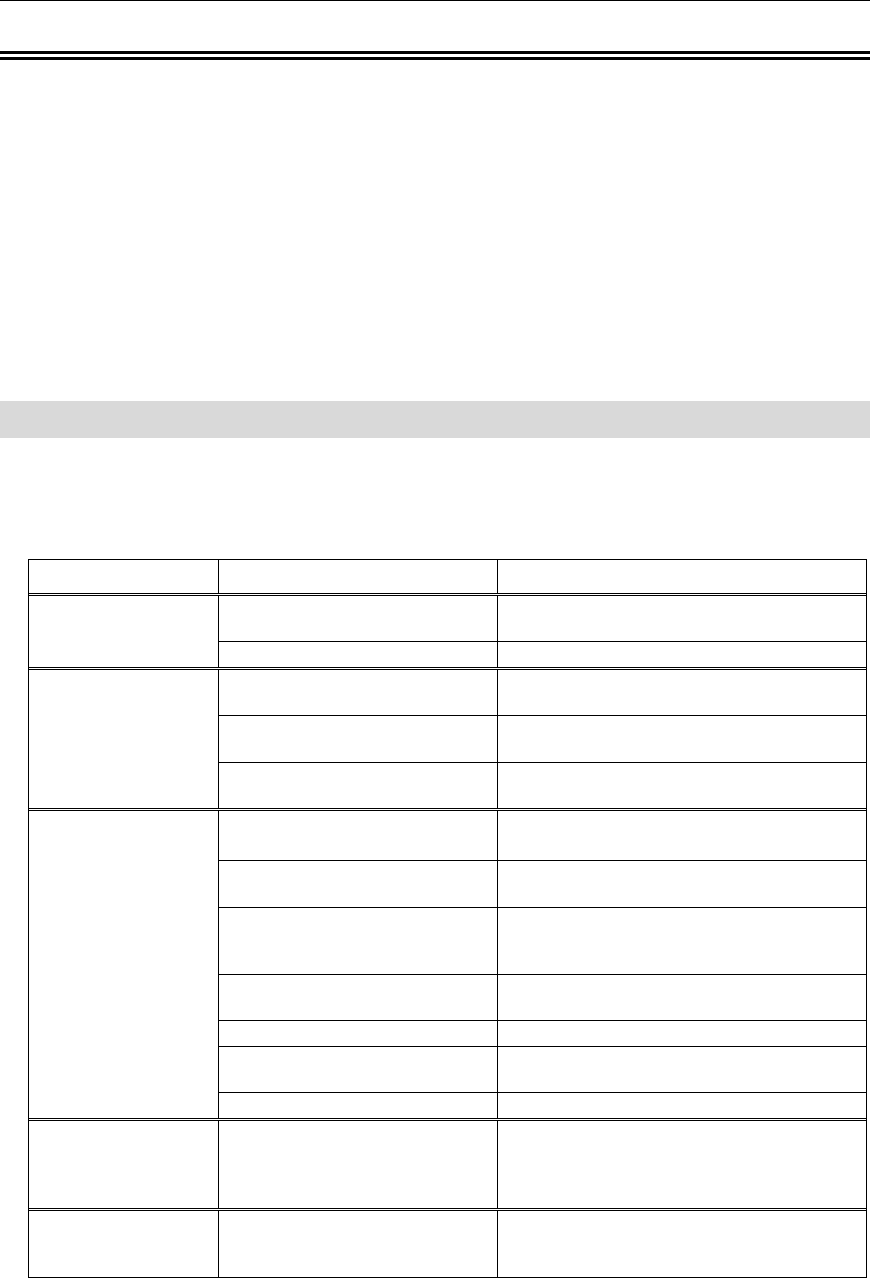
5215 and 5220 IP Phone SIP User and Administrator Guide
- 42 -
Appendix A — Superkey Menu
Interface
You use the Superkey Menu Interface to view or program many of the 5215 and 5220 IP
Phone features in the main program, or the “regular” state of the phone. To access the
Superkey Menu Interface, press Superkey when your phone is idle.
This section explains the purpose of many Superkey Menu Interface menus and settings.
Superkey Menu Interface Menus and Settings
The following table lists the type and purpose of main menus and submenus available
through the Superkey Menu Interface:
Table 5: Superkey Menu Interface Menus and Settings
Main Menu Submenu Notes
PROGRAM ADDRESS?
To add/edit/delete an entry’s SIP URL or
IP address.
PHONEBOOK?
PROGRAM NAME? To add/edit/delete an entry name.
1. MISSED CALLS? Log of missed calls. You can make calls
from this log.
2. ANSWERED CALLS? Log of answered calls. You can make calls
from this log.
CALL LOGS?
3. OUTGOING CALLS? Log of outgoing calls made from your
phone. You can make calls from this log.
1.CALL FORWARDING?
Always, No Answer, Busy
To program/enable/disable Call Forward.
2. DO NOT DISTURB? To enable/disable the Do Not Disturb
feature.
3. ADVISORY MESSAGE? To enable/disable a short text message
advising callers of your whereabouts (e.g.
IN A MEETING; ON VACATION).
4. TIME AND DATE? To configure the time and date on your
phone.
5. RINGER SOUNDS? To program the ringer pitch and volume.
6. UPGRADE FIRMWARE? To upgrade HTTP, TFTP or perform an
automatic firmware upgrade.
SETTINGS &
OPTIONS?
7. LANGUAGE? To program the display language.
PROGRAM
MEMORY KEYS?
SELECT A KEY To program Personal keys with Speed
Dials. Your Administrator can also
program Personal keys as Shared Line
keys.
ADMIN TOOLS? 1. DEVICE PARAMETERS? To view the current boot and main
software versions loaded in the phone,
and the MAC address for the phone.


















