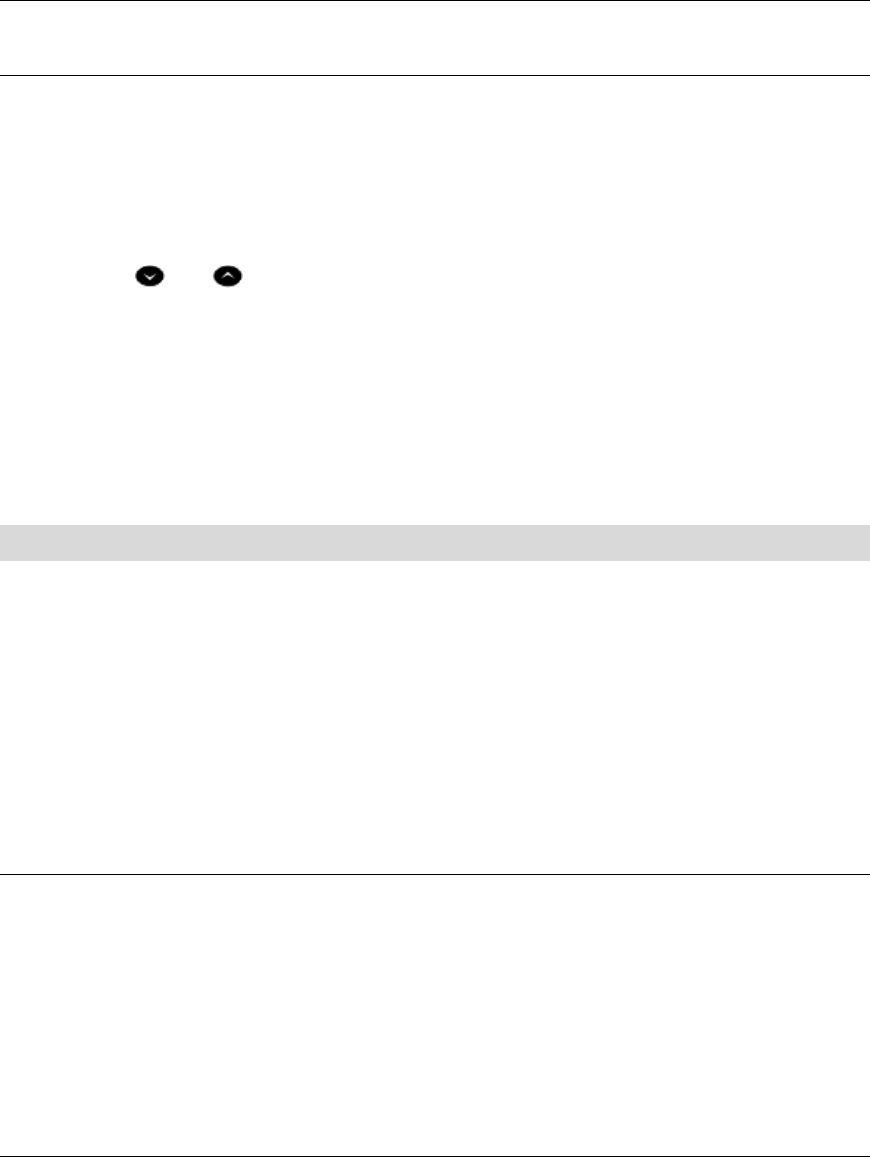
Using Advanced Features
- 29 -
Making Calls from the Phone Book
To make calls from your Phone Book:
1. Do one of the following:
• Press Superkey, and then press >> until PHONE BOOK? appears on the display.
• Press Call Logs/Phone Book. PHONE BOOK? appears on the display.
2. Press OK. PHONE BOOK <number of items> appears on the display.
3. Press
and to navigate to the entry you want to call.
4. Press DIAL. The entry is dialed, and the phone returns to the default display.
5. (Optional) Lift the handset.
Note: You can also use the Web Configuration Tool to make calls from your Phone Book.
To do so, access the tool’s Phone Book page (see The Web Configuration Tool on
page 7).
Speed Dial
You can program a Personal key as a Speed Dial to call someone with one key press.
On the 5215 IP Phone, you can program Personal keys 3 and 4 as Speed Dials. On the
5220 IP Phone, you can program Personal keys 1 through 7 in the left row as Speed Dials.
For more Personal key information, see Elements of Your Phone on page 5.
Note: Your Administrator can use the Web Configuration Tool to view and modify Line keys
or Personal keys. In addition, your Administrator can program Line keys as Shared
Line keys. For administrative information on Shared Line keys, see Shared Line Keys
on page 39.
Viewing a Speed Dial Key
To view the current Speed Dial programmed on a Personal key:
1. Press Superkey, and then press >> until PROGRAM MEMORY KEYS? appears on the
display.
2. Press OK. SELECT A KEY appears on the display.
3. Press a Personal key. If the key has been programmed, the programming information
appears on the display. If the key has not been programmed, UNUSED KEY appears on
the display.
Programming a Speed Dial Key
To program a Speed Dial key:
1. Press Superkey, and then press >> until PROGRAM MEMORY KEYS? appears on the
display.
2. Press OK. SELECT A KEY appears on the display.


















