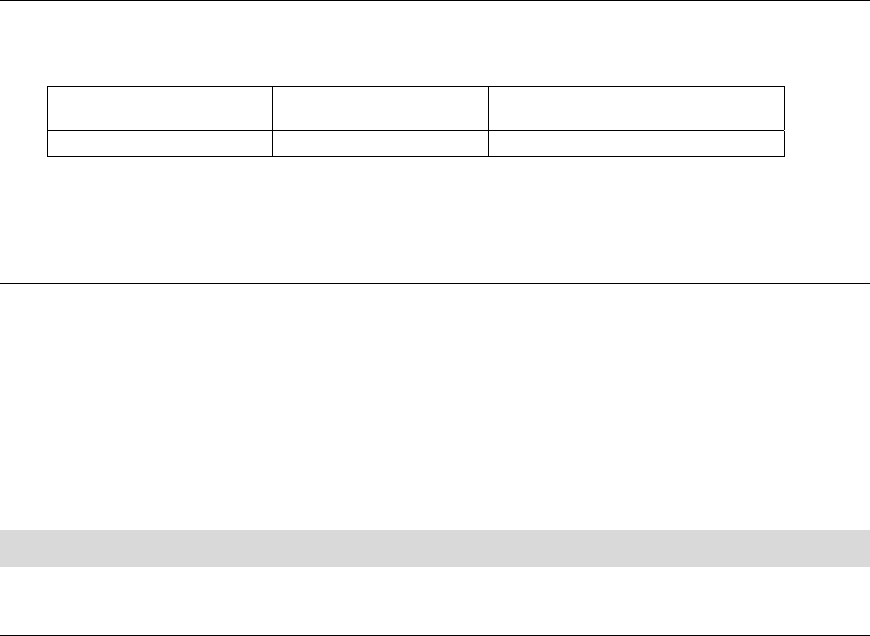
5215 and 5220 IP Phone SIP User and Administrator Guide
- 34 -
Table 4: 5220 IP Phone Default Administrator User Name and Password
Default User Name Default Password
Administrator
admin 5220
Note: For Web Configuration Tool administrator and user password information, see Web
Configuration Tool Passwords on page 10.
Changing Phone Passwords
To change user or administrator passwords, access the Users & Passwords page of the Web
Configuration Tool (see The Web Configuration Tool on page 7).
The administrator default user name cannot be changed.
Note: To prevent unauthorized access to the phone’s administrator functions, change the
administrator password as soon as possible.
Device Parameters
Viewing the Software Version and MAC Address
To view the software version and MAC address for the phone:
1. Press Superkey, and then press >> until ADMIN TOOLS? appears on the display.
2. Press OK. DEVICE PARAMETERS? appears on the display.
3. Press OK. SOFTWARE VERSION appears on the display.
4. You can choose to either view the software version or the MAC address.
To view the software version:
− Press REVIEW. The current software version appears on the display.
− Press OK. SOFTWARE VERSION appears on the display.
OR
To view the MAC address:
− Press NEXT. MAC ADDRESS appears on the display.
− Press REVIEW. The current MAC address appears on the display.
− Press OK. MAC ADDRESS appears on the display.
5. Do one of the following:
• To return to the main menu, press EXIT.
• To return to the default display, press Superkey.
Note: You can also view the MAC address using the Line 1 key (see Viewing the IP and
MAC Addresses on page 36).


















