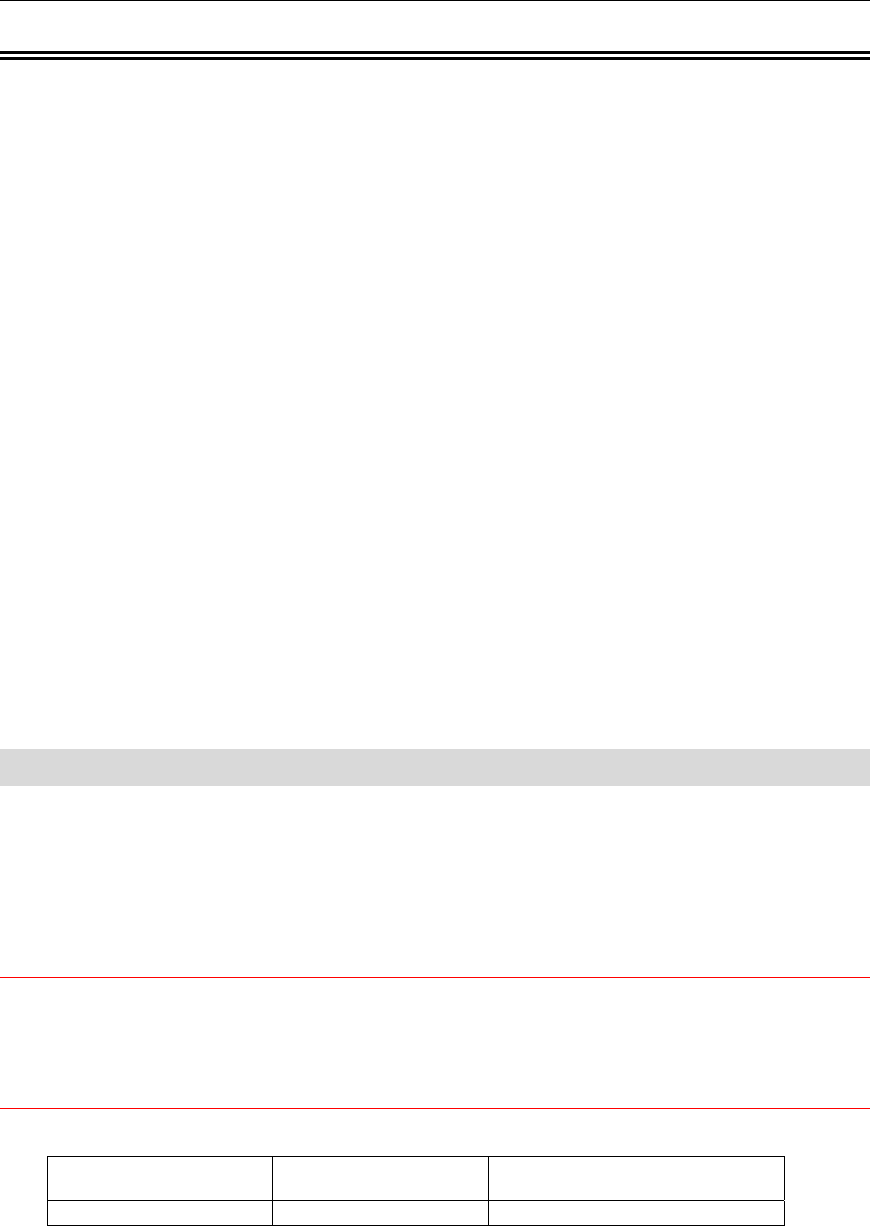
Administrator Tools
- 33 -
Administrator Tools
This section contains administrative information to configure the 5215 or 5220 IP Phone’s
user and administrative settings using the Superkey Menu Interface, including
• Using default administrator user names and passwords for the phone.
• Changing user or administrative passwords for the phone.
• Configuring and viewing user SIP accounts, and modifying display names.
• Viewing device parameters, including the software version and MAC address of the
phone.
• Enabling/disabling the communication and media protocols for remote connection to the
phone.
• Viewing and modifying IP and MAC addresses and network settings.
• Performing firmware upgrades in the main program.
• Configuring voice mail.
• Adjusting automatic Daylight Savings information.
• Programming Shared Line keys.
• Setting additional information, such as generic and specific configuration files and Hot
Lines.
Phone Passwords
As the Administrator, use the default administrator user names and passwords to first access
all configurable features of the 5215 or 5220 IP Phone. It is recommended that you change
these passwords as soon as possible to prevent unauthorized changes to the phone.
For privacy reasons, an asterisk ( 6 ) appears for each character you enter.
Note: The asterisk and pound sign ( # ) are not valid characters in a password.
CAUTION: Do not modify any settings that may affect the transmission of voice or tones
(such as DTMF) to the local telephone network through your Service Provider, except at
the express instruction of your Service Provider. An example of such a modification would
be to change the CODEC type. Failure to heed this cautionary note may render your phone
non-compliant to local regulations.
Table 3: 5215 IP Phone Default Administrator User Name and Password
Default User Name Default Password
Administrator
admin 5215


















