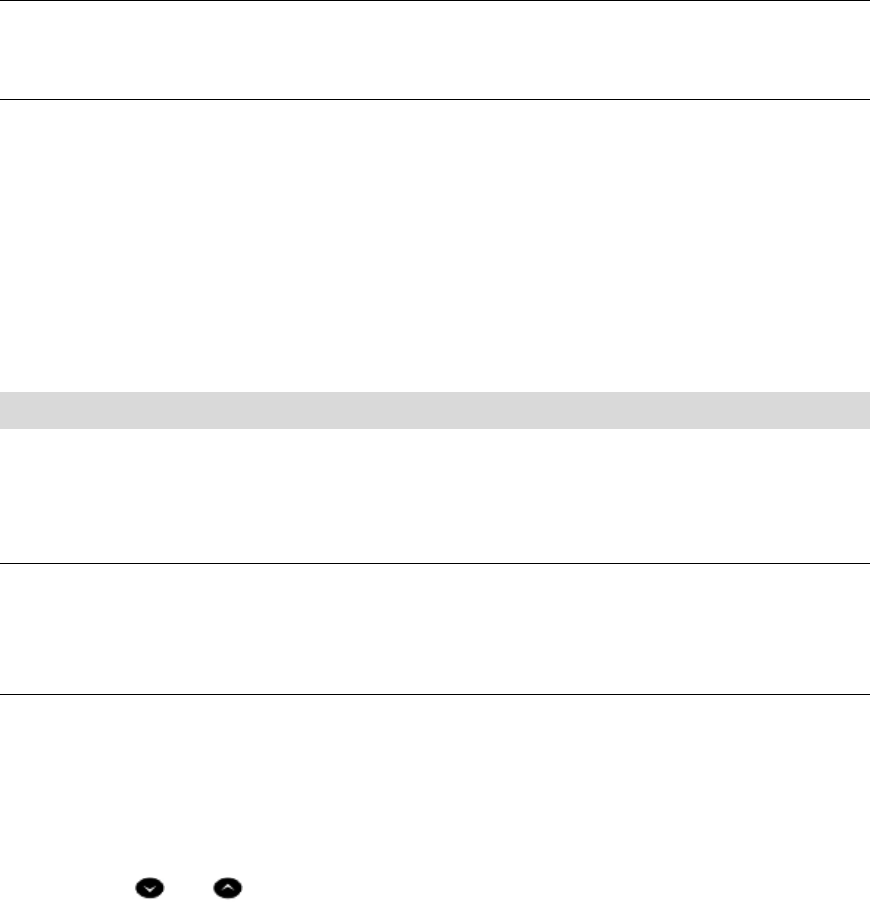
5215 and 5220 IP Phone SIP User and Administrator Guide
- 22 -
Changing On Hold Settings
When you place a call on hold, you will hear a regular beep after a programmed delay to
remind you that you have a call on hold. If the handset is in its cradle, you will hear the beep
through the handsfree speaker. When another party puts you on hold, you hear a regular
beep to remind you that you are on hold. You can turn off this beep, if desired.
To change the On Hold settings, access the Feature Configuration page of the Web
Configuration Tool (see The Web Configuration Tool on page 7).
Note: You cannot change your hold settings while on a call.
Messages - Advisory
An advisory message appears on the display of your phone to inform people visiting your
desk of your whereabouts.
Creating an Advisory Message
To create your own advisory messages, access the Feature Configuration page of the Web
Configuration Tool (see The Web Configuration Tool on page 7).
Enabling/Disabling your Advisory Message
To enable or disable your advisory message:
1. Press Superkey, and then press >> until SETTINGS & OPTIONS? appears on the
display.
2. Press OK, and then press ▼ until ADVISORY MESSAGES? appears on the display.
3. Press OK. The first of several advisory messages appears on the display.
4. Press
and to navigate to the desired message.
5. Press TURNON or TURNOFF to activate or deactivate the message. When activated, the
advisory message key turns orange.
6. Do one of the following:
• To return to the main menu, press EXIT.
• To return to the default display, press Superkey. The advisory message alternates
with the date and time on the default display.
Note: You can also use the Web Configuration Tool to enable or disable an advisory
message. To do so, access the tool’s Date/Time page (see The Web Configuration
Tool on page 7).


















