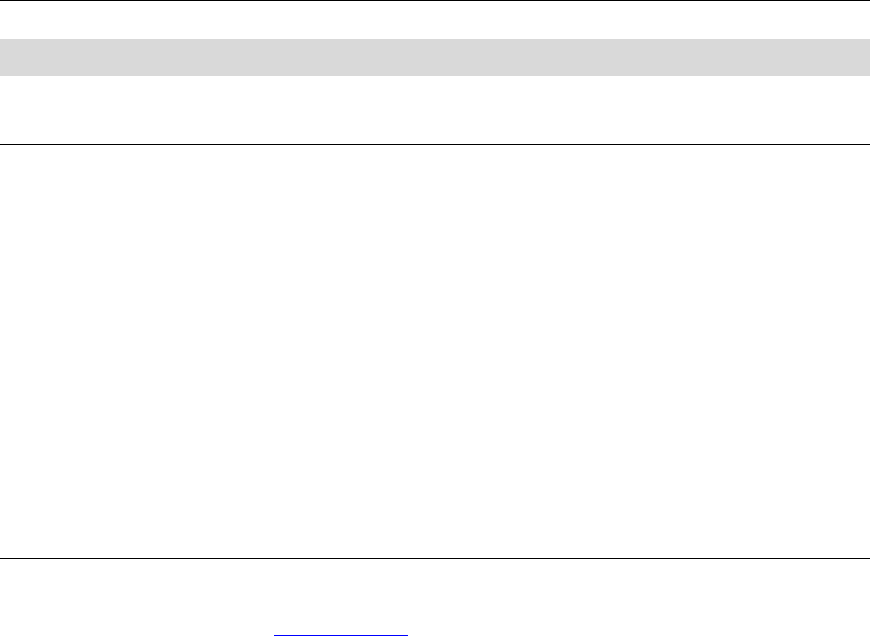
5215 and 5220 IP Phone SIP User and Administrator Guide
- 2 -
Supporting Documentation
Accessing the Web Configuration Tool online Help
As you will learn in Accessing Your Phone’s Features on page 7, you can use a web browser
called the Web Configuration Tool to program and modify features on your phone. For
information on how to use this tool, refer to the Web Configuration Tool online Help.
To access the Web Configuration Tool online Help:
1. Access the Web Configuration Tool home page (see Accessing the Web Configuration
Tool on page 8).
2. Scroll to the bottom of the page.
3. In the left pane, click Help under Support. The Help page opens, presenting links to this
guide and the user Web Configuration Tool online Help.
Note: If you have administrative privileges, you will have access to both the user and the
administrator Web Configuration Tool online Help systems.
Accessing Other Documentation
To access other Mitel phone and peripheral documentation:
1. In your browser, go to www.mitel.com
2. Move your mouse pointer over Support, and then select Documentation Library.
3. From the drop-down list, select User Guides.


















