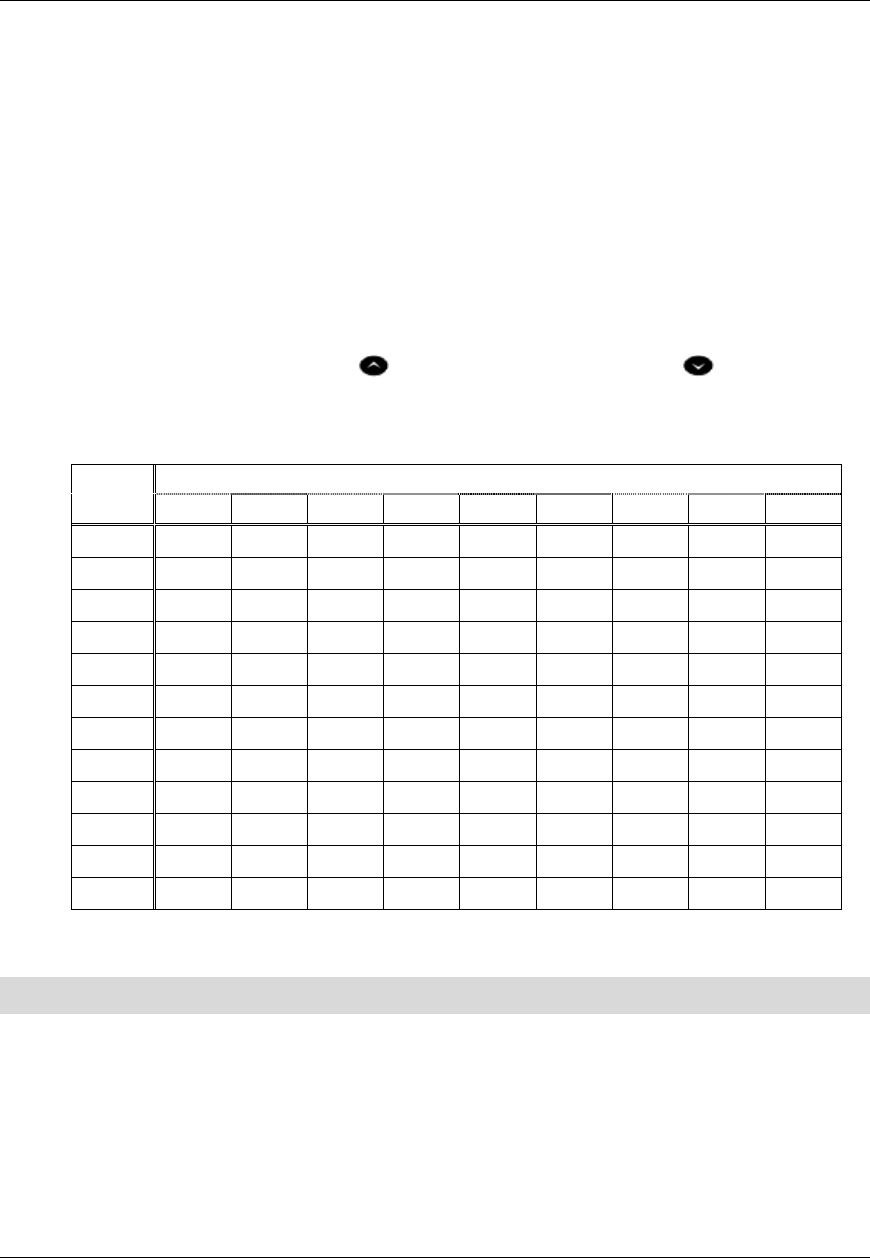
Getting Started
- 9 -
• Extension numbers.
• Phone numbers (PSTN numbers).
• IP addresses.
• SIP URLs.
• User ID names.
When entering letters and special characters, rapidly press the appropriate number key until
the desired character appears on the display. Letters correspond to those on the keypad, and
characters to the table below. A flashing cursor indicates the position of the character you are
entering. The cursor advances if you press a different keypad key, or waits approximately
one second.
To enter an uppercase letter, press
before entering the letter. Press to return to
lowercase mode. To delete the character last entered, press the <−−− softkey.
Table 1: Letter and Character Entry
Press
Dial Pad
Key
Once Twice 3 Times 4 Times 5 Times 6 Times 7 Times 8 Times 9 Times
1
1space? ! ~ |
2
2abc
3
3def
4
4ghi
5
5jkl
6
6mno
7
7pqrs
8
8tuv
9
9wxyz
0
0+&%$\ “
*
*.=:/;,–_
#
#@( ) [ ] < >
Passwords
User and administrator user names and passwords are required for
• Registering your phone with your SIP Service Provider.
• Accessing certain SIP-related menus through the phone’s Superkey Menu Interface
(Administrator only).
• Accessing the Web Configuration Tool.
Phone Passwords
Only your Administrator requires a user name and password to access all configurable SIP
features of the 5215 or 5220 IP Phone.


















