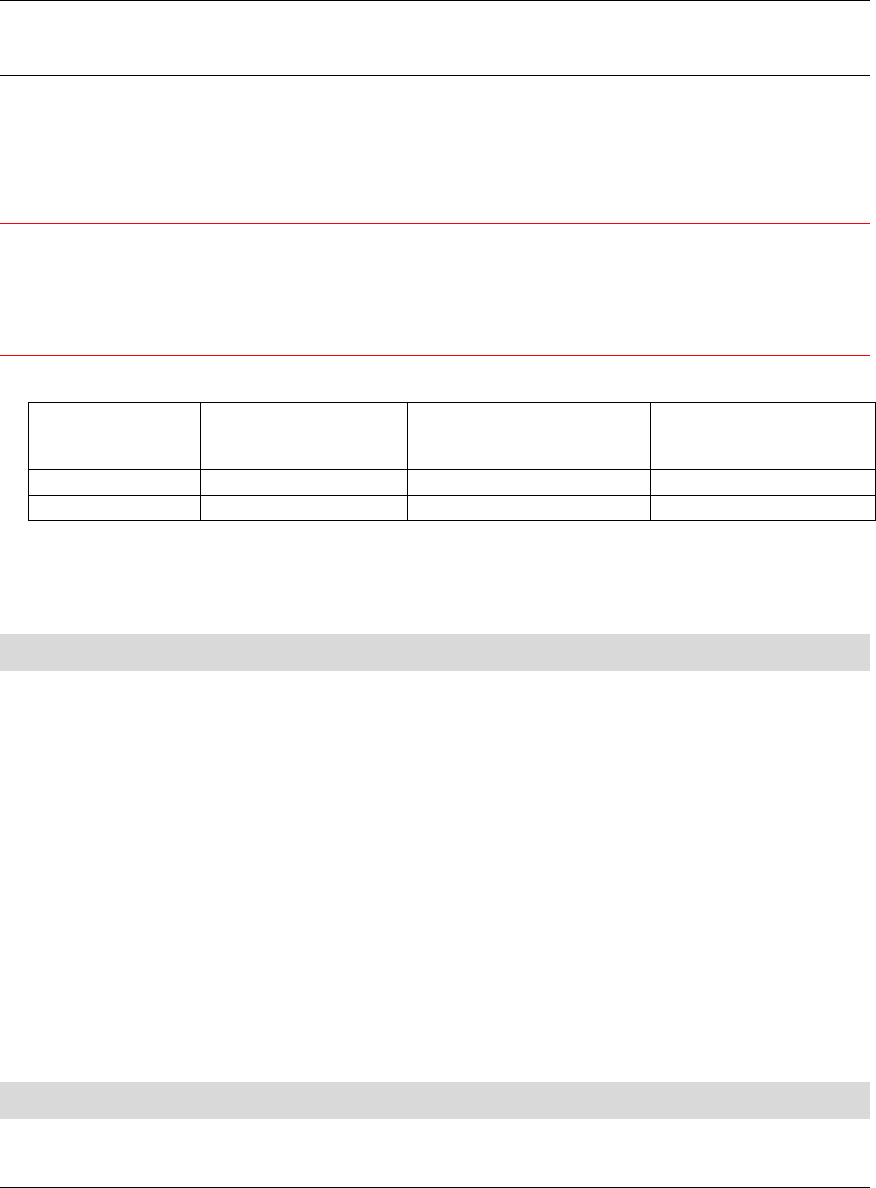
5215 and 5220 IP Phone SIP User and Administrator Guide
- 10 -
Web Configuration Tool Passwords
As learned in Accessing Your Phone’s Features on page 7, you can use a web browser
called the Web Configuration Tool to program and modify features on your phone. When first
accessing the Web Configuration Tool, default user names and passwords for the
Administrator and the user are required. It is recommended that you change these passwords
as soon as possible to prevent unauthorized changes to your settings.
CAUTION: Do not modify any settings that may affect the transmission of voice or tones
(such as DTMF) to the local telephone network through your Service Provider, except at
the express instruction of your Service Provider. An example of such a modification would
be to change the CODEC type. Failure to heed this cautionary note may render your phone
non-compliant to local regulations.
Table 2: Web Configuration Tool Default User Names and Passwords
Default User Name Default Password
(5215 IP Phone)
Default Password
(5220 IP Phone)
Administrator
admin 5215 5220
User
user hello hello
Note: Your Administrator may change your default user name and password before you log
into the Web Configuration Tool for the first time; therefore, you may need to obtain
your new user name and password from your Administrator.
Call Encryption Indicator
The 5215 and 5220 IP Phones automatically provide Secure Real-time Transport Protocol
(SRTP) voice encryption when connected to a phone that also supports SRTP. A “secured
call” icon (closed padlock) appears on the display for encrypted calls, and for conference
calls in which all connected parties support SRTP. An “unsecured call” icon (open padlock)
appears on the display when the call connection is not secured (the connected party (or
parties) does not support SRTP encryption). If SRTP is disabled, an icon will not appear.
For an icon to appear, SRTP must be enabled. To enable or disable SRTP, your
Administrator must access the Protocols page of the Web Configuration Tool (see The Web
Configuration Tool on page 7).
Note: A “secured call” icon or an “unsecured call” icon appears only when you have a voice
connection. For example, an icon will appear if you are speaking to a party; an icon
will not appear if you receive a busy signal.
Tips for Your Comfort and Safety
Don’t Cradle the Handset
Prolonged use of the handset can lead to neck, shoulder or back discomfort, especially if you
cradle the handset between your ear and shoulder. If you use your phone often, you may find
it more comfortable to use a headset.


















