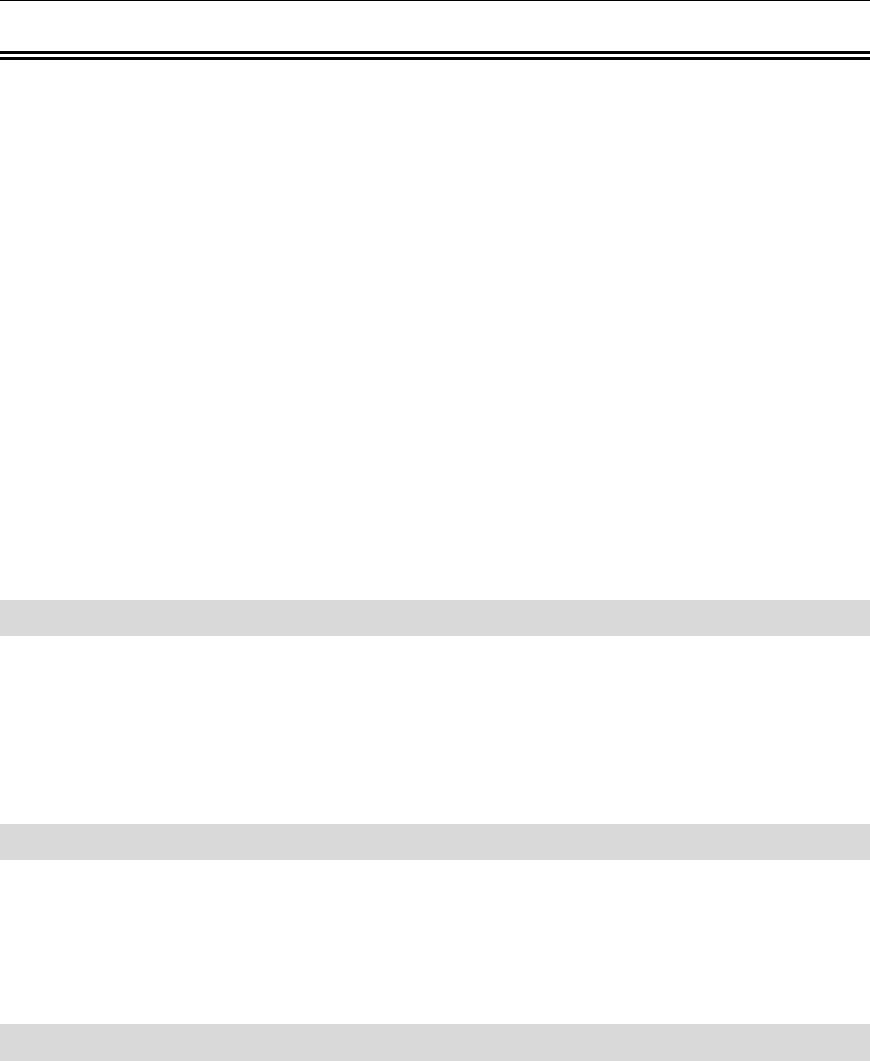
About SIP and Your Phone
- 3 -
About SIP and Your Phone
The following Mitel IP Phones support SIP:
• 5215 IP Phone
• 5220 IP Phone.
In SIP mode, your 5215 or 5220 IP Phone becomes an intelligent SIP phone that manages its
own call states and features. SIP uses the Internet to connect your 5215 or 5220 IP Phone to
other SIP phones. To make a call you can dial by SIP URL or IP address. You can also make
calls to phones on the Public Switched Telephone Network (PSTN), or “regular” phone
network. In addition, if you have an account with a SIP Service Provider, you can dial by a
user ID (Identification) name or extension number.
For information on how to program and modify features of your SIP-supported phone, refer to
this guide and to the Web Configuration Tool online Help (see Supporting Documentation on
page 2). For installation and wall-mounting information, refer to the Installation Guide
packaged with your phone.
User SIP Account
To make a call by dialing a user ID name or extension number, you need a user name and
password, and must be registered with a SIP Service Provider; otherwise, you can still use
the phone, but will not be able to dial by user ID name or extension number. The
Administrator usually configures SIP accounts.
Administrative Mode
Using the administrator user name and password, the Administrator can modify some
settings such as network and SIP Service Provider information, and perform such tasks as a
firmware upgrade. For more information, see Administrator Tools on page 33.
The 5215 IP Phone
The 5215 IP Phone has eight fixed-function keys, two arrow keys and seven personal keys
with built-in status indicators. The personal key on the bottom left is always your Prime Line.
Other personal keys can be programmed as Speed Dial keys. In addition, your Administrator
can program the remaining personal keys as Shared Line keys.
The 5215 IP Phone also offers a display-assisted selection of features, on-hook dialing and a
large Message Waiting/Ringing Indicator.
For more key and feature information, see Elements of Your Phone on page 5.


















