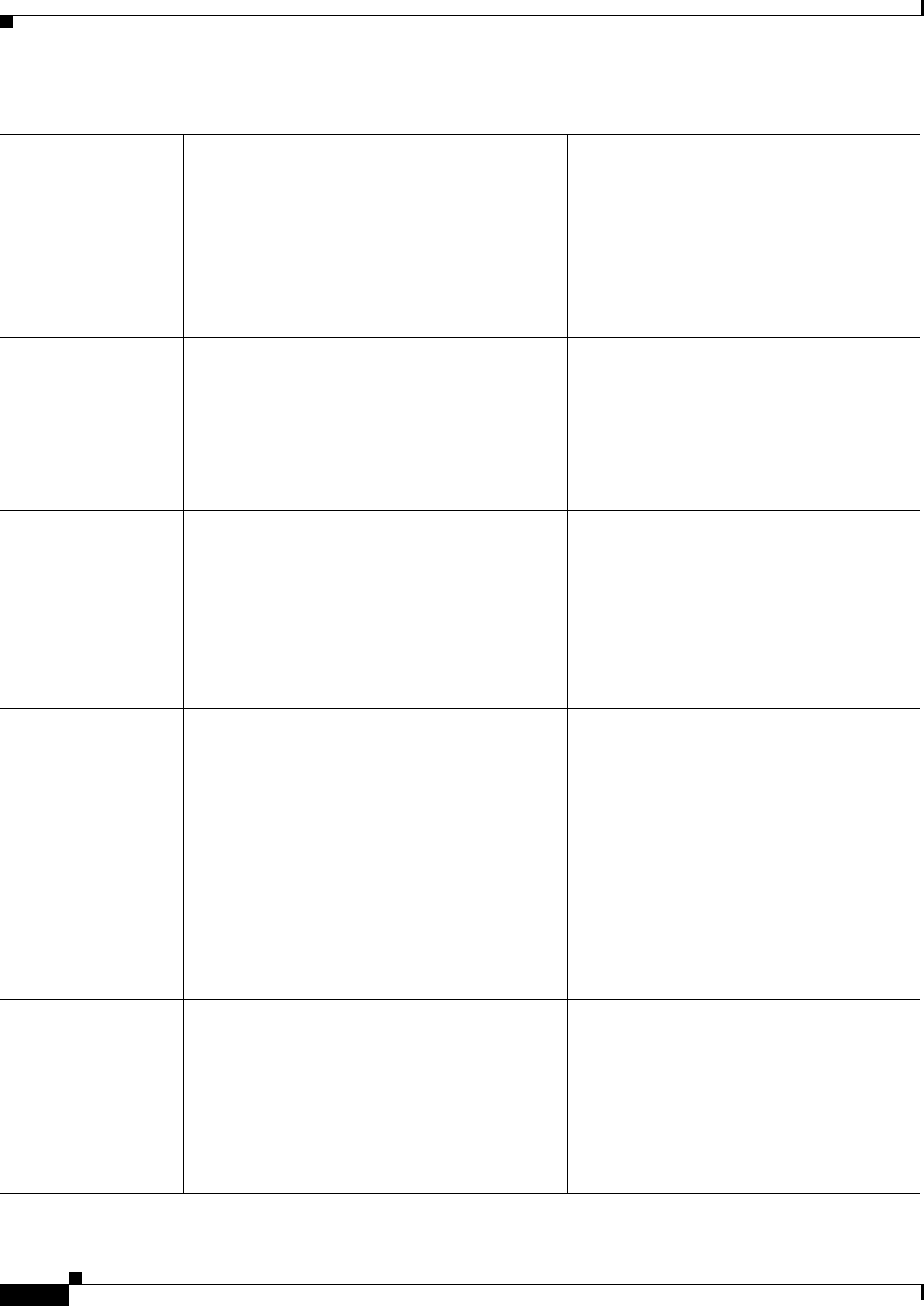
5-12
Cisco Unified IP Phone 6921, 6941, and 6961 Administration Guide for Cisco Unified Communications Manager 7.1 (SCCP)
OL-19025-01
Chapter 5 Configuring Features, Templates, Services, and Users
Telephony Features Available for the Cisco Unified IP Phone
Speed-dialing Dials a specified number that has been previously
stored.
For more information refer to:
• Cisco Unified Communications Manager
Administration Guide, “Cisco Unified IP
Phone Configuration” chapter.
• Cisco Unified Communications Manager
System Guide, “Cisco Unified IP Phone”
chapter.
Time-of-Day Routing Restricts access to specified telephony features by
t
ime period.
For more information refer to:
• Cisco Unified Communications Manager
Administration Guide, “Time Period
Configuration” chapter.
• Cisco Unified Communications Manager
System Guide, “Time-of-Day Routing”
chapter.
Transfer Allows users to redirect connec
ted calls from their
phones to another number.
Some JTAPI/TAPI applications are not
compatible with the Join and Direct Transfer
feature implementation on the Cisco Unified
IP Phone 6921, 6941, and 6961 and you may
need to configure the Join and Direct Transfer
Policy to disable join and direct transfer on the
same line or possibly across lines. For more
information, see the “Join and Direct Transfer
Policy” section on page 5-13.
Transfer - Direct
T
ransfer
Transfer—The first invocation of Transfer will
always initiate a new call by using the same
directory number, after putting the active call on
hold.
Direct Transfer—This transfer j
oins two
established calls (call is in hold or in connected
state) into one call and drops the feature initiator
from the call. Direct Transfer does not initiate a
consultation call and does not put the active call on
hold.
Some JTAPI/TAPI applications are not
co
mpatible with the Join and Direct Transfer
feature implementation on the Cisco Unified
IP Phone 6921, 6941, and 6961 and you may
need to configure the Join and Direct Transfer
Policy to disable join and direct transfer on the
same line or possibly across lines. For more
information, see the “Join and Direct Transfer
Policy” section on page 5-13.
For more information, go to the
“Understanding Directory Numbers” chapter
in the Ci
sco Unified Communications
Manager System Guide.
Voice messaging
system
Enables callers to leave messages if calls are
unanswered.
For more information refer to:
• Cisco Unified Communications Manager
Administration Guide, “Cisco Voice-Mail
Port Configuration” chapter.
• Cisco Unified Communications Manager
System Guide, “Voice Mail Connectivity
to Cisco Unified Communications
Manager” chapte
r.
Table 5-1 Telephony Features for the Cisco Unified IP Phone (continued)
Feature Description Configuration Reference


















