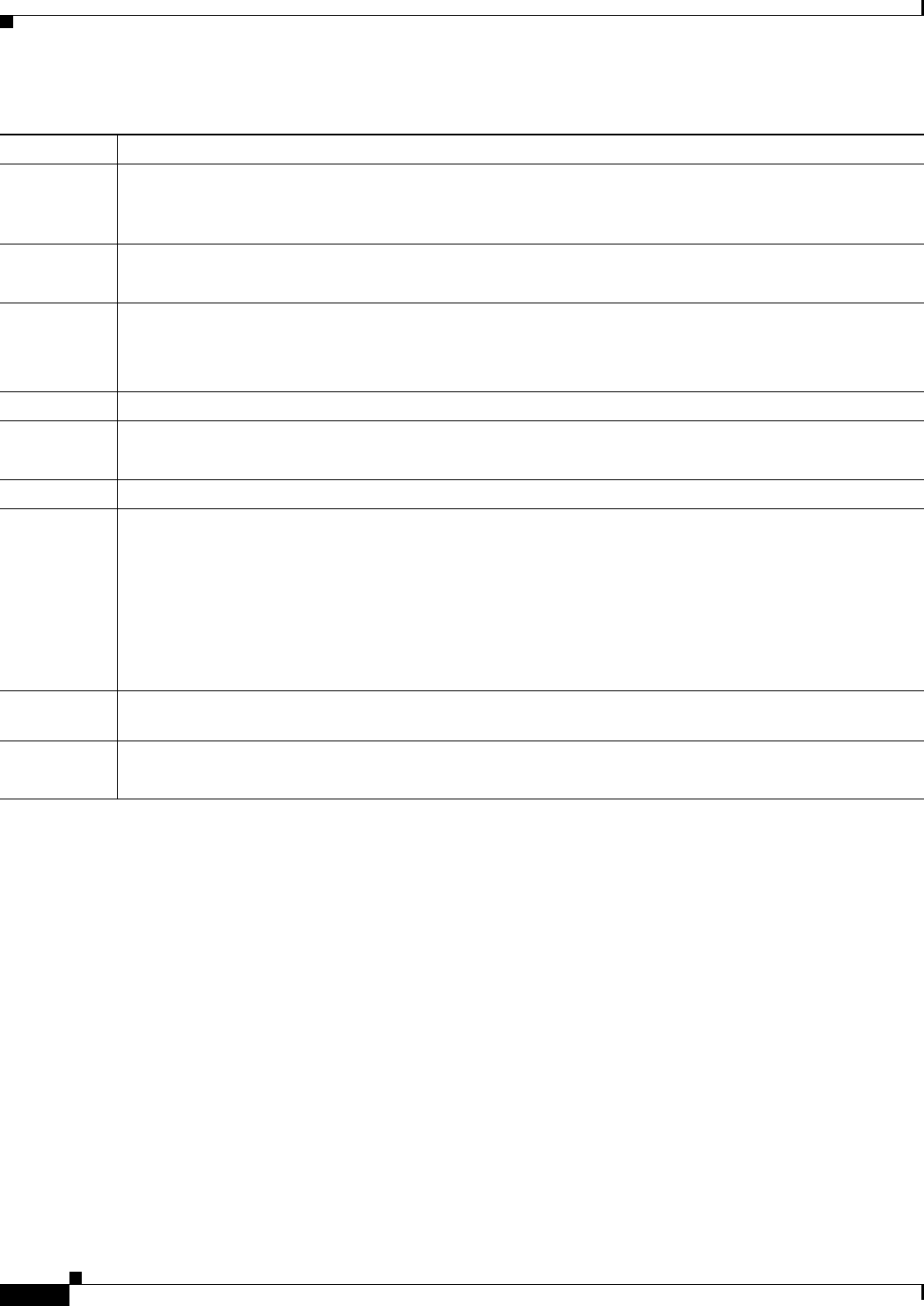
5-14
Cisco ATA 186 and Cisco ATA 188 Analog Telephone Adaptor Administrator’s Guide (SCCP)
Ol-3141-01
Chapter 5 Parameters and Defaults
Operating Parameters
CallerIdMethod
Description
This 32-bit parameter specifies the signal format to use for both FXS ports for generating Caller ID
format. Possible values are:
• Bits 0-1 (method)—0=Bellcore (FSK), 1=DTMF, values 2 and 3 are reserved.
If method=0, set the following bits:
• Bit 3 to 8—Use these bits for setting the maximum number of digits in the phone number portion
(valid values are 1 to 20).
• Bit 9 to 14—Use these bits for setting the maximum number of digits in the name number portion
(valid values are 1 to 20).
• Bit 15—Use special character O.
• Bit 16—Use special character P.
If method=1, set the following bits:
8-12 Specifies the fax pass-through NSE payload type. The value is the offset to the NSE payload base number of
96. The valid range is 0-23; the default is 4.
For example, if the offset is 4, the NSE payload type is 100.
13 0—Use G.711µ-law for fax pass-through codec.
1—Use G.711A-law for fax pass-through codec.
14-15 0—Use fax pass-through.
1—Use codec negotiation in sending fax.
2,3—Reserved.
16-20 Reserved.
21 0—Enable G729 on the Phone 1 FXS port.
1—Enable G729 on the Phone 2 FXS port.
22-27 Reserved.
28-29 0—Select the Cisco ATA Style for mid-call services. Services are call hold/resume, call transfer and
conference call.
1—Select the Bellcore Style for mid-call services. Services are call transfer and conference call.
2—Select the Cisco VG248 Style for mid-call services. Services are three-way calling, call transfer and
conference call.
For end-user procedures of each service that the Cisco ATA supports for each style, see Appendix A, “How
to Use Pre-call and Mid-call Services.”
30 0/1—Disable/enable Cisco IOS Telephony Solution (ITS). Cisco ITS runs on an IOS router and is a subset of
Cisco CallManager. If you have Cisco ITS, refer to the documentation for that product.
31 0 - Disable XML configuration file support (use if you are running Cisco CallManager version 3.0).
1 - Enable XML configuration file support (use if you are running Cisco CallManager version 3.1 or later).
Table 5-2 ConnectMode Parameter Bit Definitions (continued)
Bit Number Definition


















