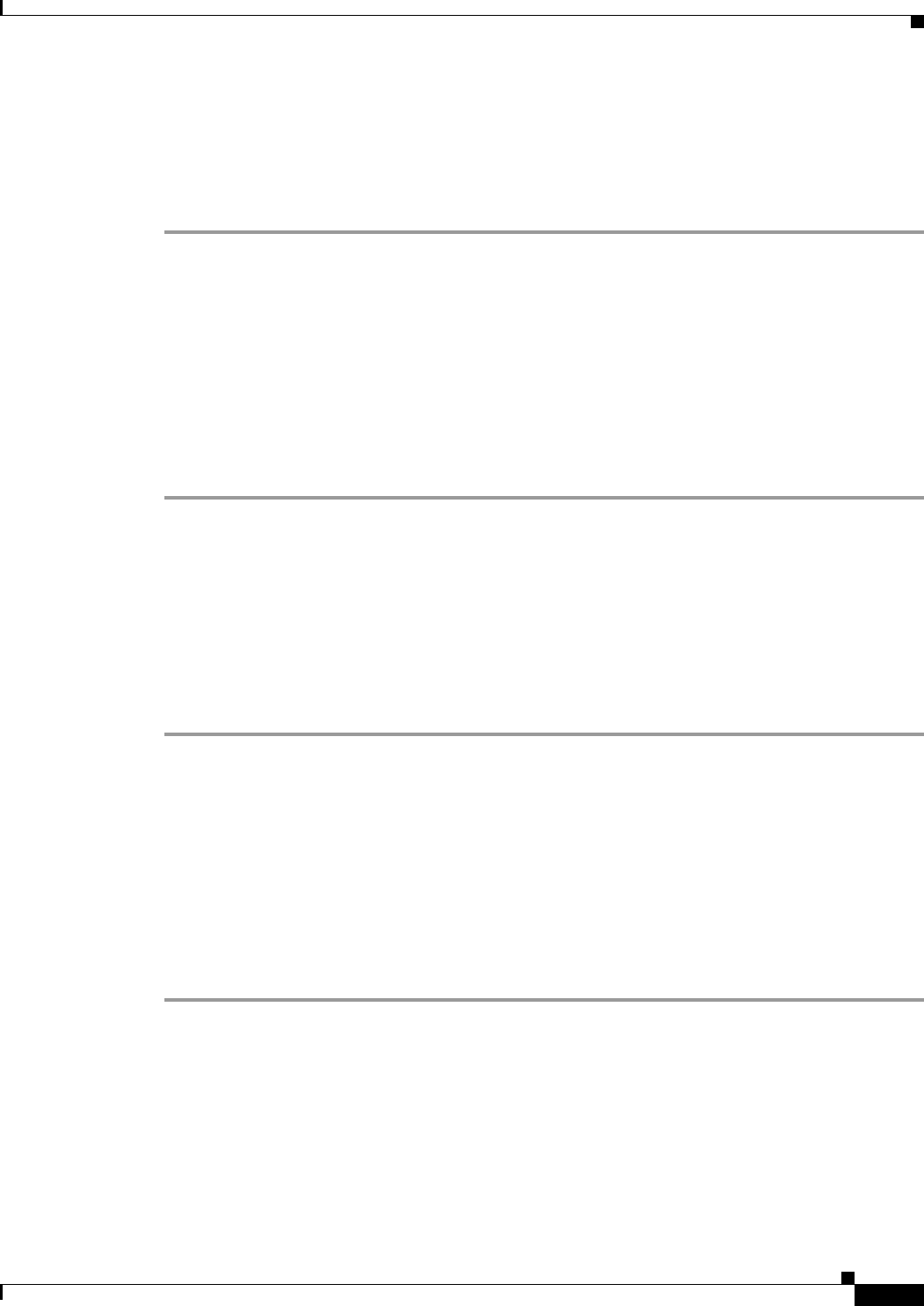
8-7
Cisco ATA 186 and Cisco ATA 188 Analog Telephone Adaptor Administrator’s Guide (SCCP)
OL-3141-01
Chapter 8 Troubleshooting
Frequently Asked Questions
Q.
Can I change the RTP frame size of voice codecs for the Cisco ATA when using with SCCP image?
A.
Yes. The RTP frame size is controlled by the Cisco CallManager when the Cisco ATA uses the SCCP
image. To change the RTP frame size for a voice codec, follows the steps below:
Procedure
Step 1 Open your web browser
Step 2 Access the CallManager administration page:
http://<IP address>/ccmadmin
Step 3 From the Service menu, select Service Parameters.
Step 4 From the Server drop-down list, select the Cisco CallManager for the Cisco ATA.
Step 5 From the Service drop-down list, select Cisco CallManager.
Step 6 On the Service Parameters Configuration screen, locate the category for the Preferred G711/G723/G729
Millisecond PacketSize menu. From the corresponding drop-down list, select the RTP packet size for
the G.711/G.723/G.729 voice codec.
Q.
Can I enable/disable silence suppression for G.711/G.723/G.729 for the Cisco ATA when using the SCCP
image?
A.
Yes. If the Cisco ATA silence suppression configuration bit (AudioMode Bit 1) is available in this
version of the SCCP signaling image, you should always set this bit to a value of 1. The
Cisco CallManager will then control silence suppression for the voice codec. To change the silence
suppression option, follows the steps below:
Procedure
Step 1 Open your web browser
Step 2 Access the Cisco CallManager administration page:
http://<IP address>/ccmadmin
Step 3 From the Service menu, select Service Parameters.
Step 4 From the Server drop-down list, select the Cisco CallManager for the Cisco ATA.
Step 5 From the Service drop-down list, select CiscoCallManager.
Step 6 On the Service Parameters Configuration screen, locate the category for System Wide Silence
Suppression. From the corresponding drop-down list, select True to enable silence suppression or select
False to disable silence suppression.


















