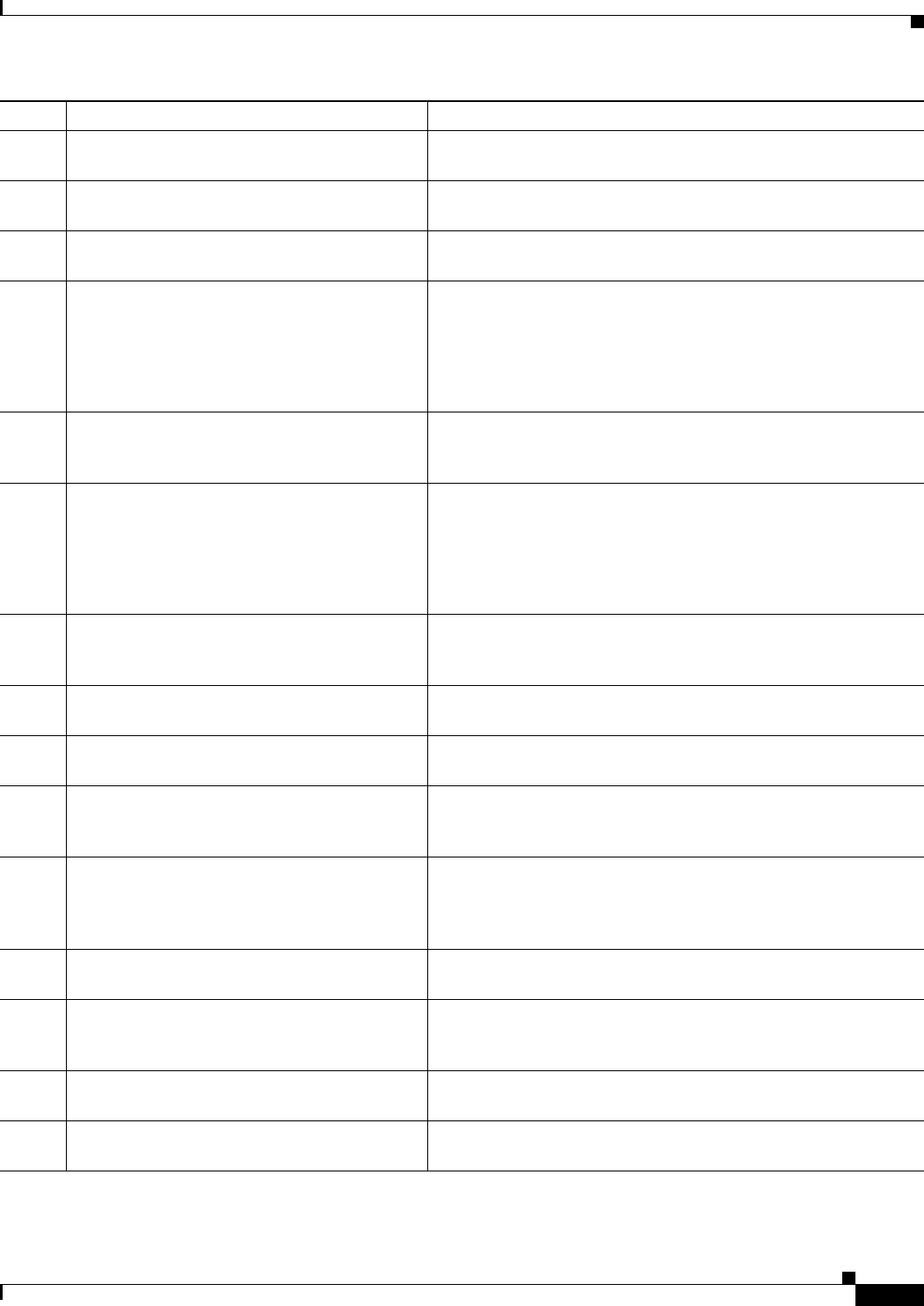
D-7
Cisco ATA 186 and Cisco ATA 188 Analog Telephone Adaptor Administrator’s Guide (SCCP)
OL-3141-01
Appendix D SCCP Call Flows
Call Flow Scenarios for Successful Calls
Step 18
Station Open Receive
Channel—Cisco CallManager to Cisco ATA 1
Cisco CallManager allows Cisco ATA 1 to begin receiving a
unicast RTP stream.
Step 19
Station Open Receive
Channel—Cisco CallManager to Cisco ATA 2
Cisco CallManager allows Cisco ATA 2 to begin receiving a
unicast RTP stream.
Step 20
Station Call Info—Cisco CallManager to
Cisco ATA 1
Cisco CallManager informs Cisco ATA 1 of called and calling
party identification information.
Step 21
Station Open Receive Channel
Ack—Cisco ATA 1 to Cisco CallManager
Cisco ATA 1 provides the following information to the
Cisco CallManager:
• Status of the open action
• Receive-port address and number for transmission to the
remote end.
Step 22
Station Start Media
Transmission—Cisco CallManager to
Cisco ATA 2
Cisco CallManager commands Cisco ATA 2 to become the source
for the multicast address.
Step 23
Station Open Receive Channel
Ack—Cisco ATA 2 to Cisco CallManager
Cisco ATA 2 provides the following information to the
Cisco CallManager:
• Status of the open action
• Receive-port address and number for transmission to the
remote end.
Step 24
Station Start Media
Transmission—Cisco CallManager to
Cisco ATA 1
Cisco CallManager commands Cisco ATA 1 to become the source
for the multicast address.
Step 25
Station On Hook—Cisco ATA 2 to
Cisco CallManager
Cisco ATA 2 informs the Cisco CallManager that the Cisco ATA is
now in an On Hook condition.
Step 26
Station Close Receive
channel—Cisco CallManager to Cisco ATA 1
Cisco CallManager terminates the reception of an RDT stream
between Cisco ATA 1 and Cisco ATA 2.
Step 27
Station Set Lamp (Off)—Cisco CallManager to
Cisco ATA 2
When the Cisco ATA detects that one port is in an off-hook state,
the Cisco ATA turns on its Function button, then turns off the
Function button once both ports are in the on-hook state.
Step 28
Station Stop Media
transmission—Cisco CallManager to
Cisco ATA 1—Cisco CallManager to
Cisco ATA 2
Cisco CallManager stops Cisco ATA 1 from being the source of the
RTP stream in a multicast conference.
Step 29
Station Close Receive Channel—Cisco
CallManager to Cisco ATA 2
Cisco CallManager terminates the reception of an RDT stream
between Cisco ATA 1 and Cisco ATA 2.
Step 30
Station Set Lamp (Off)—Cisco CallManager to
Cisco ATA 1
When the Cisco ATA detects that one port is in an off-hook state,
the Cisco ATA turns on its Function button, then turns off the
Function button once both ports are in the on-hook state.
Step 31
Station Stop Media Transmission—Cisco
CallManager to Cisco ATA 2
Cisco CallManager terminates the reception of an RDT stream
between Cisco ATA 1 and Cisco ATA 2.
Step 32
Station On Hook—Cisco ATA 1 to Cisco
CallManager
Cisco ATA informs the Cisco CallManager that Cisco ATA 1 is
now in an On Hook condition.
Step Station Call Info Description


















