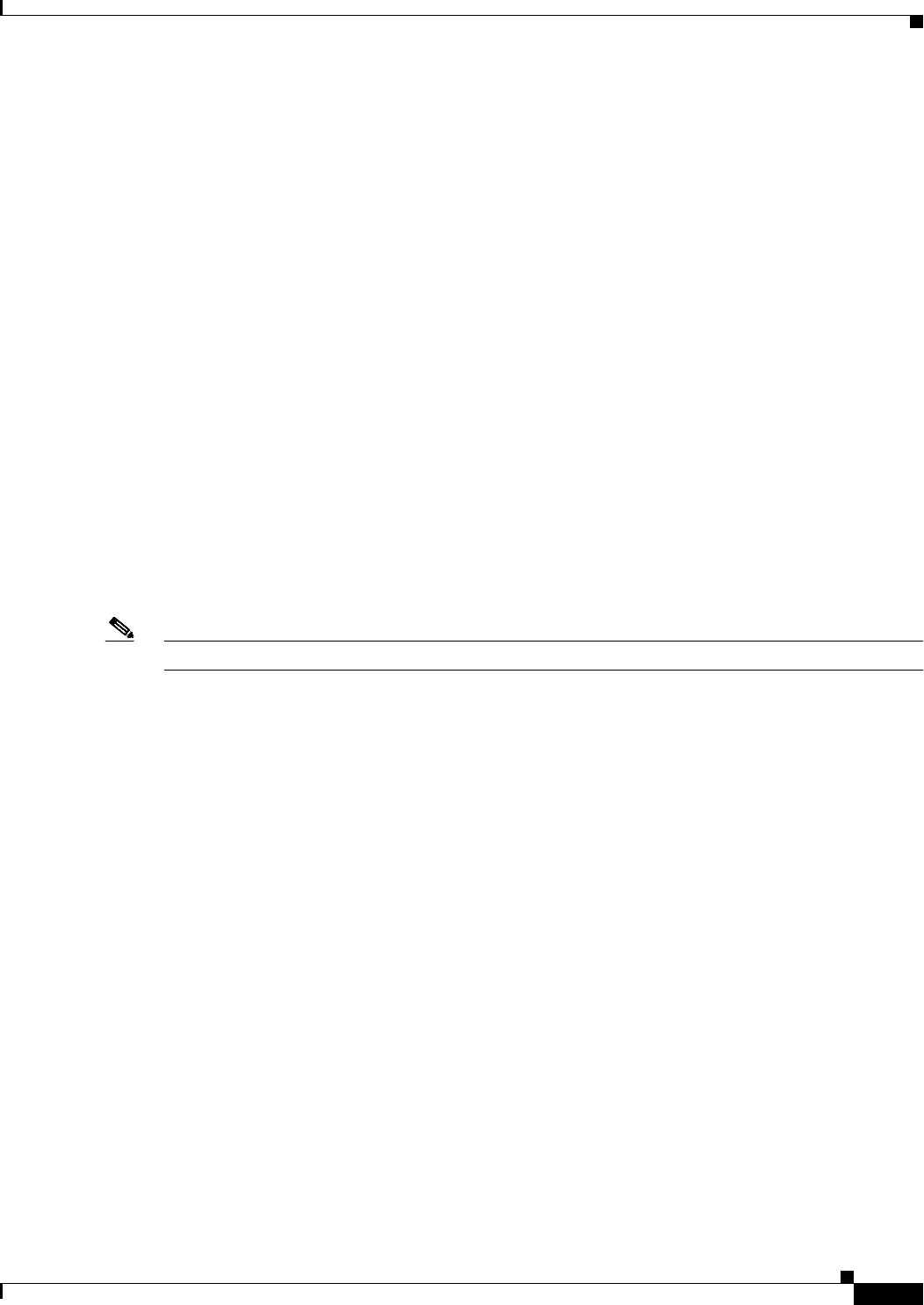
5-3
Cisco ATA 186 and Cisco ATA 188 Analog Telephone Adaptor Administrator’s Guide (SCCP)
Ol-3141-01
Chapter 5 Parameters and Defaults
User Interface (UI) Parameter
NPrintf:0
TraceFlags:0x00000000
SigTimer:0x00000064
CodecName:PCMU,PCMA,G723,G729
OpFlags:0x2
VLANSetting:0x0000002b
User Interface (UI) Parameter
This parameter type contains one parameter—UIPassword.
UIPassword
Description
This parameter controls access to web page or voice configuration menu interface. To set a password,
enter a value other than zero.
To clear a password, change the value to 0.
You cannot recover a forgotten password unless you reset the entire configuration of the Cisco ATA (see
the “Resetting the Cisco ATA to Factory Default Values” section on page 3-20). If you forget a password,
you can contact your Cisco representative.
Note When UIPassword contains letters, you cannot enter the password from the telephone keypad.
Value Type
Alphanumeric string
Range
Maximum nine characters
Default
0
Voice Configuration Menu Access Code
7387277
Related Parameter
OpFlags, page 5-17 (bit 7)


















