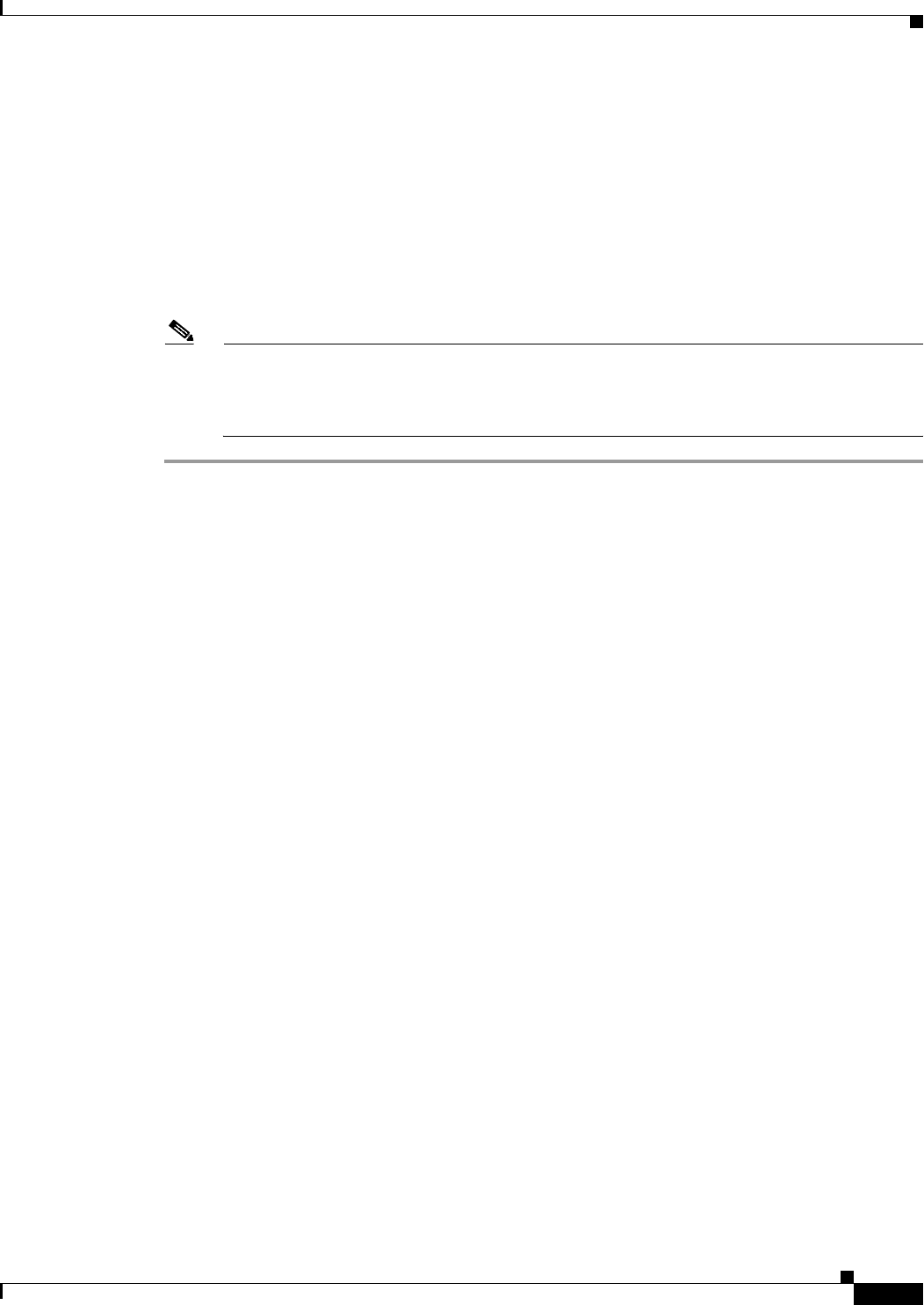
4-3
Cisco ATA 186 and Cisco ATA 188 Analog Telephone Adaptor Administrator’s Guide (SCCP)
Ol-3141-01
Chapter 4 Adding the Cisco ATA to the Cisco CallManager
Using the Cisco Bulk Administration Tool (BAT)
Step 11 Click the Insert button (called the Update button in Cisco CallManager version 3.2).
A popup window asks you if you want to return to the current-device page. Click OK.
Step 12 To add a second FXS port to Cisco CallManager, go back to Step 3 and proceed from there.
You need to fabricate a MAC address for the Phone 2 port by dropping the two left-most digits from the
Cisco ATA MAC address and add the digits 01 to the right-most portion of the MAC address.
Example
If the MAC address of the Cisco ATA is 00070EA26032, then the fabricated MAC address for the Phone
2 port would be 070EA2603201.
Note By default, both Cisco ATA FXS ports are enabled for Cisco CallManager registration. If you do
not want to add the Phone 2 FXS port to Cisco CallManager, you must change the Cisco ATA
EPID1orSID1 parameter value to 0 to disable the Phone 2 port. (To disable the Phone 1 port,
you must change the EPID0orSID0 parameter value to 0.)
Using the Cisco Bulk Administration Tool (BAT)
The Cisco Bulk Administration Tool (BAT) is a plug-in application for Cisco CallManager that enables
system administrators to perform batch operations, including registration, on large numbers of Cisco IP
Phones and Cisco ATAs.
Refer to the Bulk Administration Tool Guide for Cisco CallManager for instructions on using BAT to
add Cisco ATAs to the Cisco CallManager.
You will need to know the following information when you use the BAT tool:
• When you use the Phone Type drop-down list, make your device-type selections as follows:
–
If you are using Cisco CallManager version 3.0 or 3.1, select Cisco 7960.
–
If you are using Cisco CallManager version 3.2, select Cisco ATA 186.
• When you use the Phone Configuration screen, you must enter information in the following fields:
–
MAC Address—Enter the MAC address of the Cisco ATA. The MAC address is labeled at the
bottom of the Cisco ATA. (You can also use the atapname.exe tool to determine the MAC
address of the Cisco ATA. For information on how to use thiis tool, see the “Using
atapname.exe Tool to Obtain MAC Address” section on page 3-13.)
–
Device Pool—Select either the Default value or a configured device pool from the drop-down
list.
–
Phone Button Template—From the drop-down list, select Standard 7960 if you are using
Cisco CallManager version 3.0 or 3.1; select Standard ATA 186 if you are using
Cisco CallManager version 3.2


















