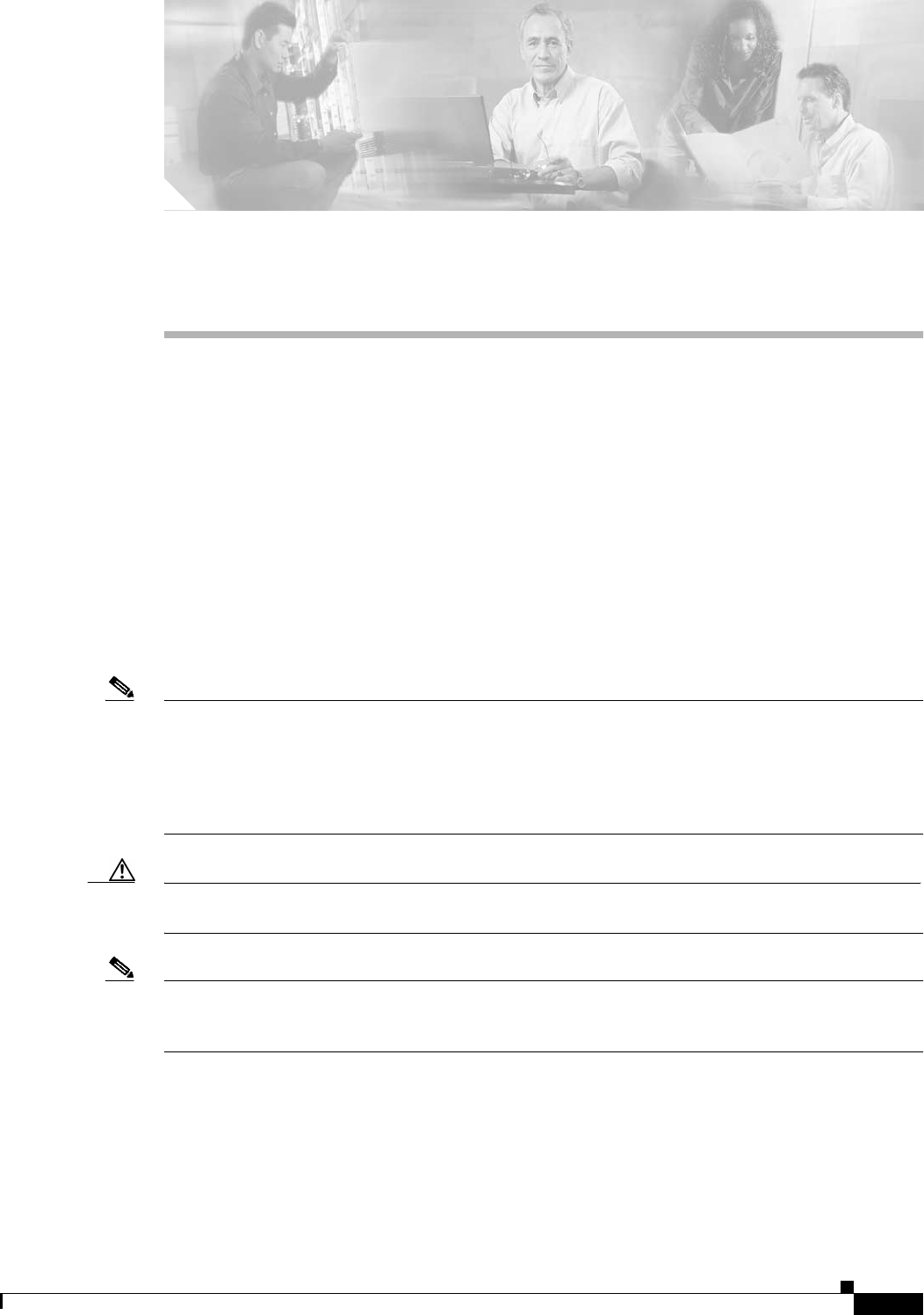
CHAPTER
7-1
Cisco ATA 186 and Cisco ATA 188 Analog Telephone Adaptor Administrator’s Guide (SCCP)
OL-3141-01
7
Upgrading the Cisco ATA Signaling Image
This section describes two methods for upgrading the Cisco ATA software for the SCCP protocol:
• Upgrading the Signaling Image Via Cisco CallManager, page 7-2—This is the Cisco-recommended
method for the SCCP protocol. This method is the most efficient method and requires no
configuration-file changes.
• Upgrading the Signaling Image Manually, page 7-4—This method can be used if you want to
manually upgrade the image of one Cisco ATA. However, this method is not recommended in the
Cisco CallManager environment because of configuration changes that are required before and after
performing the upgrade.
This section also describes procedures for verifying a successful image upgrade:
• Confirming a Successful Signaling Image Upgrade, page 7-6—Procedures for using your Web
browser or the voice configuration menu are included.
Note If the Cisco ATA is loaded with a SCCP image version earlier than ata186-v2-15-ms-020911b and has
registered to a Cisco CallManager, upgrading the SCCP image to ata186-v2-15-ms-02911b or later may
cause the Cisco CallManager to show a "Not Registered" status. This status may appear even if the
Cisco ATA has successfully completed the registration process. In this scenario, you must restart the
Cisco CallManager to update the to the proper Cisco ATA registration status. (For more information, see
the “Restarting the Cisco CallManager” section on page 8-4.)
Caution Do not unplug the Cisco ATA while the function button is blinking. Doing so can cause permanent
damage to the device. The function button blinks during an upgrade.
Note The term Cisco ATA is used throughout this manual to refer to both the Cisco ATA 186 and the
Cisco ATA 188, unless differences between the Cisco ATA 186 and Cisco ATA 188 are explicitly
stated.


















