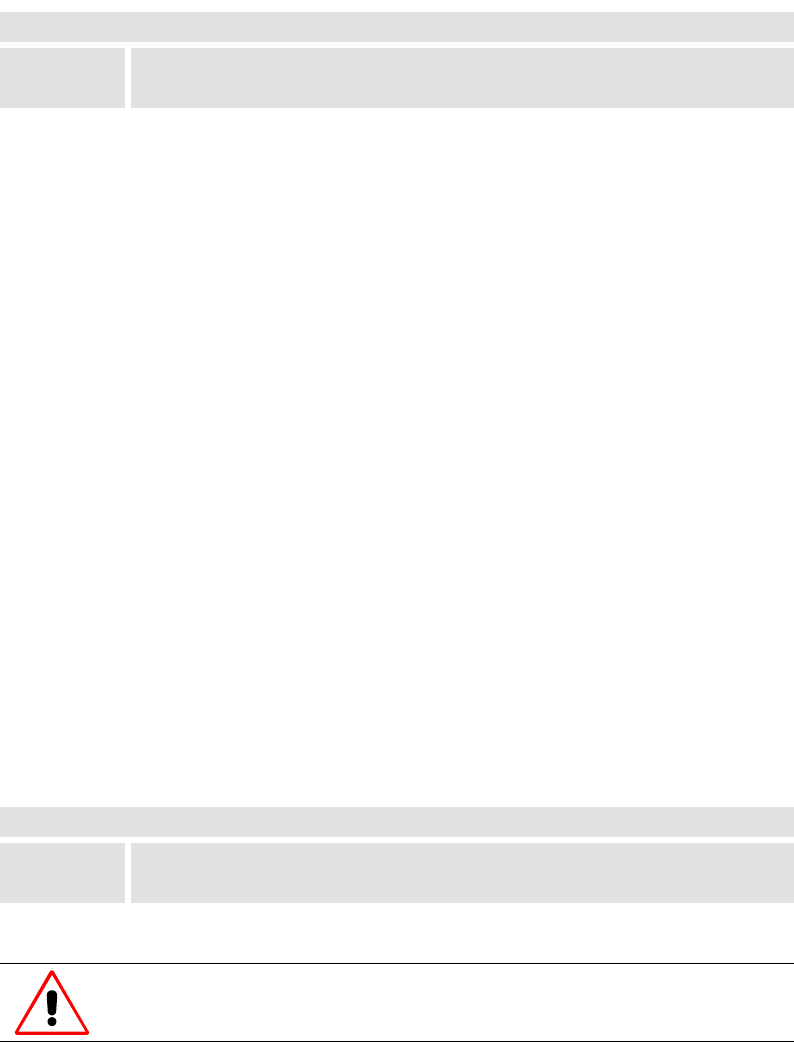
R5976214 VisuPlus Video Insertion Unit June 2003
6-11
Values of <WinNr>:
Value Description
0..63 create link to this window
-1 remove the link, IpuNr not used
Table 6-8
values of <WinNr> of IPU_LNK_TO_WIN command
Example:
VISU IPU_LNK_TO_WIN 0 0 <CR> : input unit 0 linked to window 0
VISU IPU_LNK_TO_WIN 1 –1 <CR> : input unit 1 not used
VISU IPU_LNK_TO_WIN 2 1 <CR> : input unit 2 linked to window 1
VISU IPU_LNK_TO_WIN 3 2 <CR> : input unit 3 linked to window 2
VISU IPU_LNK_TO_WIN 4 3 <CR> : input unit 4 linked to window 3
VISU IPU_LNK_TO_WIN 5 –1 <CR> : input unit 5 not used
VISU IPU_LNK_TO_WIN 6 4 <CR> : input unit 6 linked to window 4
VISU IPU_LNK_TO_WIN 7 1 <CR> : input unit 7 linked to window 1, a loop through
from input unit 2
6.5.9 WIN_LNK_TO_SRC
The WIN_LNK_TO_SRC command is used to link a window to sources.
Syntax to create or remove a link:
VISU WIN_LNK_TO_SRC <WinNr> <SrcNr> <CR>
VISU #M <WinNr> <SrcNr> <CR>
Syntax to remove all links:
VISU WIN_LNK_TO_SRC –1 -1 <CR>
VISU #M –1 –1 <CR>
Values of <SrcNr>:
Value Description
0..63 create link to this window
-1 remove the link, IpuNr not used
Table 6-9
values of <SrcNr> of WIN_LINK_TO_SRC command
A link must first be removed before a new one can be created!
6.5.10 WIN_SET_POS
The WIN_SET_POS command places a specified window on a specified place with a specified
size.
Syntax:
VISU WIN_SET_POS <WinNr> <XStart> <YStart> <XEnd> <YEnd> <CR>
VISU #D <WinNr> <XStart> <YStart> <XEnd> <YEnd> <CR>


















