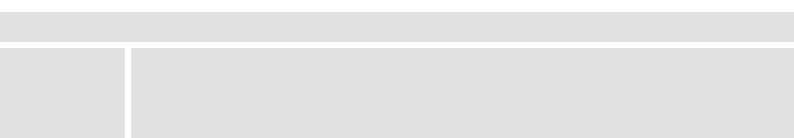
R5976214 VisuPlus Video Insertion Unit June 2003
6-6
6.5.1 <CR>
The <CR> command is used to check if the first VISU
PLUS
answers. The first VISU
PLUS
sends its
prompt VISU> back to the host computer. This is the only command that doesn’t end with ACK or
NACK!
Syntax:
VISU <CR>
Return from first VISU
PLUS
:
VISU>
6.5.2 SET_BAUDRATE
The baudrate of the VISU
PLUS
is always 9600 Baud at start-up. The SET_BAUDRATE command can
change this towards higher baudrates, like 19600 and 38400 Baud.
Syntax:
VISU SET_BAUDRATE <Value> <CR>
VISU #[ <Value> <CR>
Arguments of SET_BAUCRATE:
Value Description
96 baudrate set to 9600 baud
196 baudrate set to 19600 baud
384 baudrate set to 38400 baud
Table 6-3
arguments of SET_BAUDRATE command
6.5.3 AUTO_CONFIG
The AUTO_CONFIG command configures the VISU
PLUS
chain, so that every VISU
PLUS
knows its
number in the chain.
Syntax:
VISU AUTO_CONFIG 0 <LastVisuNrInChain> <CR>
VISU #W 0 <LastVisuNrInChain> <CR>
Example with a chain of four V
ISU
PLUS
:
VISU AUTO_CONFIG 0 3


















