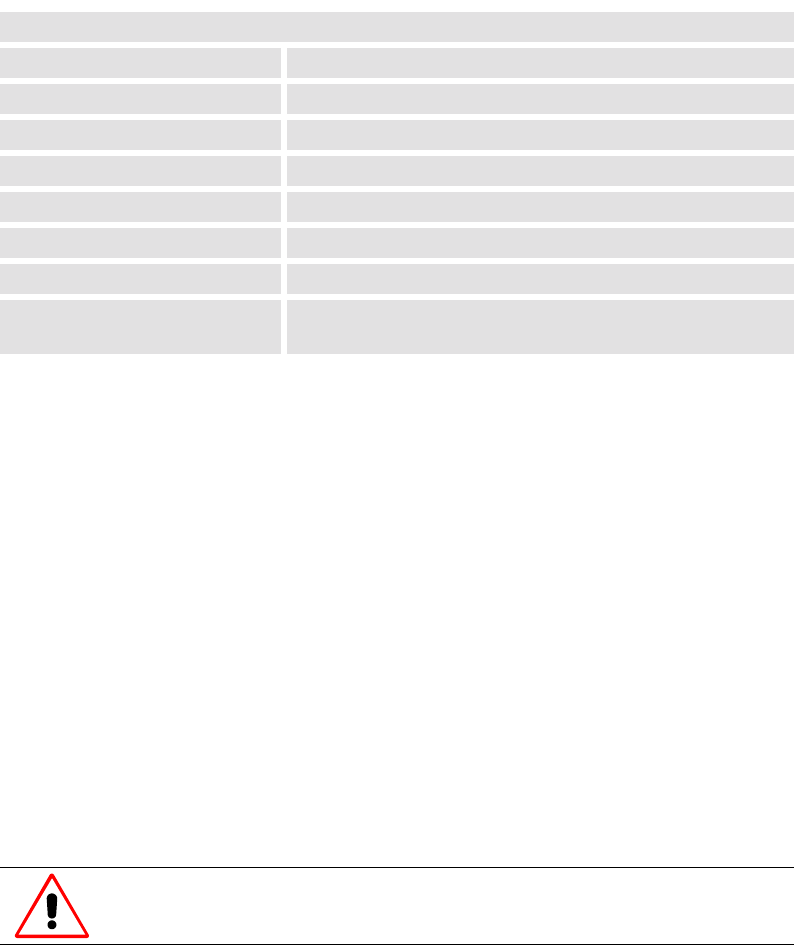
R5976214 VisuPlus Video Insertion Unit June 2003
6-10
6.5.7 OPU_SET_PARAM / OPU_GET_PARAM
The OPU_SET_PARAM command is used to configure output unit specific settings.
The OPU_GET_PARAM command is used to retrieve those settings.
Syntax:
VISU OPU_SET_PARAM <OpuNr> <Parameter> <Value> <CR>
VISU #Q <OpuNr> <Parameter> <Value> <CR>
VISU OPU_GET_PARAM < OpuNr> < Parameter> <CR>
VISU #R < OpuNr> < Parameter> <CR>
Parameters and correlated values:
Parameter Value Description
0 1..127 output insertion image red gain
1 1..127 output insertion image cut off
2 1..127 output insertion image green gain
3 1..127 output insertion image green off
4 1..127 output insertion image blue gain
5 1..127 output insertion image blue off
6 1 updates Ramdac color table after loading parameter
7 0..63 output sampling phase: adapt insertion image on external
(EOS image) one
Table 6-7
parameters of OPU_SET_PARAM / OPU_GET_PARAM command
6.5.8 IPU_LNK_TO_WIN
The IPU_LNK_TO_WIN command is used to link physical input units (Video or RGB) to Win-
dows.
One V
ISU
PLUS
unit can contain up to four input units and four output units. But for bigger Display
Walls, multiple V
ISU
PLUS
need to be cascaded. If you want to display one window with the same
source on more than four output units, one input unit of every V
ISU
PLUS
needs to have that source as
input (loop-through, matrix-switcher, …). All the V
ISU
PLUS
need to know what input unit is used to
display his portion of the complete window. This is done by the IPU_LNK_TO_WIN command.
Syntax to create or remove a link:
VISU IPU_LNK_TO_WIN <IpuNr> <WinNr> <CR>
VISU #C <IpuNr> <WinNr> <CR>
Syntax to remove all links:
VISU IPU_LNK_TO_WIN –1 –1 <CR>
VISU #C –1 –1 <CR>
A link must be first removed before a new one can be created!
A link can only be made if a physical board is available!


















