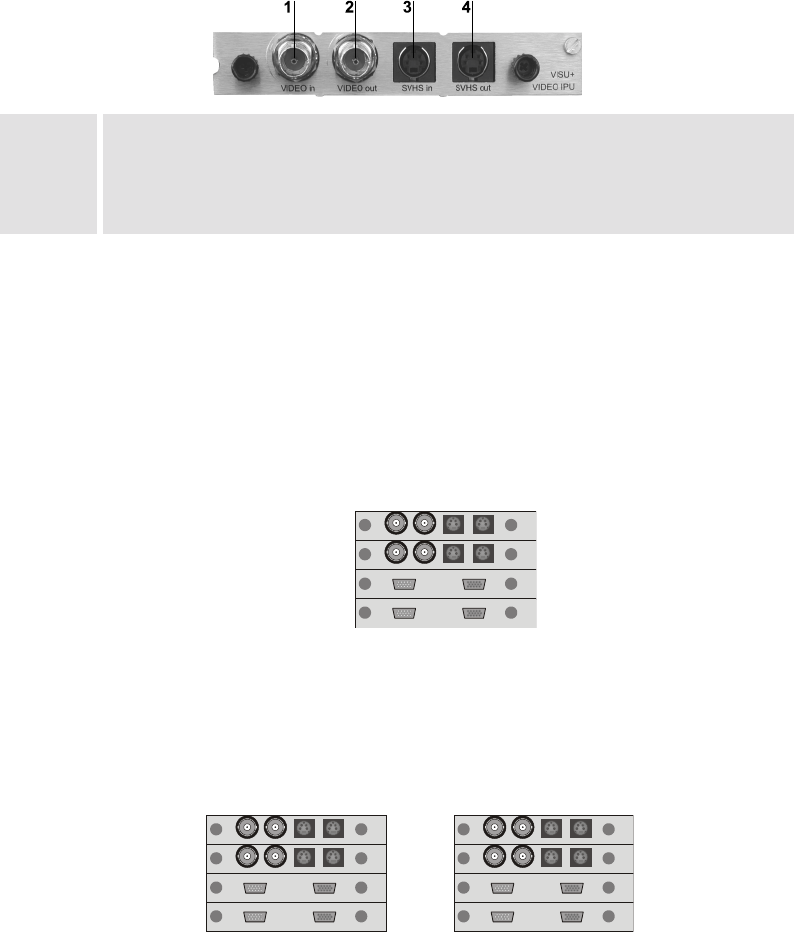
R5976214 VisuPlus Video Insertion Unit June 2003
3-11
3.2.5 Video Input Unit
VISU
PLUS
can be equipped with video input units to insert video data. Each of these video input
units provides the facility for connecting one video source and to loop through the signal.
Connectors
1 VIDEO in
2 VIDEO out
3 SVHS in
4 SVHS out
Figure 3-13
video input unit
A composite video source can be connected to the VIDEO in [1] connector or an SVHS video
source can be connected to the
SVHS in [3] connector. The video signal can be actively looped
through and with the
VIDEO out [2] and SVHS out [4] connector respectively the signal can be con-
nected to another device or V
ISU
PLUS
.
Order
The input units are numbered from top to bottom beginning with 0. Video and RGB input units
may be mixed.
VIDEO in
V
IDEO out SVHS outSVHS in
VISU+
V
IDEO IPU
VIDEO in
V
IDEO out SVHS outSVHS in
VISU+
V
IDEO IPU
RGB in RGB out
VISU+
RGB IPU
RGB in RGB out
VISU+
RGB IPU
V
ideo IPU 0
V
ideo IPU 1
RGB IPU 2
RGB IPU 3
Figure 3-14
numbering of input units
If multiple VISU
PLUS
are used, the input units are numbered continuously beginning with the input
units of the V
ISU
PLUS
that is connected directly to the EOS or control PC, continuing with the input
units of the V
ISU
PLUS
that is directly connected to the first VISU
PLUS
etc.
VIDEO in VIDEO out SVHS outSVHS in
VISU+
VIDEO IPU
VIDEO in VIDEO out
SVHS outSVHS in
VISU+
VIDEO IPU
RGB in RGB out
VISU+
RGB IPU
RGB in RGB out
VISU+
RGB IPU
IPU 0
IPU 1
IPU 2
IPU 3
Visu I
Plus
IPU 4
IPU 5
V
isu II
Plus
VIDEO in
V
IDEO out SVHS outSVHS in
VISU+
V
IDEO IPU
VIDEO in
V
IDEO out
SVHS outSVHS in
VISU+
V
IDEO IPU
RGB in RGB out
VISU+
RGB IPU
RGB in RGB out
VISU+
RGB IPU
IPU 6
IPU 7
Figure 3-15
input units in multiple V
ISU
P
LUS


















