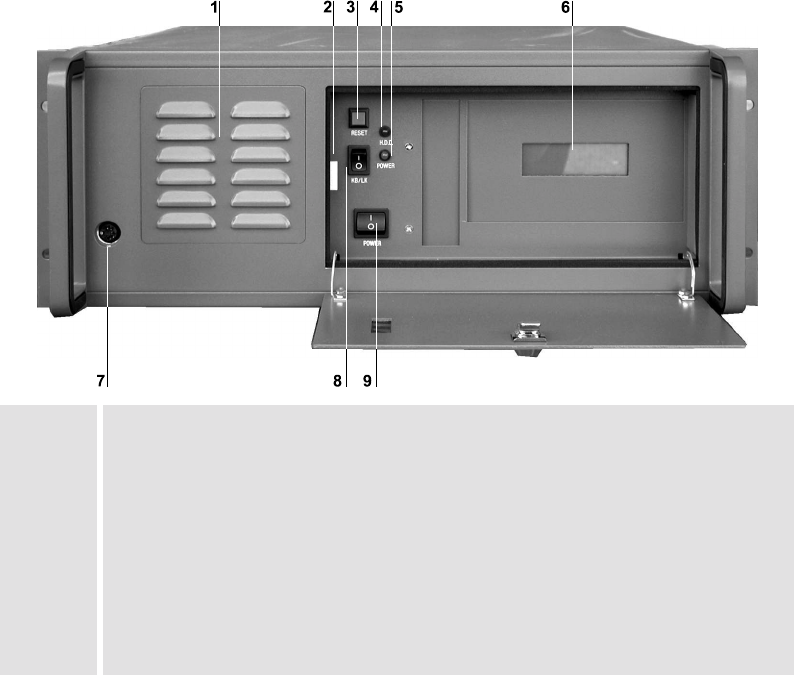
R5976214 VisuPlus Video Insertion Unit June 2003
3-2
3.1 Examining
3.1.1 VISU
PLUS
The front of VISU
PLUS
looks like this or similar:
1 air supply
2 handle of filter mounting
3 restart button
4 LED: status
5 LED: power on
6 LCD display for system messages
7 reserved for future use!
8 reserved for future use!
9 power button
Figure 3-1
front view of V
ISU
P
LUS
Next to the air supply openings [1] there is the handle of the filter mounting [2].
In the center there are three buttons. The upper one is the
reset button [3], the lower one is the
power button [9]. The two LEDs next to the switches indicate status [4] respectively power on [5].
On the right hand side there is an
LCD display for system messages [6].


















