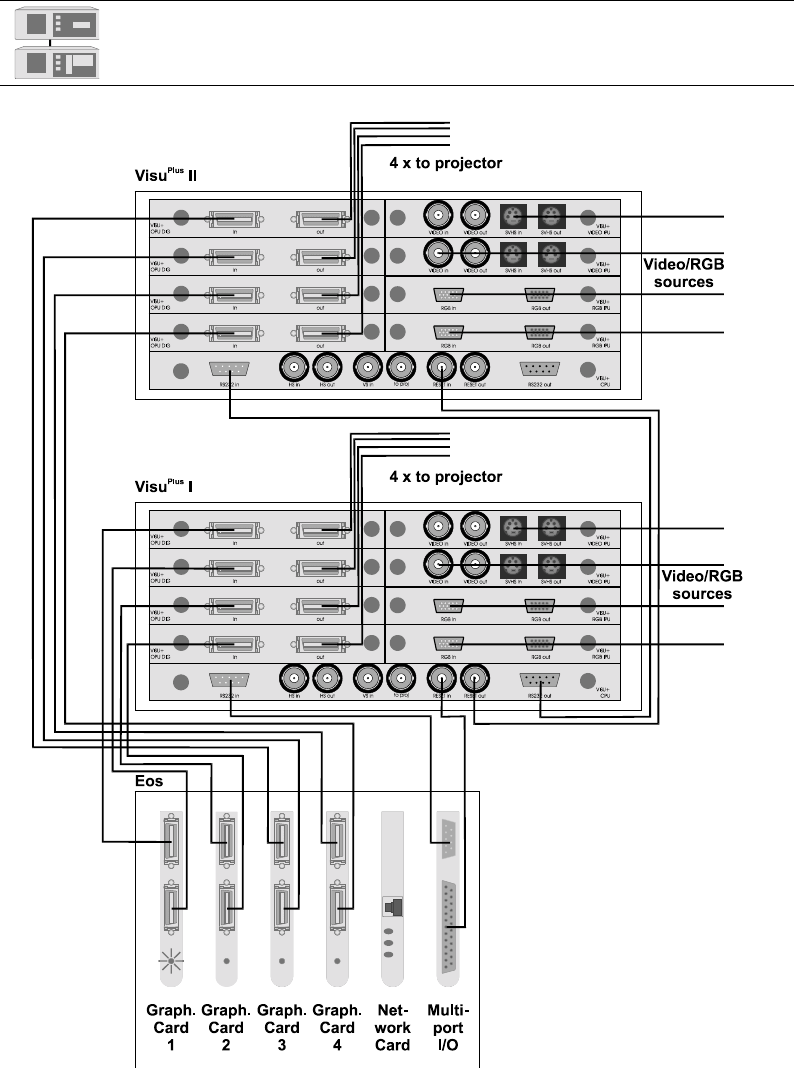
R5976214 VisuPlus Video Insertion Unit June 2003
3-17
VISU
PLUS
– EOS setup (digital)
If EOS controls VISU
PLUS
and data is transferred digitally, connect the data cables as follows:
Connect the first graphic port of E
OS with the in ports of the first digital output unit of VISU
PLUS
and
so on. Refer to section
3.2.3 Digital Output Unit for the order of the output units and to the user’s
manual Eos X Terminal
for the order of the graphic channels of EOS 7.3 Order Codes. Connect the
out ports of the digital output units with the OVERVIEW or ATLAS projection modules.
Within a Visu
Plus
– Eos setup the Visu
Plus
units need to be powered on even if no
video or RGB-signal is inserted at all due to the loop through of the graphic signals
of Eos.
Figure 3-21
data and control cabling: V
ISU
P
LUS
– EOS setup, digital


















