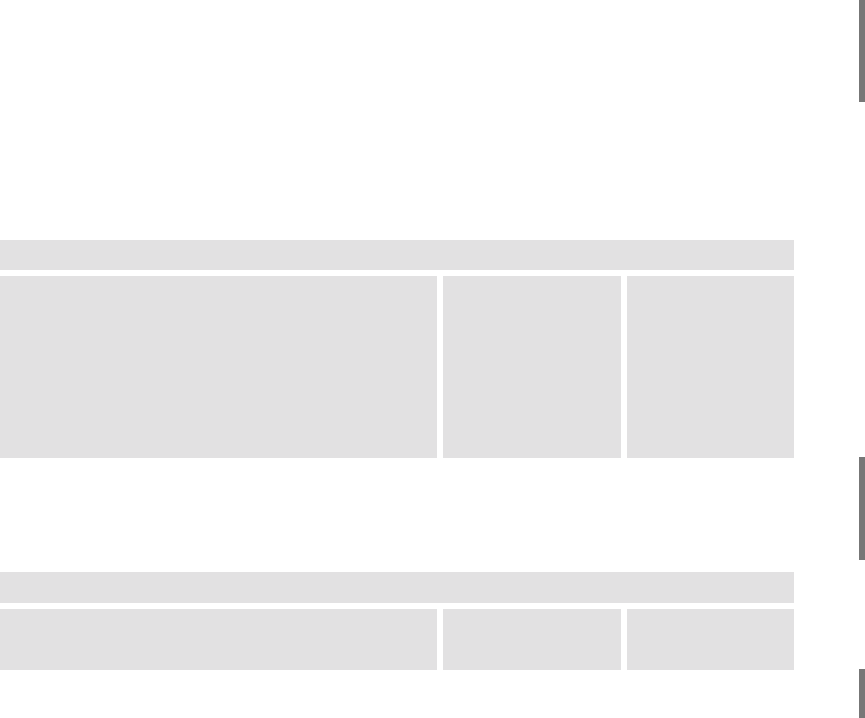
R5976214 VisuPlus Video Insertion Unit June 2003
Control Room Management Software OSIRIS and APOLLO
Depending on the used operating system of the EOS and control PC respectively, either the wall
management software OSIRIS or APOLLO can be used to control the VISU
PLUS
.
OSIRIS is used for a VISU
PLUS
with digital or analog output in a VISU
PLUS
– EOS or VISU
PLUS
–
standalone setup when E
OS or the control PC is operated as X terminal. The EOS X Server that is
installed on E
OS or the control PC provides the multi screen capability. The table below gives you
an overview about the releases of O
SIRIS and the X Server that have to be used with your specific
V
ISU
PLUS
hardware configuration:
Visu
Plus
configuration Osiris X Server
EOS setup, analog output V 1.1.1 and later R2.11 and later
standalone setup, analog output V 1.1.3 and later R2.21 and later
EOS setup, digital output MDR26 connector V 1.2.0 and later R2.2 and later
standalone setup, digital output MDR26 connector V 1.2.0 and later R2.21 and later
EOS setup, digital output DVI connector V 1.3.2 and later R3.06 and later
standalone setup, digital output DVI connector V 1.3.2 and later R3.06 and later
Table 2-1
dependencies of VISU
PLUS
, OSIRIS and X Server
APOLLO serves to control a VISU
PLUS
with digital output connected to an EOS Workstation for Win-
dows NT/2000.
Visu
Plus
configuration Apollo Display Driver
EOS setup, digital output MDR26 connector R1.4.1 and later R3.0 and later
EOS setup, digital output DVI connector R1.4.3 and later R3.1 and later
Table 2-2
dependencies of VISU
PLUS
, APOLLO and EOS Display Driver


















