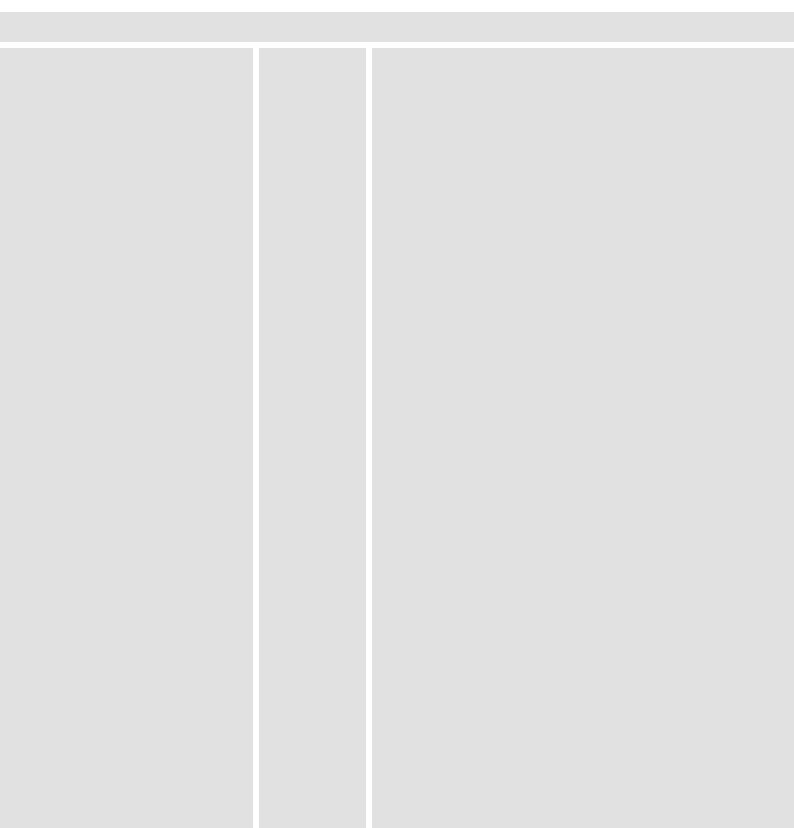
R5976214 VisuPlus Video Insertion Unit June 2003
6-5
6.5 Commands
There are two ways of sending commands to a V
ISU
PLUS
.
One way is sending the complete ASCI command name.
The other way is sending a command shortcut, which is a ASCII(#) followed by the command in-
dex incremented by the ASCII(A). This method improves the speed of communication. It also
don’t send info messages to its LCD-display or source of commands (E
OS / control PC).
Overview
The table below gives a brief overview about the VISU
PLUS
commands. You find a detailed descrip-
tion of the commands further on in this section.
command shortcut description
<CR> check for answer of first VISU
PLUS
SET_BAUDRATE #[ defines VISU
PLUS
baudrate
AUTO_CONFIG #W configuration of VISU
PLUS
chain
VERBOSE #Z enable/disable VISU
PLUS
from sending info mes-
sages
HW_SET_PARAM #U set hardware parameters
HW_GET_PARAM #V get hardware parameters
OPU_SET_POS #P reinitialize VISU
PLUS
/ set position of VISU
PLUS
output units
OPU_SET_PARAM #Q set parameters of an output unit
OPU_GET_PARAM #R get parameters of an output unit
IPU_LNK_TO_WIN #C link an input unit to a window
WIN_LNK_TO_SRC #M link a window to a source
WIN_SET_POS #D size and position of a window
WIN_SET_VIEWPORT #E specifies the visible portion of a source in its
window
WIN_BRING_TO_TOP #F bring a window to top
WIN_SHOW #G show/hide a window
WIN_SET_PARAM #H set parameter of a window(non video/RGB spe-
cific)
WIN_GET_PARAM #I get a parameter of a window (non video/RGB
specific)
SRC_SET_PARAM #N set parameters of a source
SRC_GET_PARAM #O get parameters of a source
ENABLE_UPDATE #X enable (force)/disable update of the Screen
TRY_ENABLE_UPDATE #Y try update of the screen
VERSION #\ retrieves VISU
PLUS
internal software version
Table 6-2
Visu
Plus
commands - overview


















