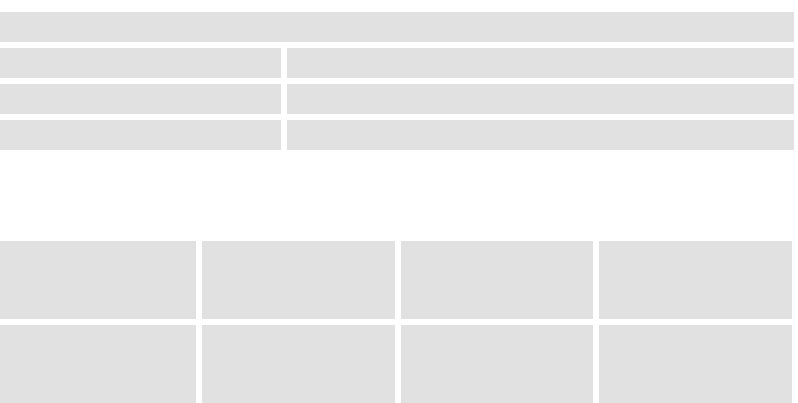
R5976214 VisuPlus Video Insertion Unit June 2003
6-9
6.5.6 OPU_SET_POS
The OPU_SET_POS command has two functions. One of them is reinitializing the VISU
PLUS
. The
other one is used to give a specific output unit an X and Y coordinate. These coordinates are the
physical position of the outputs on the matrix of the Display Wall.
Syntax for Reinitializing:
VISU OPU_SET_POS –1 -1 –1 <CR>
VISU #P –1 -1 –1 <CR>
Syntax for Positioning
VISU OPU_SET_POS <OpuNr> <X> <Y> <CR>
VISU #P <OpuNr> <X> <Y> <CR>
For the numbering of the output units see section
3.2.3 Digital Output Unit.
Argument Value Description
<OpuNr> indication of output unit
<X> 1..255 x coordinate of the output in the wall
<Y> 1..255 y coordinate of the output in the wall
Table 6-6
arguments of OPU_SET_POS command
Example:
OPU: 0
X: 0
Y: 0
OPU: 1
X: 1
Y: 0
OPU: 4
X: 2
Y: 0
OPU: 5
X: 3
Y: 0
OPU: 2
X: 0
Y: 1
OPU: 3
X: 1
Y: 1
OPU: 6
X: 2
Y: 1
OPU: 7
X: 3
Y: 1
Figure 6-2
numbering of OPU’s and projection modules
VISU OPU_SET_POS 0 0 0 <CR>
VISU OPU_SET_POS 1 1 0 <CR>
VISU OPU_SET_POS 2 0 1 <CR>
VISU OPU_SET_POS 3 1 1 <CR>
VISU OPU_SET_POS 4 2 0 <CR>
VISU OPU_SET_POS 5 3 0 <CR>
VISU OPU_SET_POS 6 2 1 <CR>
VISU OPU_SET_POS 7 3 1 <CR>


















