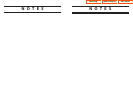FORWARD ALL CALLS
To forward all of your calls to another station:
• Lift the handset and dial 601 followed by the destination you want your
calls to forward to. This can be an internal (within your system) or external
(outside your system such as a cell phone) number.
• Receive confirmation tone and hang up.
To cancel Forward All Calls, lift the handset and dial 600—OR—dial another for-
ward code, e.g., 604.
FORWARD BUSY
To forward calls to another station when you are on the phone:
• Lift the handset and dial 602 followed by the destination you want your
calls to forward to. This can be an internal (within your system) or external
(outside your system such as a cell phone) number.
• Receive confirmation tone and hang up.
To cancel Forward Busy, lift the handset and dial 600—OR—dial another forward
code, e.g., 604.
FORWARD NO ANSWER
To forward calls to another station when you do not answer:
• Lift the handset and dial 603 followed by the destination you want your call
to forward to. This can be an internal (within your system) or external (out-
side your system such as a cell phone) number.
• Receive confirmation tone and hang up.
To cancel Forward No Answer, lift the handset and dial 600—OR—dial another
forward code, e.g., 604.
FORWARD NO ANSWER/BUSY
To forward calls to another station when you do not answer or when you are on
the phone:
• Lift the handset and dial 604.
• Receive confirmation tone and hang up.
NOTE: This option will only work if Forward No Answer and Forward Busy destina-
tions are already programmed.
To cancel Forward No Answer/Busy, lift the handset and dial 600—OR—dial
another forward code, e.g., 601.
11
CALL WAITING
If an outside call has been camped-on to your phone or another station is
camped-on to you:
• You will receive camp-on tone indicating another call is waiting.
• Hookflash and then dial 11 to put the first call on hold.
• Hang up and the waiting call will ring.
• Lift the handset to answer.
• Complete this call by transferring it or hanging up.
• Lift the handset and then dial 11 to return to your first call.
SETTING UP A CONFERENCE
You may conference five parties (you and four other parties) in any combination of
outside lines and internal stations in any order.
• While you are engaged in a conversation, hookflash, receive transfer tone
and dial 46. You will receive conference tone.
• Make another call, either intercom or outside.
• After the called party answers, hookflash and receive conference tone.
• Make another call—OR—hookflash to join all parties.
• Repeat as necessary.
To drop a party from your conference call:
• Hookflash, receive confirmation tone and dial the extension or line number
that is to be dropped.
• Receive conference tone and dial 46 to rejoin the other parties.
NOTES: To leave the conference, hang up. Control will be passed to the first inter-
nal station that was added. If there are no internal stations and you wish to leave
outside lines connected together in a trunk to trunk conference, follow the instruc-
tions to drop a party and use your extension number. When the parties on the out-
side lines hang up, the lines will release automatically, proceeding disconnect
supervision is supplied by the telephone company.
FORWARDING YOUR CALLS
You may forward your calls to other stations or groups of stations. When they are
programmed, Forward All Calls will have priority over Forward Busy and Forward
No Answer conditions.
To clear all call forward conditions set at your station, lift the handset and dial 600.
NOTE: It is not necessary to clear call forwarding to change your selection; simply
enter a new forward command.
10
Home Page
Table of Contents
STD Telephone