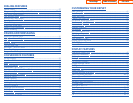3
Some simple rules to remember:
• Any steady LED indicates the line or feature is in use.
• A fast flashing green LED indicates a new call ringing in.
• A slow flashing green or red LED indicates a call is on hold.
• A slow flashing amber LED indicates a recall to your keyset.
FULL DUPLEX SPEAKERPHONE
All ITP keysets are speakerphones. Pressing the FLASHING CALL BUTTON will
answer an incoming call on the speakerphone.Pressing the SPEAKER button will
release the call on the speakerphone.
Switching from the handset to the speakerphone is easy.Simply press the SPEAK-
ER button and hang up the handset.
VOLUME CONTROLS
The ITP-5107S keyset uses the UP and DOWN buttons to adjust the ringer volume
while the keyset is ringing, the speaker volume while the speakerphone is in use
and the handset volume while you are listening.These three levels will be stored
in memory until changed.If background music is turned on at your keyset,the vol-
ume buttons will also control the level of music. The volume of pages heard
through the speaker of a keyset can be adjusted during a page announcement by
using the volume buttons.There are 16 levels for each volume setting.The volume
of off-hook ring is controlled by a user-programmable setting.
TERMINAL STATUS INDICATOR
The terminal status indicator light is positioned on the top right corner of the key-
set above the display.The terminal status indicator is a tri-colored (red, green, and
amber) light that provides greater visibility of your keysets status than the indi-
vidual button LEDs. The terminal status indicator provides the following indica-
tions:
• Busy/Off Hook Steady Red
• Intercom Ring Flashing Red
• Outside Call Ring Flashing Green
• Recall Ring Flashing Amber
• Message Waiting Flashing Red
• Do Not Disturb Fast Flash Red at 1 Second Intervals
2
THINGS YOU SHOULD KNOW
USER ORIENTATION
The ITP model telephones are called IP keysets.The IP keyset incorporates buttons
or “keys”that are used to access or activate the many features of your office phone
system. The ITP-5107S keyset incorporates 7 programmable buttons. Any of the
system features or functions can be programmed to these buttons.
The three buttons above the row of programmable buttons are soft keys. These
buttons assist in the use of the system features and functions.
Lines from the telephone company are “C.O. lines.”Calls on these lines are referred
to as “outside calls.”Your system can have individual C.O. line keys or lines may be
assigned to groups. When they are in a group, you access a line by dialing an
access code or pressing a route button.For example,dial 9 or press a “LOCAL”but-
ton to get a local outside line.If Least Cost Routing is used,pressing the “LCR”but-
ton will automatically select a preprogrammed C.O. line according to what digits
are dialed.Each line in the system is numbered,beginning with 701,then 702, 703,
etc.
Direct Station Selection (DSS) buttons are programmed to ring specific stations.
You can press a DSS button instead of dialing the extension number.
CALL INDICATIONS
The buttons on your phone have light emitting diodes (LEDs).These are tri-colored
LEDs that light green, red or amber (green and red together).
Intercom calls, also called internal calls, always appear on your CALL buttons.They
will always light green.You can have up to eight CALL buttons,but at least two are
recommended.
Outside calls appear on individual line buttons if they are assigned.When an indi-
vidual line is not assigned to its own button,it will appear on a CALL button.
Your outside calls will light green on your keyset and red on other keysets. You
never lose sight of your calls while they are on hold.They stay right where you put
them and are identified with a green flashing light.
Home Page
Table of Contents
ITP-5107S