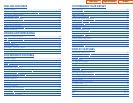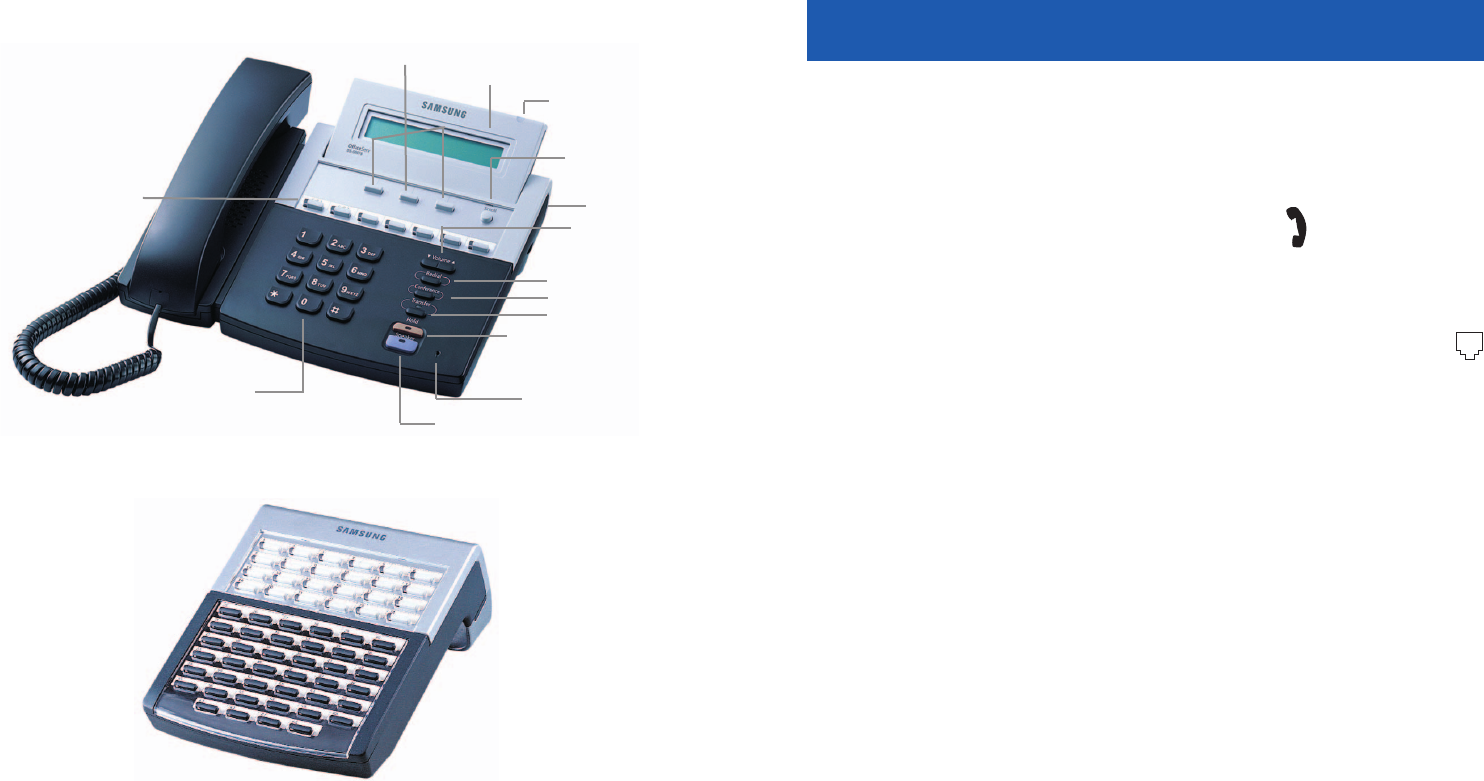
9
ASSEMBLING YOUR KEYSET
• Place the keyset face down on a flat surface.
• Insert notched ends of the support bracket into the channels located in the
upper section of the bottom panel.Push towards the top of the keyset to lock
in.
• Plug the handset cord into the jack marked with the symbol.
• Route the handset cord out the RIGHT side of the keyset as you look at it face
down.
• Plug the four-conductor line cord, from the wall, into the jack with the
symbol on the bottom of the keyset.
LCD Panel
Soft Button
Scroll Button
Status Indicator
Keyset
Support
Microphone
Conference Button
Speaker Button
Hold Button
Transfer Button
Dial Button
Redial Button
Volume Button
Programmable
Buttons (7)
DS 5007S
8
DS 5064B AOM
64 PROGRAMMABLE KEYS WITH
RED LIGHTS Used to call stations
directly,to indicate busy conditions of
other stations,for One Touch dialing
and many other system features.
KEYSET DAUGHTER MODULE [5021D & 5014D ONLY]
DS 5021D keysets can have one type of daughter module installed to enhance the
operation of the keyset, the FDBF.The standard speakerphone mode of operation
for the DS 5021D is “half duplex”.This means that you cannot transmit and receive
speech at the same time. Adding a FDBF to your keyset will convert the speaker-
phone into full duplex mode enhancing it operation. In addition the FDBF may
have up to three (3) external microphones attached to it for conference room type
applications. These microphones require an “EXTMIC” key programmed on the
keyset to activate or deactivate them.
Home Page
Table of Contents
DS 5000