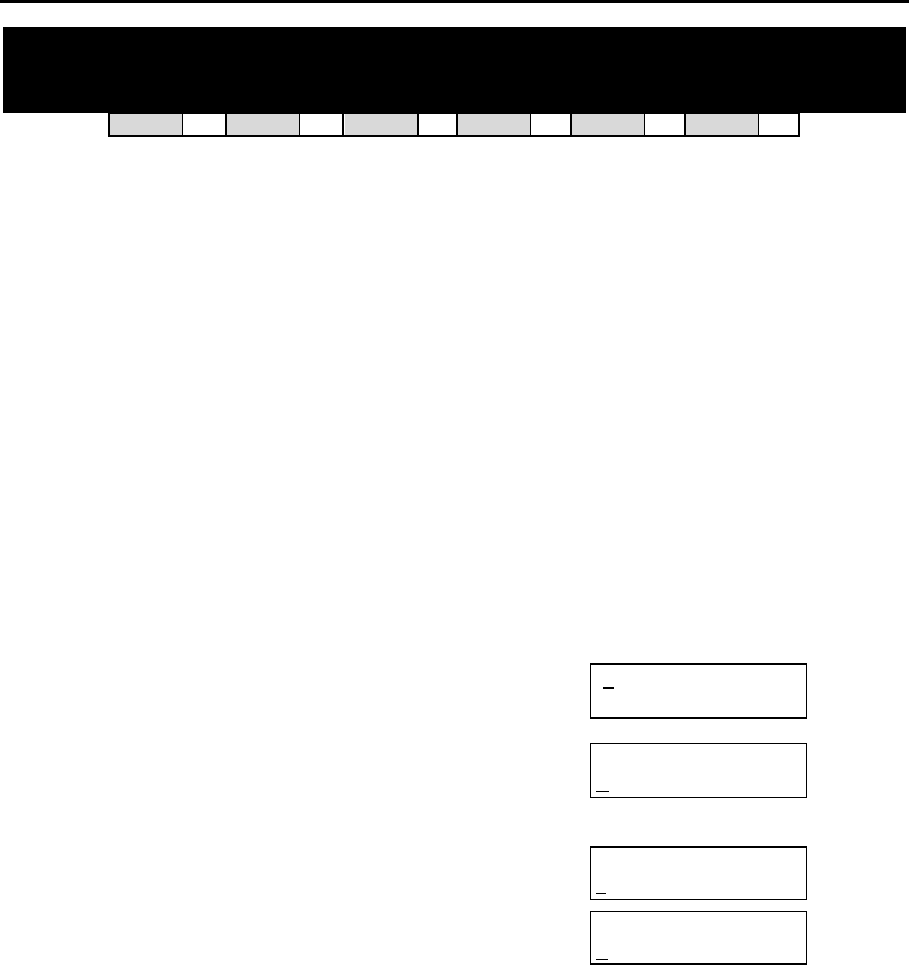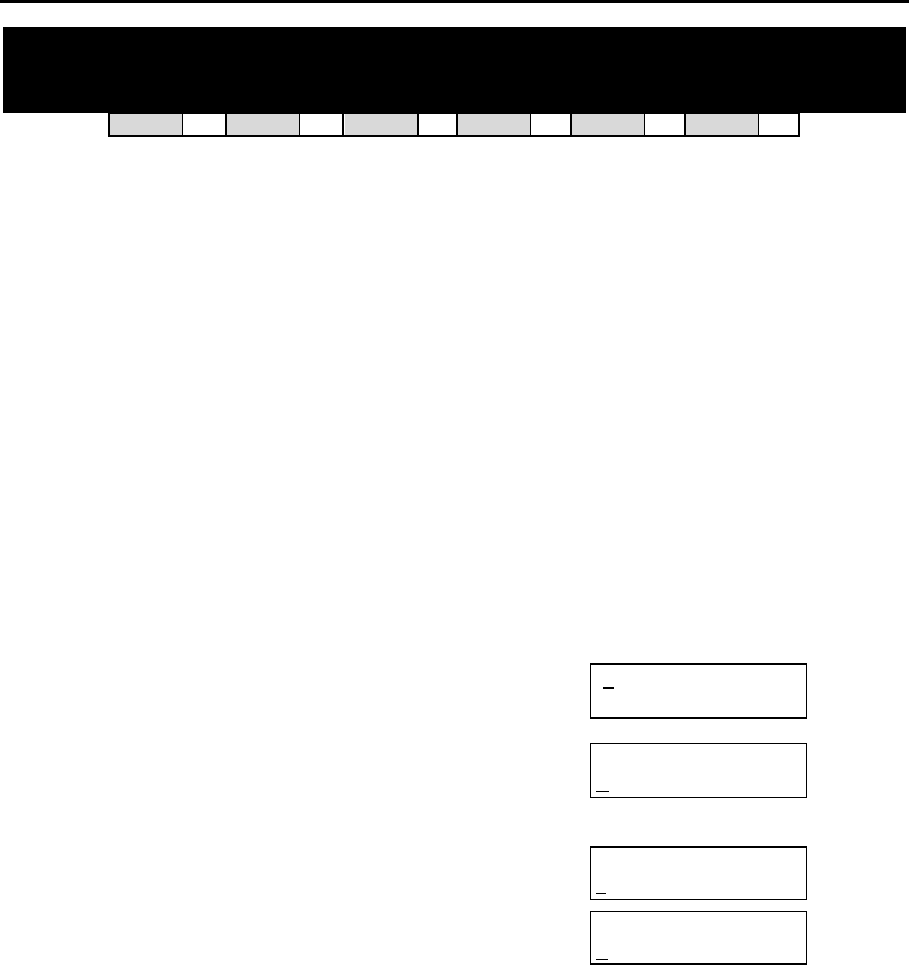
DCS MMC PROGRAMS
COMBINED PROGRAMMING MANUAL NOVEMBER 2001
MMC 305 (Page 1 of 1)
MMC: 305 ASSIGN FORCED CODE
DCS
33
CI
33
CII
33
816
33
408i
33
408
33
Allows the assignment of either account or authorisation codes on a per-station basis or on an
all-station basis.
PROGRAM KEYS
UP & DOWN Used to scroll through options
KEYPAD Used to enter selections
SOFT KEYS Move cursor left and right
SPEAKER Used to store data and advance to next MMC
ANS/RLS Used to select ALL
FEATURE KEYS
0 NONE
1 AUTHORISE CODE
2 ACCOUNT CODE
ACTION DISPLAY
1. Open programming and select 305
Display shows
[2
01] FORCD CODE
NONE
2. Dial station number ( e.g., 205)
OR
Press UP or DOWN key to select station and press
RIGHT soft key to move cursor
OR
Press ANS/RLS to select all stations
[205] FORCD CODE
NONE
OR
[ALL] FORCD CODE
?
3. Dial a feature option 0–2 (e.g., 2)
OR
Press UP or DOWN key to select option
and press RIGHT soft key to return step 2
[205] FORCD CODE
ACCOUNT CODE
4. Press TRSF to store and exit
OR
Press SPEAKER to store and advance to next MMC
Default Data: None
Related Items: MMC 707 Authorisation Code
MMC 708 Account Code