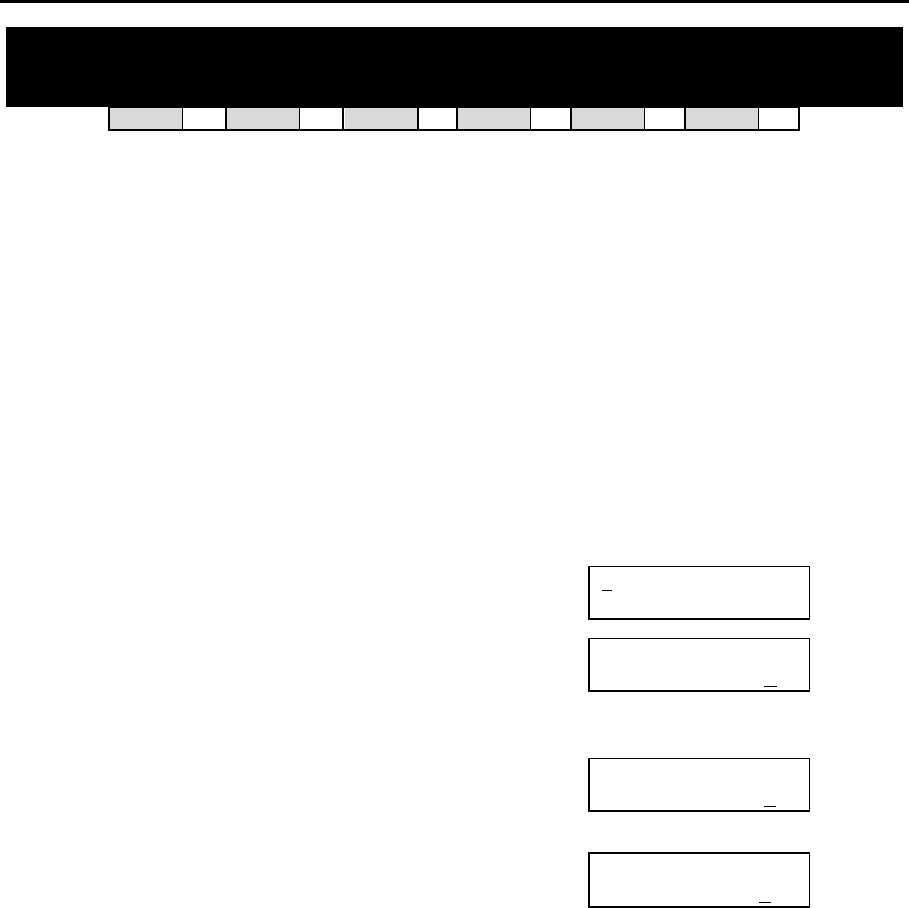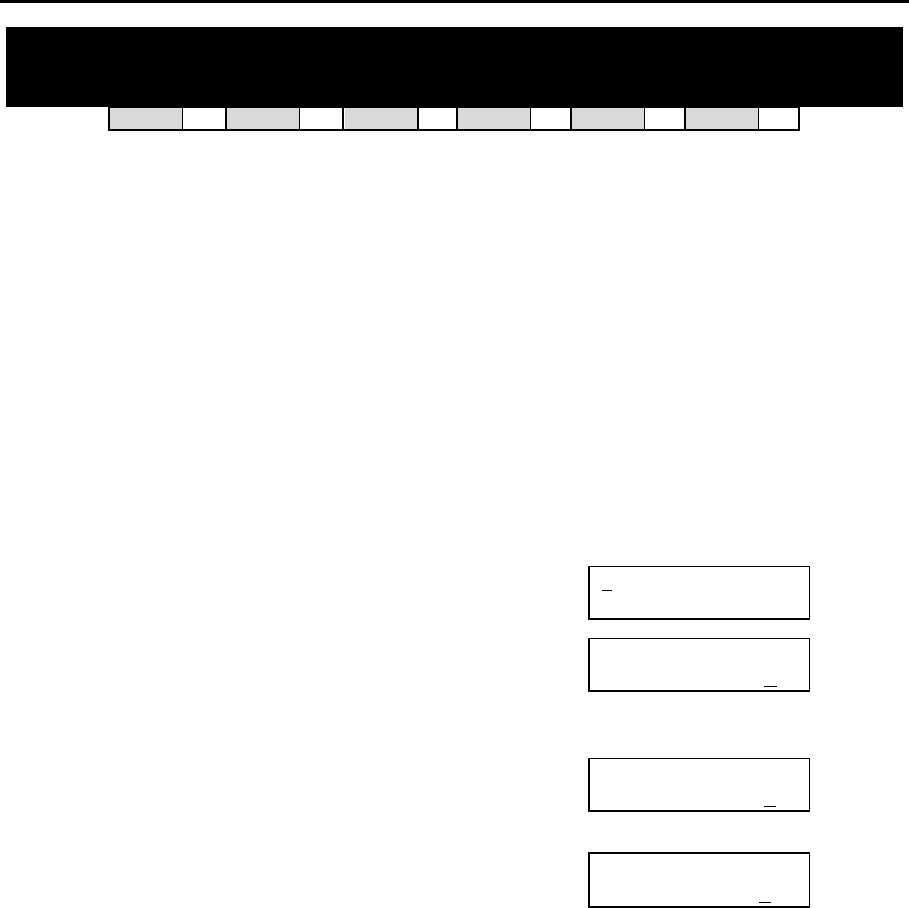
DCS MMC PROGRAMS
COMBINED PROGRAMMING MANUAL NOVEMBER 2001
MMC 418 (Page 1 of 1)
MMC: 418 CARD RESTART
DCS
33
CI
33
CII
33
816
33
408i
33
408
77
Enables any changes you make in MMC 417 (PRI-CRC4 Option), MMC 419 (BRI Option), MMC
420 (PRI Option) or MMC 423 (S/T Mode) and applies them, as appropriate, to each BRI or PRI
card that you restart.
Note: PRI is not available on 816 or 408i systems.
PROGRAM KEYS
UP & DOWN Used to scroll through options
KEYPAD Used to enter selections
SOFT KEYS Move cursor left and right
SPEAKER Used to store data and advance to next MMC
HOLD Used to clear previous entry
ACTION DISPLAY
1. Open programming and select 418
Display shows
[7
01] RESTART
CARD RESTART ? NO
2. Enter first trunk number in ISDN card (e.g. 701)
OR
Press UP or DOWN key to select first trunk number
and press RIGHT soft key to move cursor
[701] RESTART
CARD RESTART ? NO
3. Press UP or DOWN key to select YES or NO and
press RIGHT soft key
(If you select NO, system returns to step 2)
[701] RESTART
CARD RESTART ? YES
4. You are asked to confirm your selection
Enter 1 for YES or 0 for NO
OR
Press UP or DOWN key to select and press RIGHT
soft key
(If you select YES, the card is restarted)
[701] RESTART
ARE YOU SURE ? YES
5. Press TRSF to store and exit
OR
Press SPEAKER to store and advance to next MMC
Default Data: None
Related Items: MMC 417 PRI CRC4 Option (DCS & Compact II)
MMC 419 BRI Option
MMC 420 PRI Option (DCS & Compact II)
MMC 423 S/T Mode