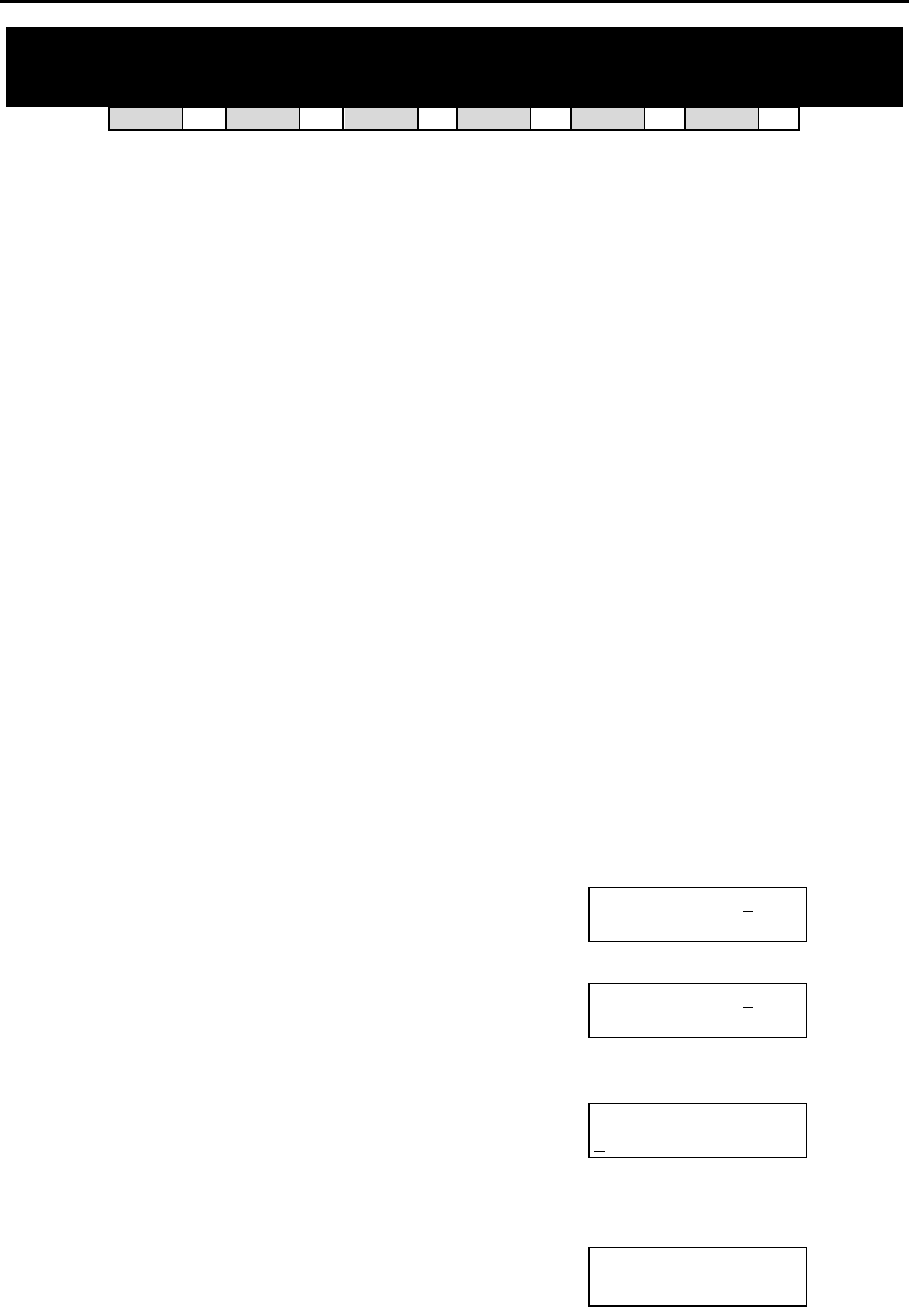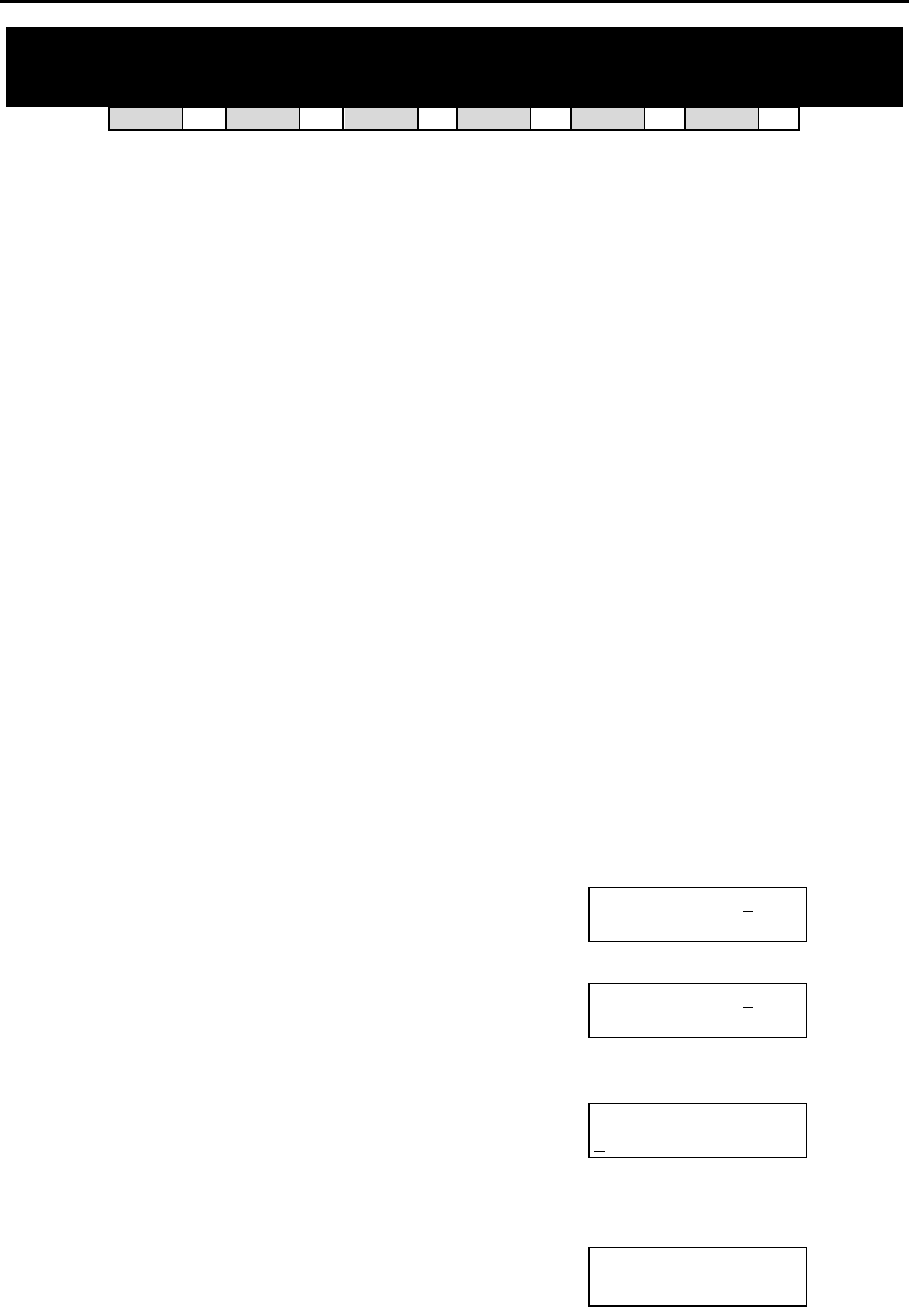
DCS MMC PROGRAMS
COMBINED PROGRAMMING MANUAL NOVEMBER 2001
MMC 732 (Page 1 of 2)
MMC: 732 AA TRANSLATION TABLE
DCS
33
CI
77
CII
33
816
33
408i
77
408
77
This command gives more flexibility to the system by compiling a digit to Plan or Destination
Translation Table, which performs the translation from dialled digit(s) into destination parts. Des-
tination parts can be a station number, station group, REPEAT, Change Greeting Message Code
or AA Plan Table.
If you select REPEAT by pressing the “B” key in the destination field, dialled digits may be by-
passed without translating.
Number of Table Entries
AA Trans Tables 01 and 02 can have up to 100 entries each (but only 50 each on 816 systems).
Tables 03-–12 have up to 25 entries.
• If you press the “A” key in the destination field, you can enter AA TRANS NO.
• If you press the “B” key you can enter REPEAT.
• If you press the “C” key you can enter CHANGE GREETING MESSAGE CODE.
• If you press the “D” key, this takes the call to voice mail.
PROGRAM KEYS
UP & DOWN Used to scroll through options
KEYPAD Used to enter selections
SOFT KEYS Move cursor left and right
SPEAKER Used to store data and advance to next MMC
HOLD Used to clear previous entry
ACTION DISPLAY
1. Open programming and select 732
Display shows (note: number of entries for table 01
may show as “001” or “01”, etc. depending on system)
AA TRANS TB (0
1)
001:0 → 500
2. Dial TABLE number (01–12, e.g. 02)
OR
Press UP or DOWN
Press RIGHT soft key
AA TRANS TB (0
2)
001: →NONE
3. Dial ENTRY number 001–100 (or 01–50)
(see Number of Table Entries, above), e.g 002
OR
Press UP or DOWN
Press RIGHT soft key
AA TRANS TB (02)
002: →NONE
4.
Enter Dial DIGIT (e.g. 2
∗∗)
Press RIGHT soft key
AA TRANS TB (02)
002:2∗∗_ →