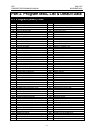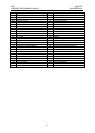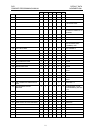DCS INTRODUCTION
COMBINED PROGRAMMING MANUAL NOVEMBER 2001
1-5
1.5.2 Opening System or Customer Programming
To open programming:
1. Press the TRSF key.
2. Enter the MMC program number 200 (for Customer level programming) or 800 (for
System level programming).
3. Enter the relevant passcode.
4. Press key 1 (or use the VOLUME Up or Down key) to select ‘ENABLE’.
5. Press the SPEAKER key to have the program selection mode appear (or press the
TRSF key to halt programming).
6. Enter the MMC number, or select the program number with the Up or Down key and
press the SPEAKER key.
When opening system programming, you are advised to check MMC 812 (Select Coun-
try) to ensure that the correct country has been selected before you do any other pro-
gramming.
Carefully follow the instructions given with each MMC to program your system correctly.
1.5.3 Opening Station Level Programming
To open programming:
1. Press the TRSF key.
2. Enter the MMC program number.
Carefully follow the instructions given with each MMC to program your system correctly.
1.5.4 Programming DCS-408 and 408i Systems
Although physically similar in appearance, the “408” and “408i” are different systems and
may have different programming requirements and features. For example, the 408i sup-
ports ISDN whereas the 408 does not. Thus, an MMC relevant to one system may not be
relevant to the other. Similarly, where an MMC relates to both systems, some features
available on the 408i system may not be available on the 408 system, and vice versa.
This will be indicated in the MMC description, where appropriate.
These systems also differ significantly from all other keyphone systems, both in size and
physical appearance. In comparison with other systems, when programming your 408 or
408i:
• Extension, group and trunk numbers are two digits by default (e.g. extension 21,
trunk 71, etc). All other systems use 3-digit numbers by default (e.g. extension 201,
trunk 701, etc).* Examples of programming shown in this manual use 3-digit num-
bers for convenience only.
(*Unless changed by the system installer in MMC 724.)
• You can set up to four ‘Normal’ station groups. Group types AA, VM/AA and UCD
are not permitted.
• Only two trunk groups, 8 and 9, are available. (All other systems support groups 9
and 80–82.)