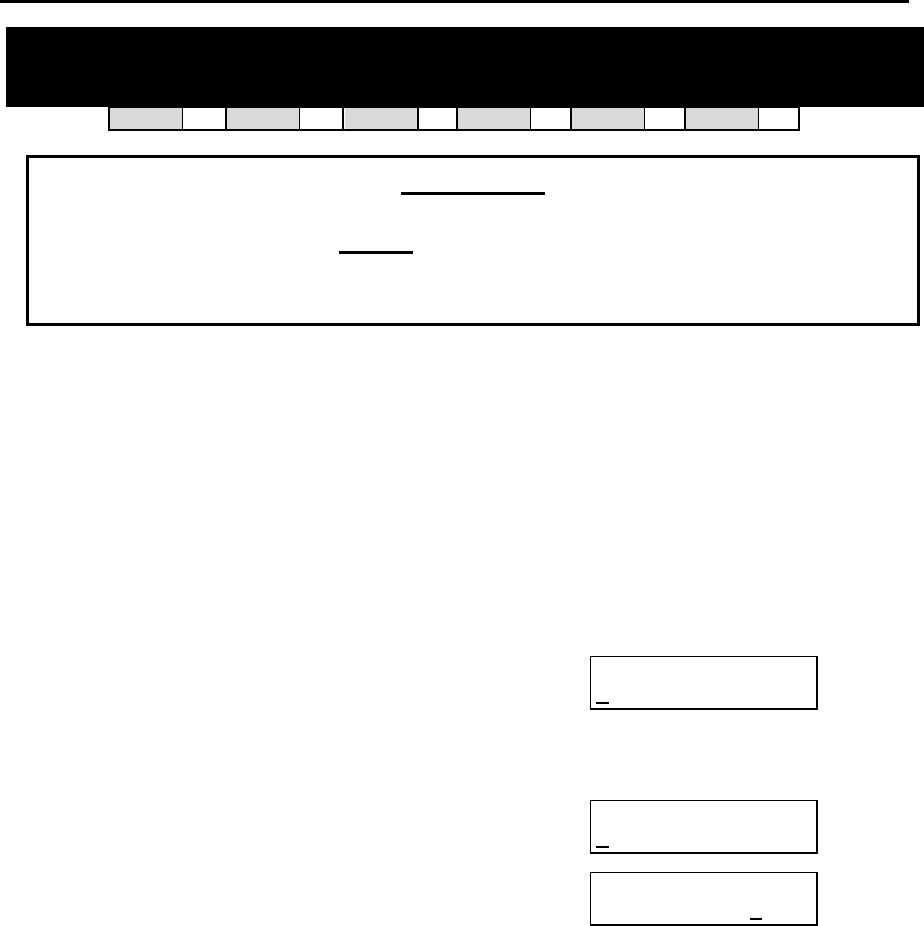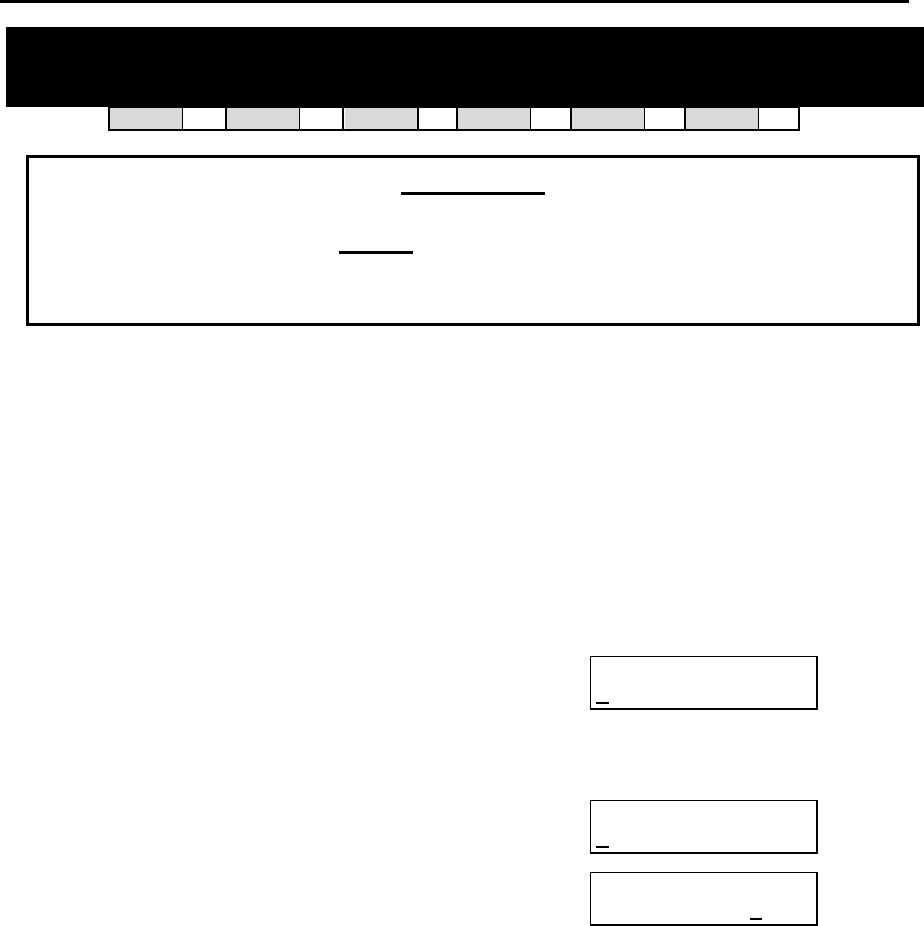
DCS MMC PROGRAMS
COMBINED PROGRAMMING MANUAL NOVEMBER 2001
MMC 812 (Page 1 of 1)
MMC: 812 SELECT COUNTRY
DCS
33
CI
77
CII
33
816
33
408i
33
408
33
IMPORTANT
This MMC should be run before any other programming is done to ensure
that the correct software for your country has been selected, or to change
the selection if required.
When using this MMC, the system is restarted to make the selection effective.
Note: You do not need to enable system programming (MMC 800) in order to run this program but you will
still require the technician’s passcode.
PROGRAM KEYS
UP & DOWN Used to scroll through options
KEYPAD Used to enter selections
SOFT KEYS Move cursor left and right
ACTION DISPLAY
1. Open programming and select 812
Display shows the country selected by the installer
(e.g. UK).
To accept this setting, go to step 4.
SELECT COUNTRY
UK
2. Press UP or DOWN key to select a different country
and press RIGHT soft key
SELECT COUNTRY
DENMARK
3. Press UP or DOWN key to select YES or NO and press
RIGHT soft key
Warning: if you select YES, this will clear the
memory and restart the system
DEFAULTING SYSTM
ARE YOU SURE?YES
4. Press TRSF to store and exit
OR
Press SPEAKER to store and advance to next MMC
Default Data: NONE
Related Items: All MMCs