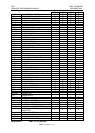DCS MMC PROGRAMS
COMBINED PROGRAMMING MANUAL NOVEMBER 2001
MMC 723 (Page 1 of 3)
MMC: 723 SYSTEM KEY PROGRAMMING
DCS
33
CI
33
CII
33
816
33
408i
33
408
33
This MMC is similar to MMC 722, Station Key Programming. The difference is that MMC 723 pro-
grams keys for all stations rather than individual stations.
All systems are provided with default functions for some keys to provide basic operation. For
example, keys 1 and 2 are set as CALL keys by default because it is recommended that these
keys should always function as CALL keys (but see Note, below). Other keys can be
programmed as described here. You can use the UP and DOWN keys to scroll through the
selectable functions when programming keys (see table at the end of this MMC).
Functions can also be entered via the dial keypad. For example, to assign the OHVA function,
key number 6 can be pressed three times. If the BOSS function is required, press 2 twice for the
first letter B, and then use the UP or DOWN key to change the selection from BARGE to BOSS.
Note: Default key functions are different for 408/408i systems compared to all other systems. For example,
keys 1 and 2 are not set as CALL keys by default as these are not required.
Programming in MMC 723 is also done on the basis of keyset type (12-button, 24-button, etc).
TYPE OF SET
Dial DCS/CII/816 408/408i
0 24-BTN 24-BTN
1 12-BTN 24-BTN EURO
2 6-BTN 12-BTN
3 – 6-BTN
4 48-BTN AOMS 28-BTN
5 – 18-BTN
6 28-BTN 8-BTN
7 18-BTN 24B SIMPLE
8 8-BTN
PROGRAM KEYS
UP & DOWN Used to scroll through options
KEYPAD Used to enter selections
SOFT KEYS Move cursor left and right
SPEAKER Used to store data and advance to next MMC
HOLD Used to clear previous entry
ACTION DISPLAY
1. Open programming and select 723
Display shows
TYPE:2
4 BTN SETS
01:CALL1→
OR OR
For 408/408i systems, display shows
(but programming procedure is the same as follows)
TYPE:2
4 BTN SETS
01:DT71 →