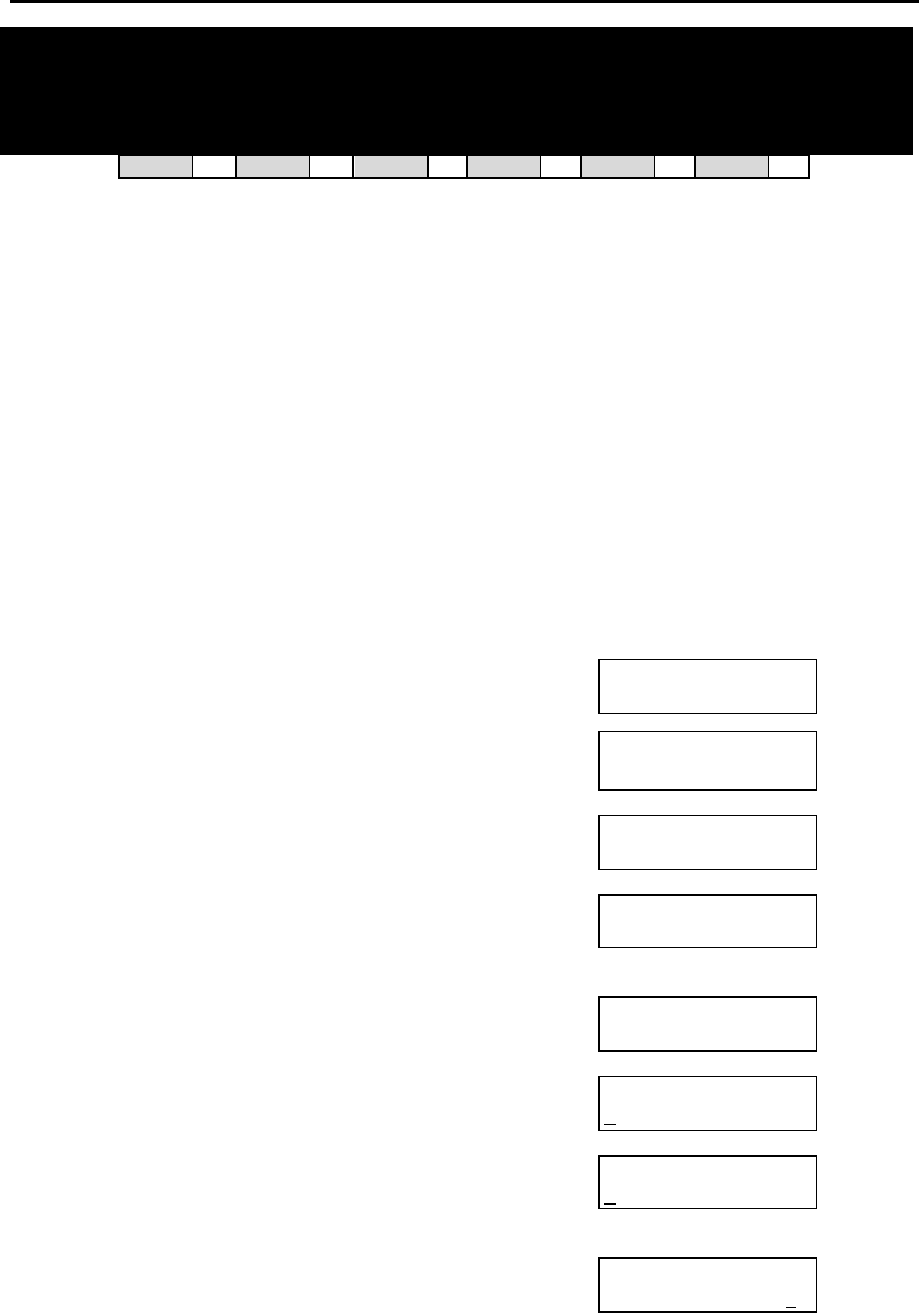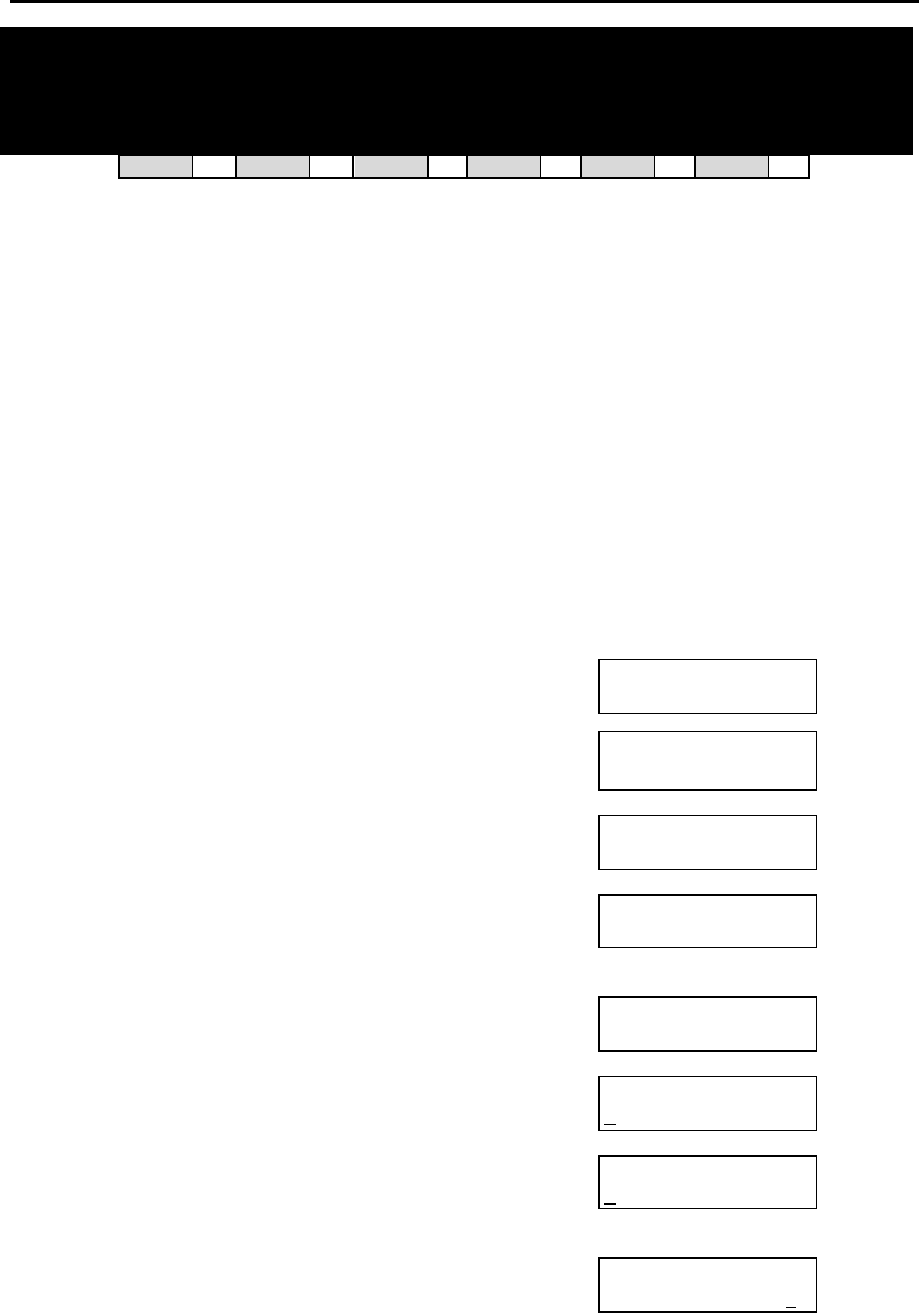
DCS MMC PROGRAMS
COMBINED PROGRAMMING MANUAL NOVEMBER 2001
MMC 800 (Page 1 of 2)
MMC: 800
PROGRAM
DCS
33
CI
33
CII
33
816
33
408i
33
408
33
Used to open and close system-level (technician) programming. If programming is not opened
and an attempt is made to access a system MMC, the error message “ACCESS DENIED” will be
displayed.
A four-digit passcode is required to access this MMC (which can be changed in MMC 801).
When opened, this MMC enables access to all MMCs.
The procedure below describes how to open programming.
PROGRAM KEYS
UP & DOWN Used to scroll through options
KEYPAD Used to enter selections
SOFT KEYS Move cursor left and right
SPEAKER Used to store data and advance to next MMC
ACTION DISPLAY
1. Press TRSF 800
Display shows
ENABLE TECH.PROG
PASSCODE:
2. Enter passcode
DCS only – Correct code shows
OR
Compact II, 816 and 408/408i – Correct code
shows
Incorrect code shows (you return to the passcode
entry display so you can try again)
ENABLE TECH.PROG
PASSCODE: ∗∗∗∗
ENABLE TECH.PROG
DISABLE TENANT:1
OR
ENABLE TECH.PROG
DISABLE
ENABLE TECH. PROG
PASSCODE ERROR
3. Enter 1 to enable or enter 0 to disable
OR
Press UP or DOWN to select
DCS only - Press RIGHT soft key to move to tenant
number and enter tenant number (1–2)
ENABLE TECH.PROG
ENABLE TENANT:1
OR
ENABLE TECH.PROG
ENABLE
ENABLE TECH.PROG
ENABLE TENANT:2