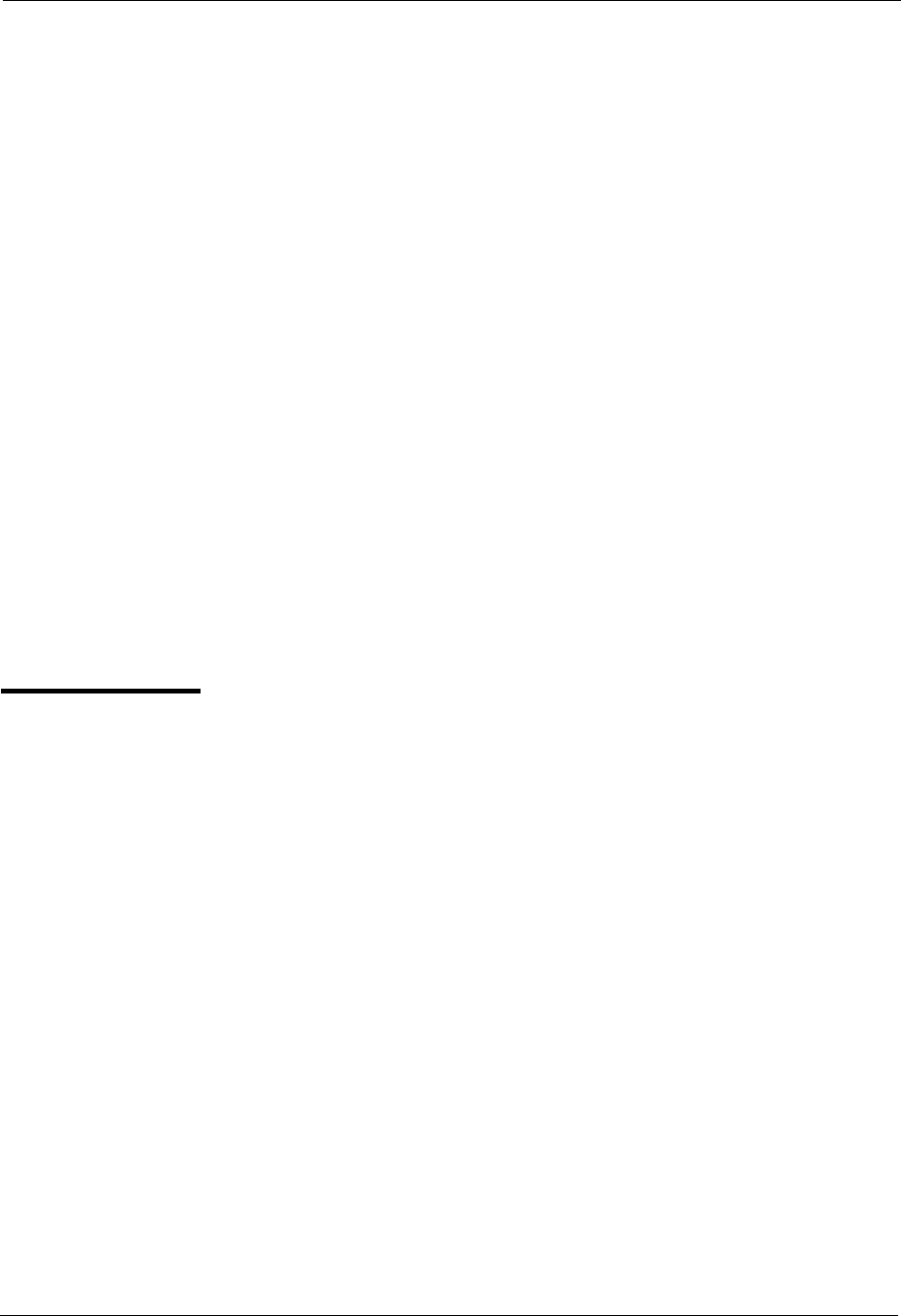
DSLT Features Call HoldCall
Revised April 2000 DBS 824-3.0/3.2-700 4-9
- Transferred trunk calls.
• Voice calls do not forward when Call Forwarding--No Answer is used.
• To forward to an external number, the number must first be pre-
programmed in personal or system speed dialing. Forwarding to an outside
number requires the use of pooled trunks (9, 81-86). However, dial “9”
trunk access is not available for use when Least Cost Routing is active.
• Extensions for which Call Forwarding to an external number has been set
cannot:
- Be in the middle of an outside call when the feature is activated.
- Have a toll restriction setting that prohibits outside calls.
• Calls can be forwarded to a third-party voice mail by using the “Call
Forward ID Code” described on page 1-12.
• For an extension to be permanently call forwarded to the pilot number of a
hunt group, the hunt group pilot number must be 244 or above. For
example, if extension 200 is assigned as the pilot number of a hunt group,
hunting will work properly when 200 is dialed. However, permanent call
forwarding will not work for any extension that is permanently call
forwarded to the hunt group pilot number.
Call Hold
(CPC-S and CPC-M)
Description
The
HOLD
key provides either exclusive or system hold, depending on
system programming. With Exclusive Hold, only the extension that held the
call can retrieve it. With System Hold, another extension can retrieve the call.
Operation
To place a call on Hold:
Press the
HOLD
key.
To release the call:
Press the
HOLD
key again.


















