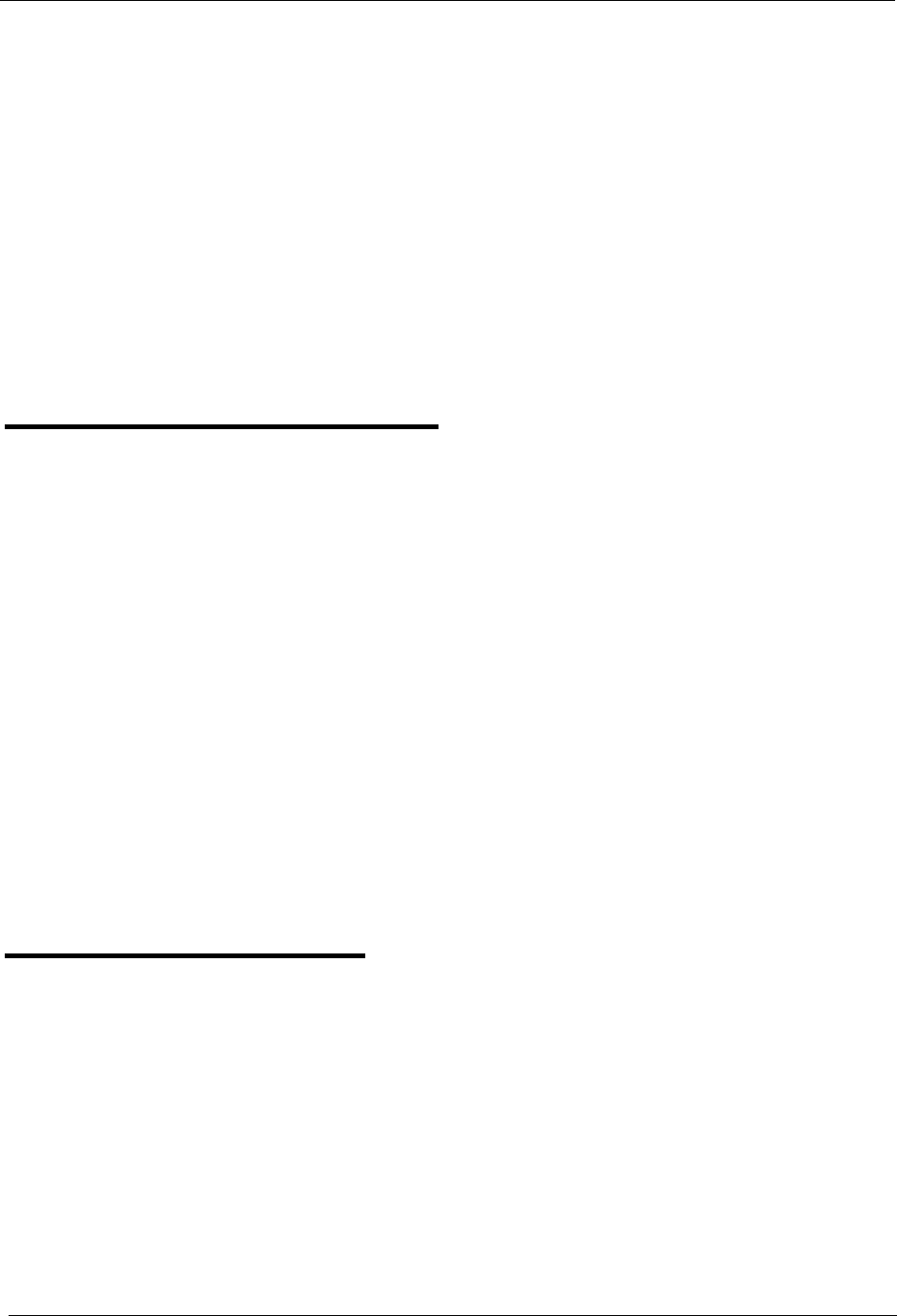
ML/MCO Separation Key Telephone Features
3-54 DBS 824-3.0/3.2-700 Revised April 2000
• If another phone answers an incoming trunk call, the ML LED on your
extension goes off and the ringing stops, indicating that the Multi-Line key
on your telephone is no longer in use.
• When dialing an extension number with ML keys, the system
automatically selects the free Multi-Line key with the lowest number and
flashes its LED green. If a sceond call comes in from another extension,
the next lowest ML key flashes green (if present).
• If the CO line or held extension does not respond before the Recall Timer
expires, the extension rings and the Multi-Line key flashes green.
• If LCR is enabled, ML keys can be assigned for trunk group 89. However,
the FF keys will not light.
ML/MCO Separation
(CPC-S and CPC-M)
Description
Each extension can have either MCO or ML keys.
• FF3 (Extension): ML/MCO Separation
• FF5 (Keys): FF Key Assignments (all)
Considerations
• The initial setting for all extensions (except first attendant phone) is MCO.
• The initial setting for the first attendant phone (port 1) is ML.
Meet-Me Answer
(CPC-S and CPC-M)
Description
You can answer a Paging call from any extension using the Meet-Me Answer
feature.


















