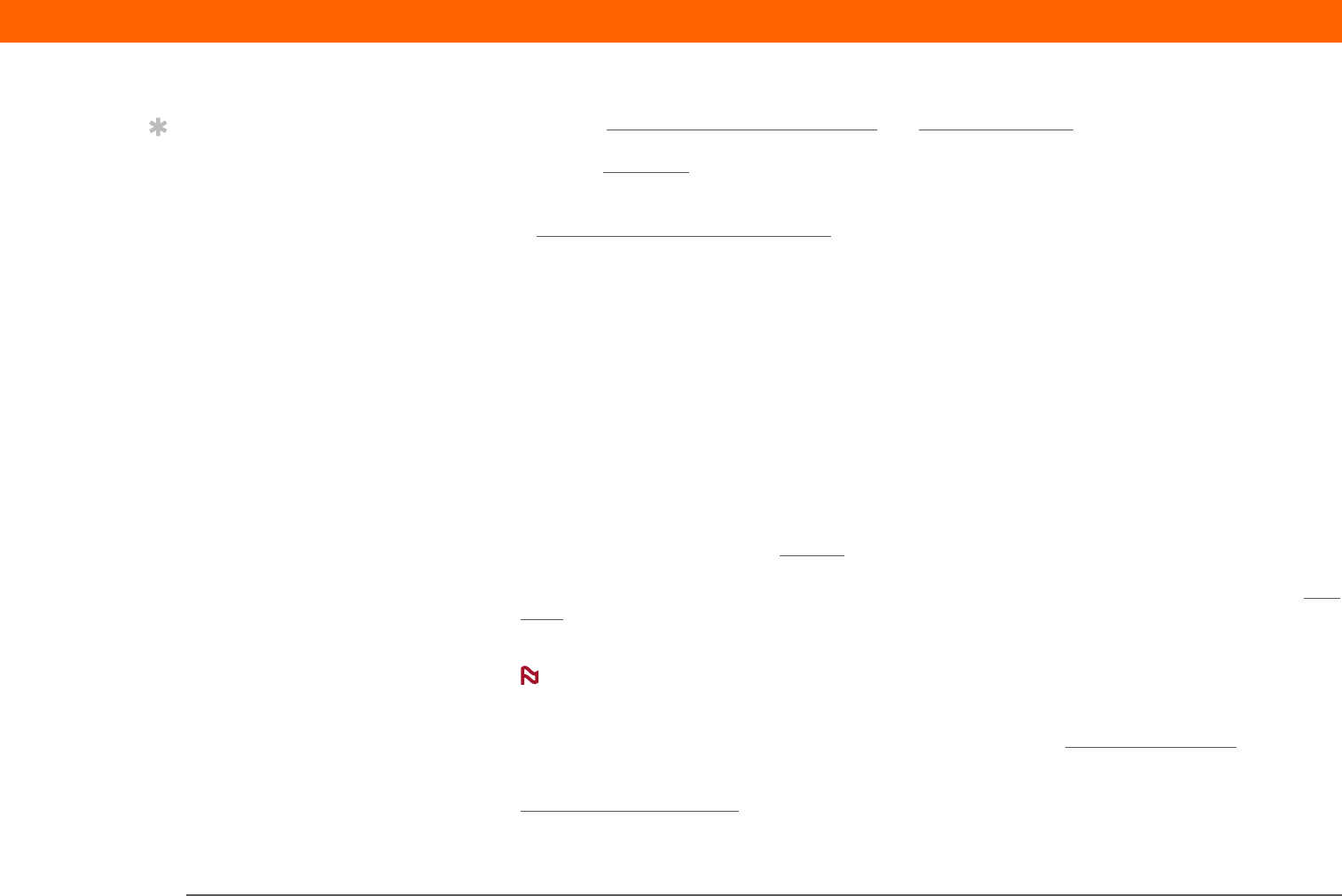
Palm
®
T|X Handheld 607
CHAPTER 29 Common Questions
• Turn off Bluetooth® wireless technology
and Wi-Fi functionality when not in use.
•If using Auto Sync
to automatically retrieve email messages, set the time interval to one hour or
less often.
• Minimize use of the expansion slot
.
When I connect my handheld to the AC charger, it does not charge.
• Confirm that your handheld is firmly connected to the AC charger.
• Confirm that your AC charger is plugged into an AC outlet that has power.
A lightning bolt over the battery icon indicates that your handheld is charging. If your battery is
completely drained, you’ll need to charge it for a few minutes before you can turn it on and see
the battery icon.
My handheld is not responding.
On rare occasions your handheld may not respond when you press a button or tap the screen.
If this happens, first check that Keylock
is not turned on.
If Keylock is off and your handheld is still not responding, you need to reset your handheld. A soft
reset tells your handheld to stop and start over again. This does not affect any of the information
or applications on your handheld.
If you had a network connection that was cut off, your handheld may not respond for
up to 30 seconds. Wait 30 seconds before performing a soft reset.
If your handheld does not respond after a soft reset, you need to perform a hard reset
.
If your handheld still does not respond after a reset, check your third-party applications for
incompatible applications
.
Tip
After a soft reset, the
Preferences screen
appears with the Date &
Time option highlighted
so you can reset the date
and time if necessary.
NOTE


















