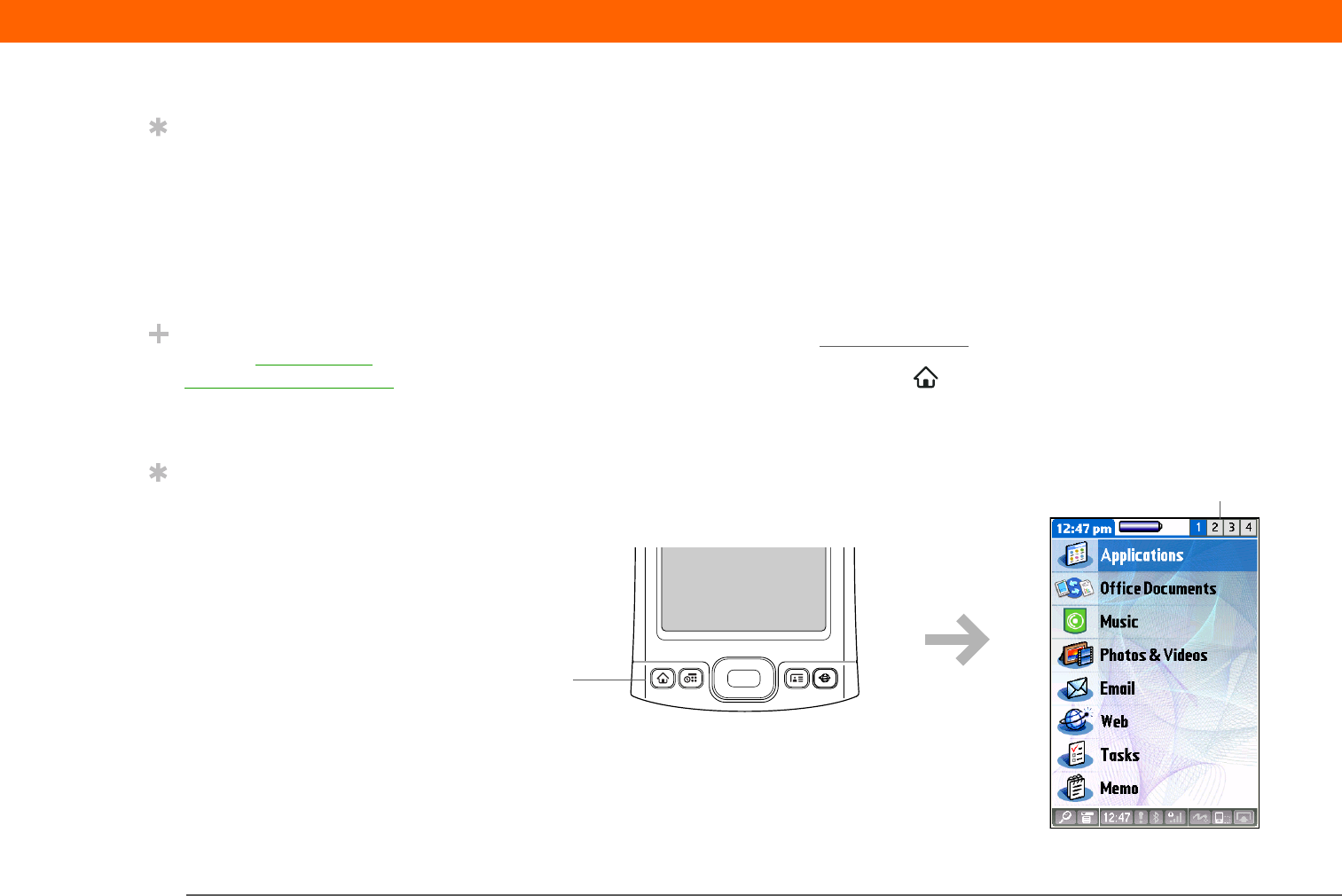
Palm
®
T|X Handheld 35
CHAPTER 3 Moving Around in Applications
Opening applications
Your handheld lets you display two views to quickly see and open the applications you use most.
Favorites lets you create a list of the items you want to quickly access, while Applications lets you
access all of the applications on your handheld—except the wireless applications, Wi-Fi and
Bluetooth
®
, which you need to access from the status bar.
Using Favorites View
Favorites View can include applications and links to the web. Certain items are included
in Favorites by default, but you can customize the list
to contain any items you want.
To access an item from Favorites, press Home and select an item from the list. Use the 5-way
navigator or select the numbers in the upper-right corner of the screen to move to another page
of favorites.
Tip
Press Home once to open
Favorites; press Home
twice to open
Applications. Switch
between Favorites and
Applications by pressing
Home.
Did You Know?
You can use a favorite
photo as the background
for Favorites or
Applications View.
Tip
Press and hold the Home
button to see a list of
recently used
applications.
Home
Select to move to other
pages of favorites


















