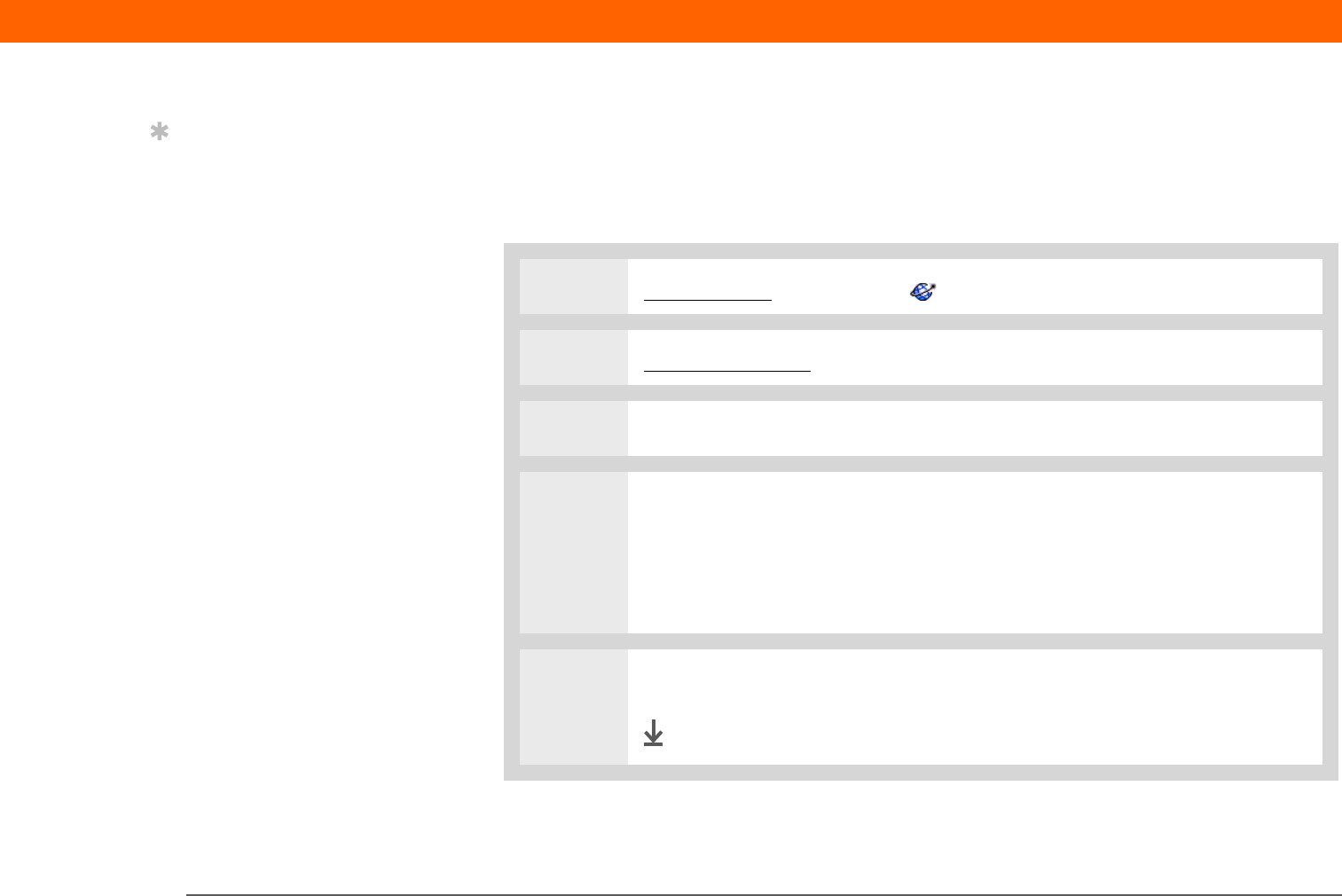
Palm
®
T|X Handheld 433
CHAPTER 18 Browsing the Web
Downloading files and pages
You can download files or save files for viewing when you are not connected to the Internet.
Downloading a file
0
1 Go to Favorites and select Web .
2 Go to the web page you want to view.
3 Select the link of the file you want to download.
4
Select a download option:
Application name Downloads the file to an application. For example, if you
are downloading a Word document, the file downloads into Documents To Go.
Card If you have an expansion card installed, the file downloads onto the card.
5 Select Yes.
Done
Tip
If you decide that the
download process is
taking too long, you can
stop it. To stop a web
page from downloading,
select the Stop icon in the
action bar. To stop a file
from downloading, select
Cancel in the Download
dialog box.


















