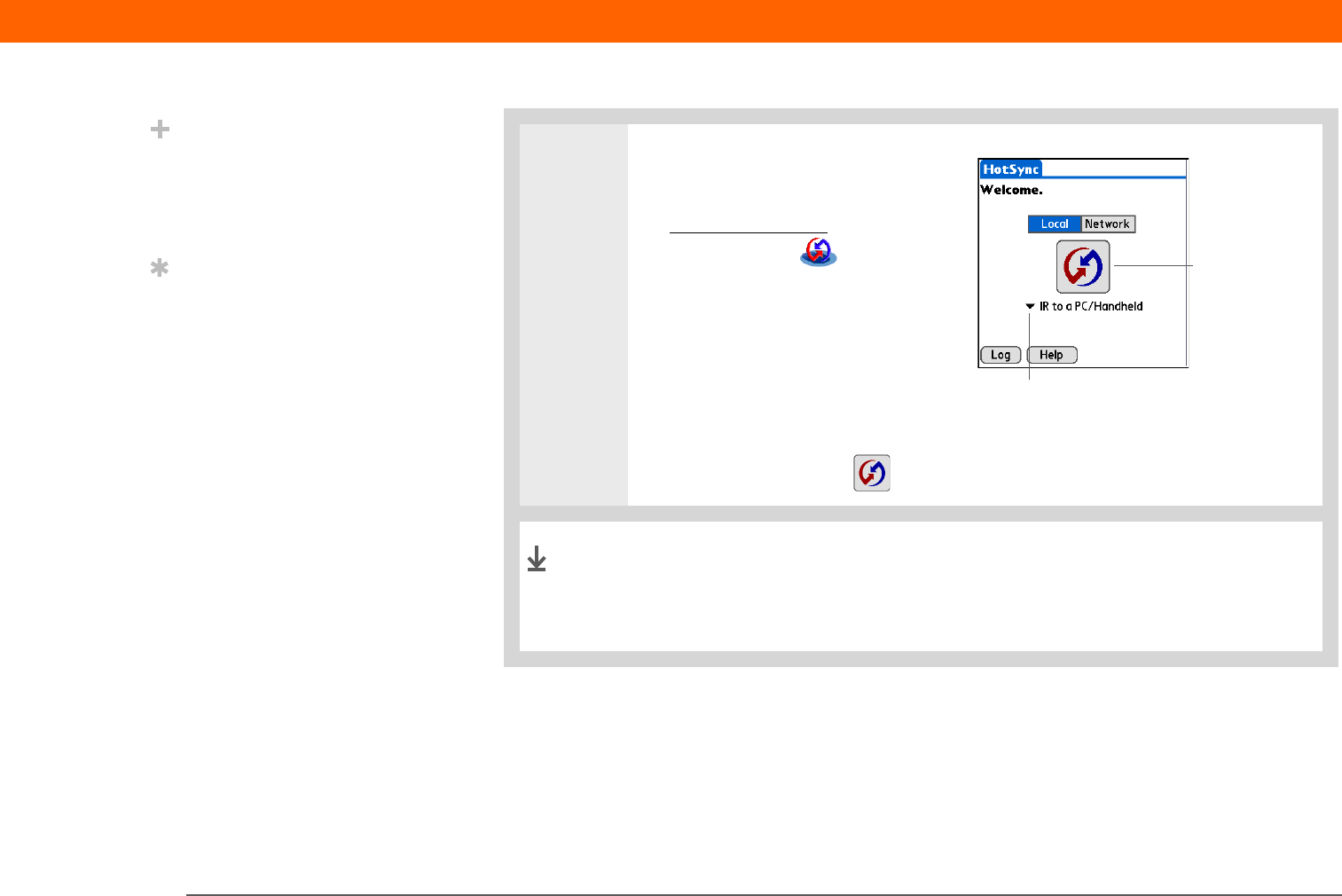
Palm
®
T|X Handheld 83
CHAPTER 5 Moving Info Between Your Handheld and Your Computer
2 Synchronize your handheld with
your computer:
a. Go to Applications
and
select HotSync .
b. Select Local.
c. Tap the pick list below the
HotSync icon and select IR to
a PC/Handheld.
d. Position the IR port of your
handheld within a few inches of the IR port of your computer.
e. Tap the HotSync icon on your handheld.
When synchronization is complete, a message appears at the top
of your handheld screen. Be patient; synchronization may take up
to a few minutes.
Did You Know?
You can continue to use
the sync cable even if
your computer is set up
for IR synchronization.
Tip
Mac To increase the
speed of cable
synchronization, turn off
the IR port when you’re
not using it to increase
the speed of cable
synchronization.
HotSync icon
Tap pick list
Done


















