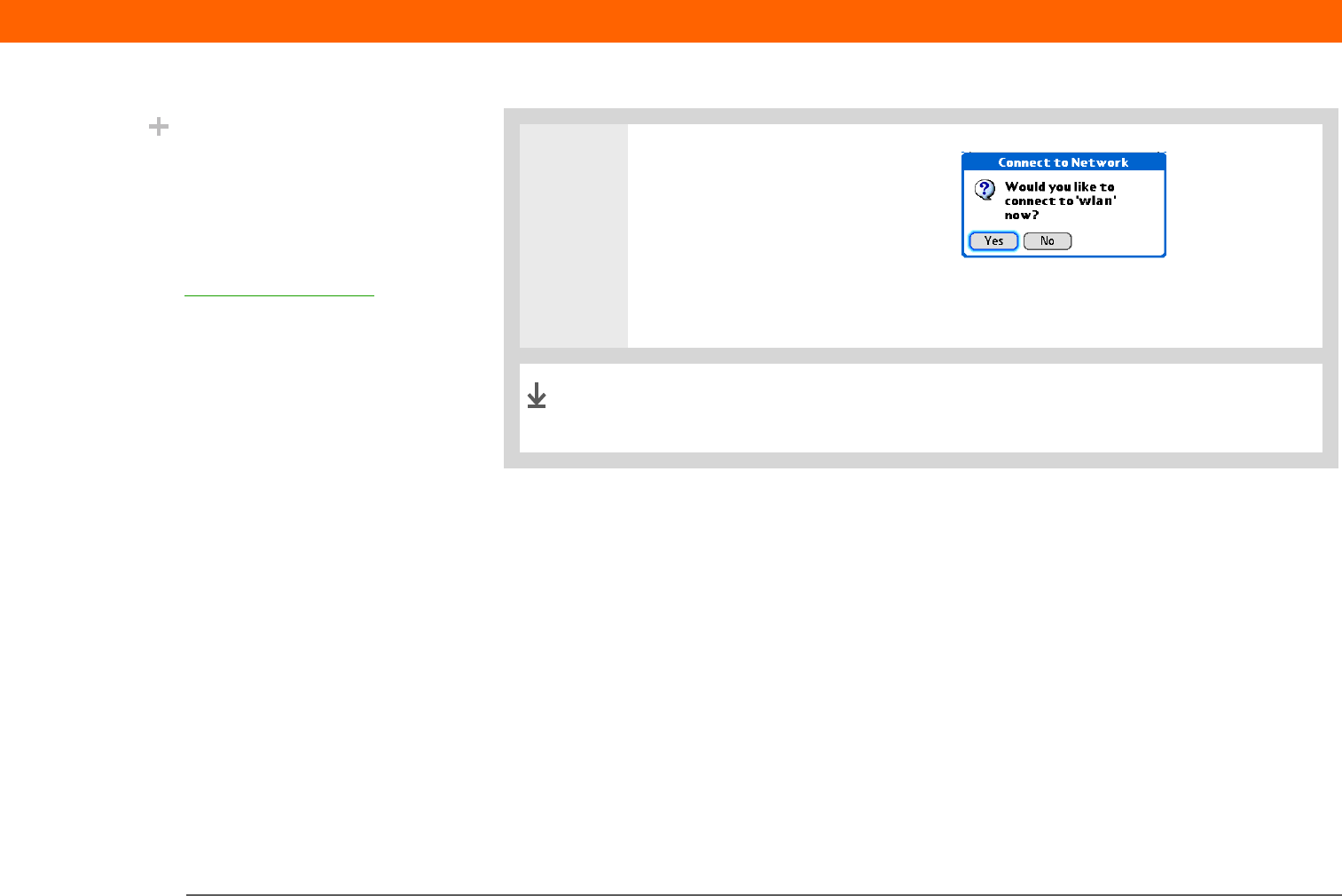
Palm
®
T|X Handheld 264
CHAPTER 14 Making Wi-Fi
®
Wireless Connections
9
Select OK in the Edit Wi-Fi
Network or New Wi-Fi Network
dialog box, and then select Yes
when asked if you want to
connect to the network. When
the connection completes, you
are returned to the application
you were in when you opened
the Wi-Fi controls.
You can now connect to the network any time you are within
range of an access point.
Did You Know?
If your computer is
located on a Wi-Fi
network, once you have
set up a Wi-Fi network
connection with that
network, you can
synchronize wirelessly
with your computer.
Done


















